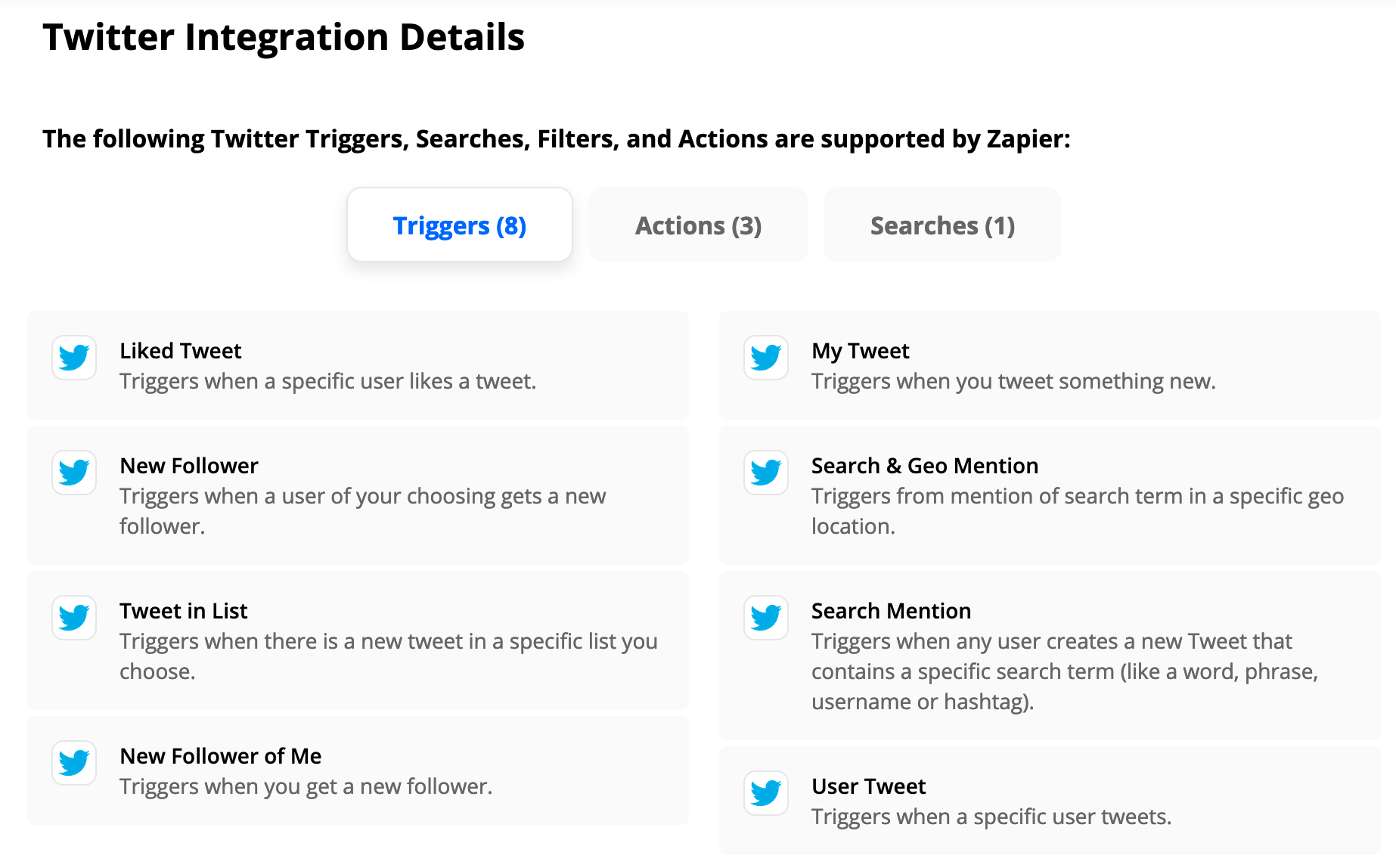Hi there, brand new to zapier.
I’m currently trying to find a solution for a project that I’m working on involving running multiple twitter polls. I am trying to take the live and finished results of that poll and put them into a spreadsheet where I am keeping track. I am sourcing polls from other areas of the internet as well so the spreadsheet is sort of the catch-all for results.
I’d like to try to avoid using the twitter API and it looks like I can scrape tweets but I am struggling specifically with getting the twitter poll information in there.
Any help would be greatly appreciated!