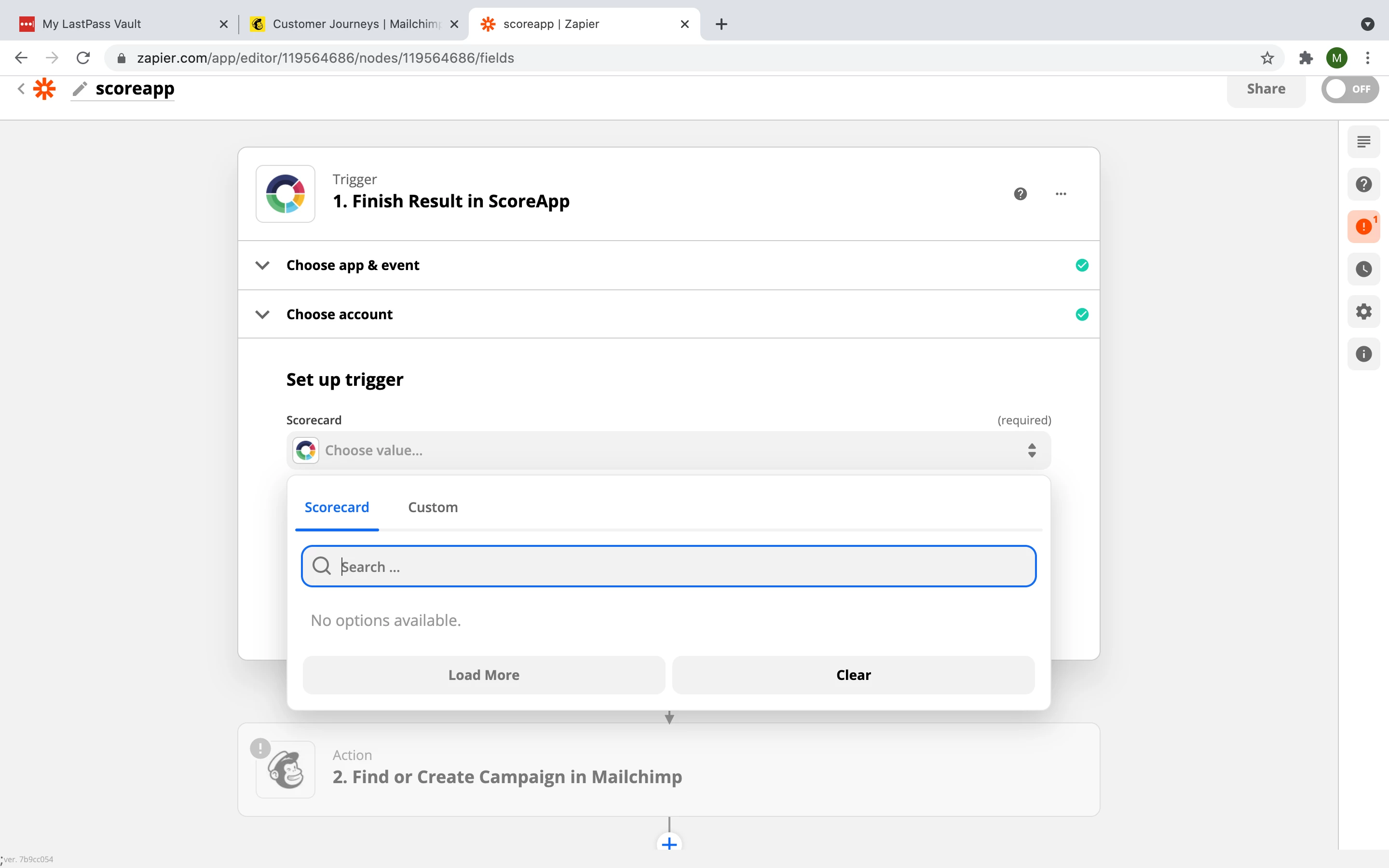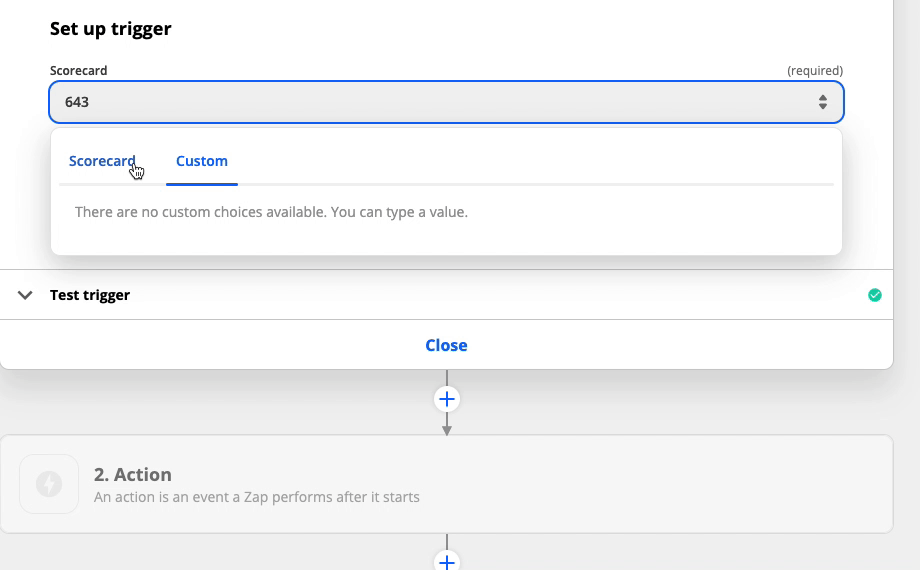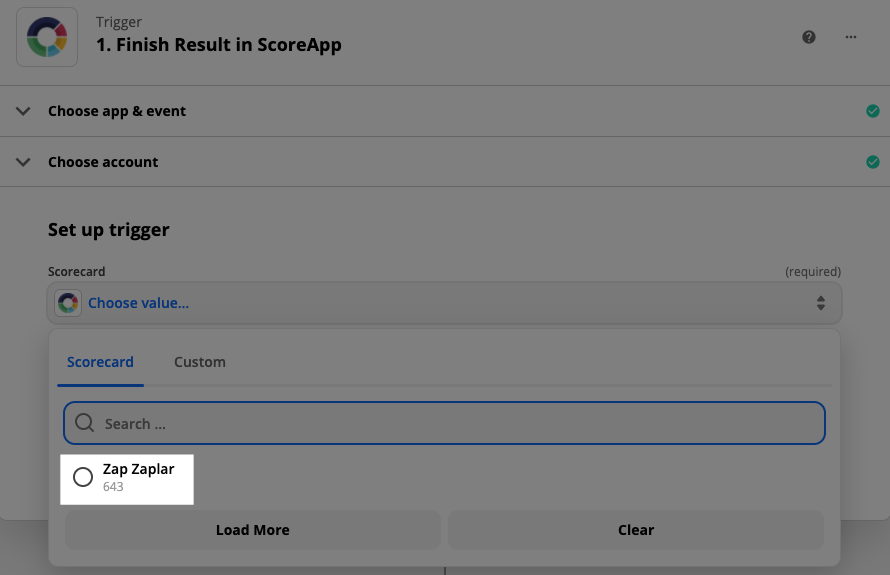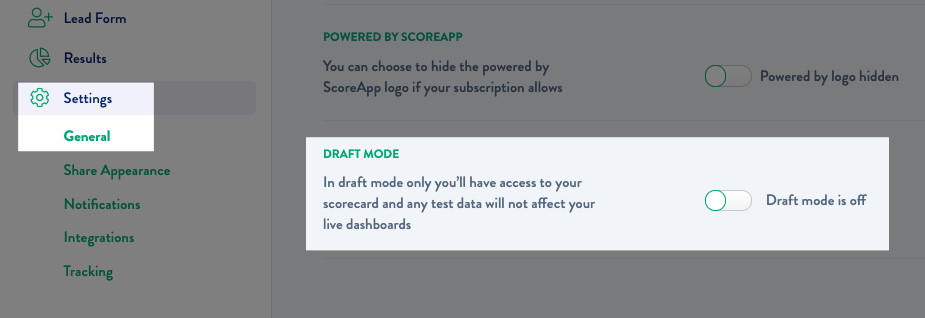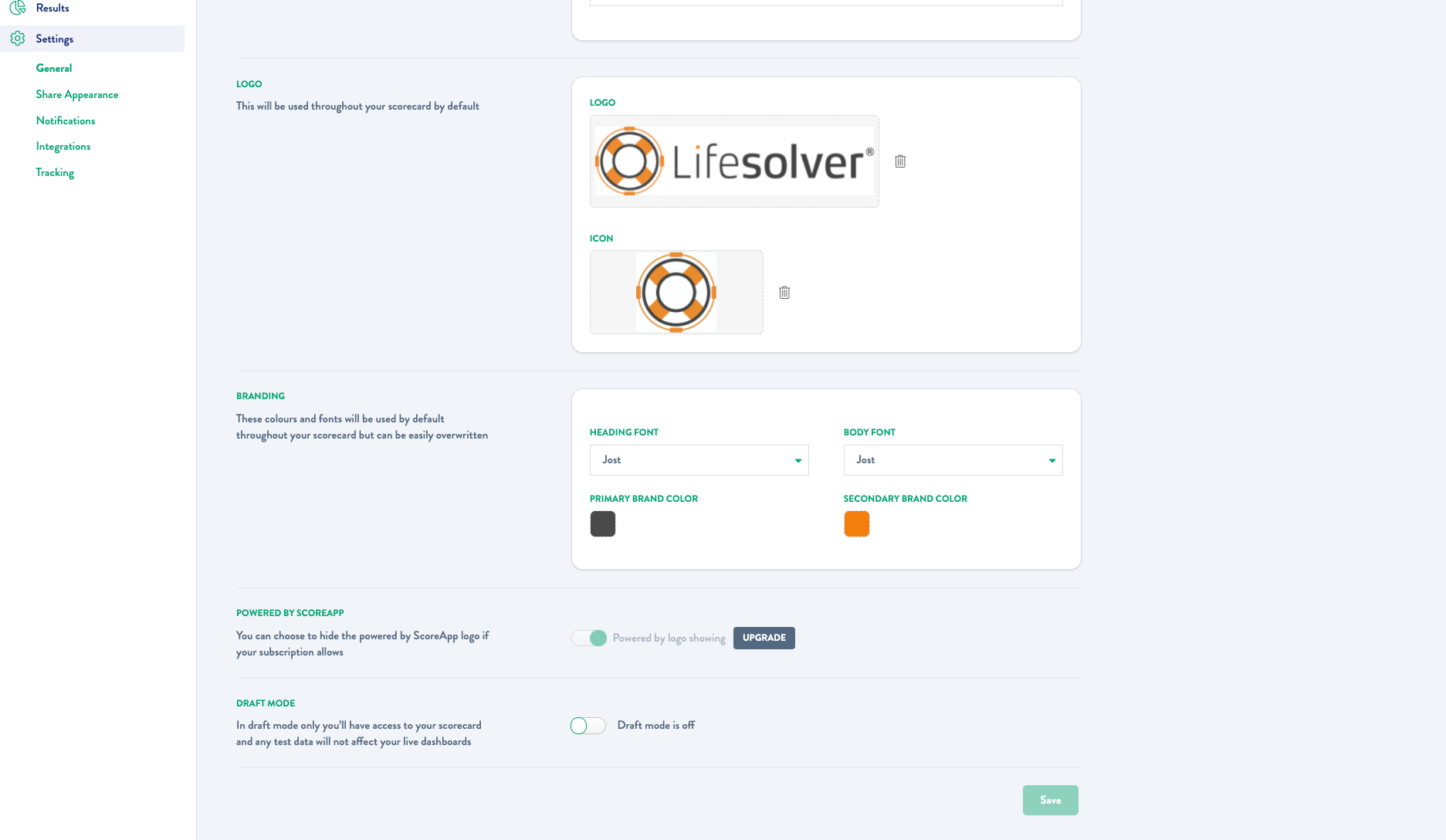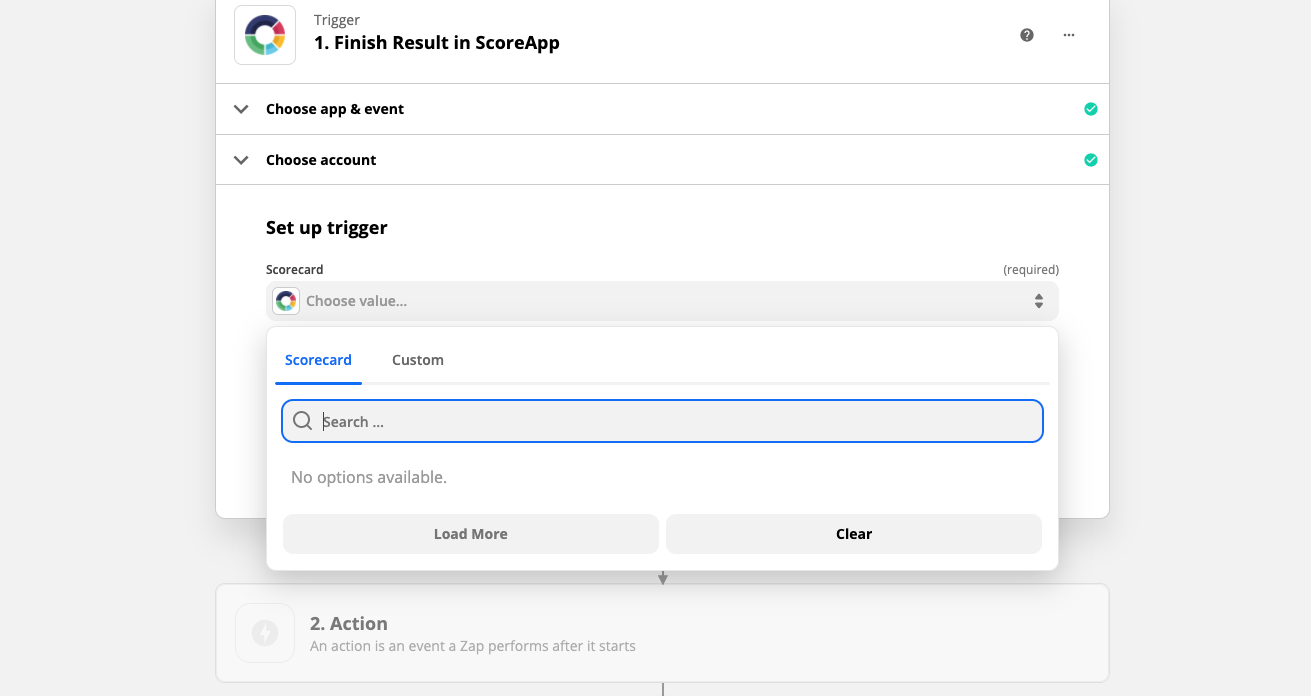Hi!
Hoping someone might be able to help me.
I am trying to set up an email automation between Mailchimp and Scoreapp, the trigger being the completion of the scorecard. I am unable to complete the trigger because the Scoreapp drop down menu has no value options and no option to not include a value, it also doesn’t allow a custom value.
I couldn’t find anything already about it on the forum and this is my first time using Zap.
Help a gal out?
Thanks!
Meg.