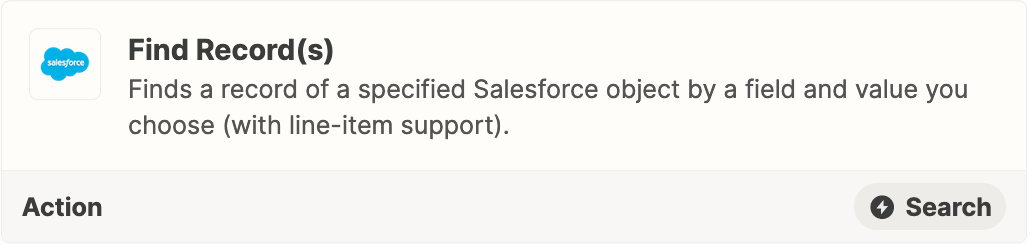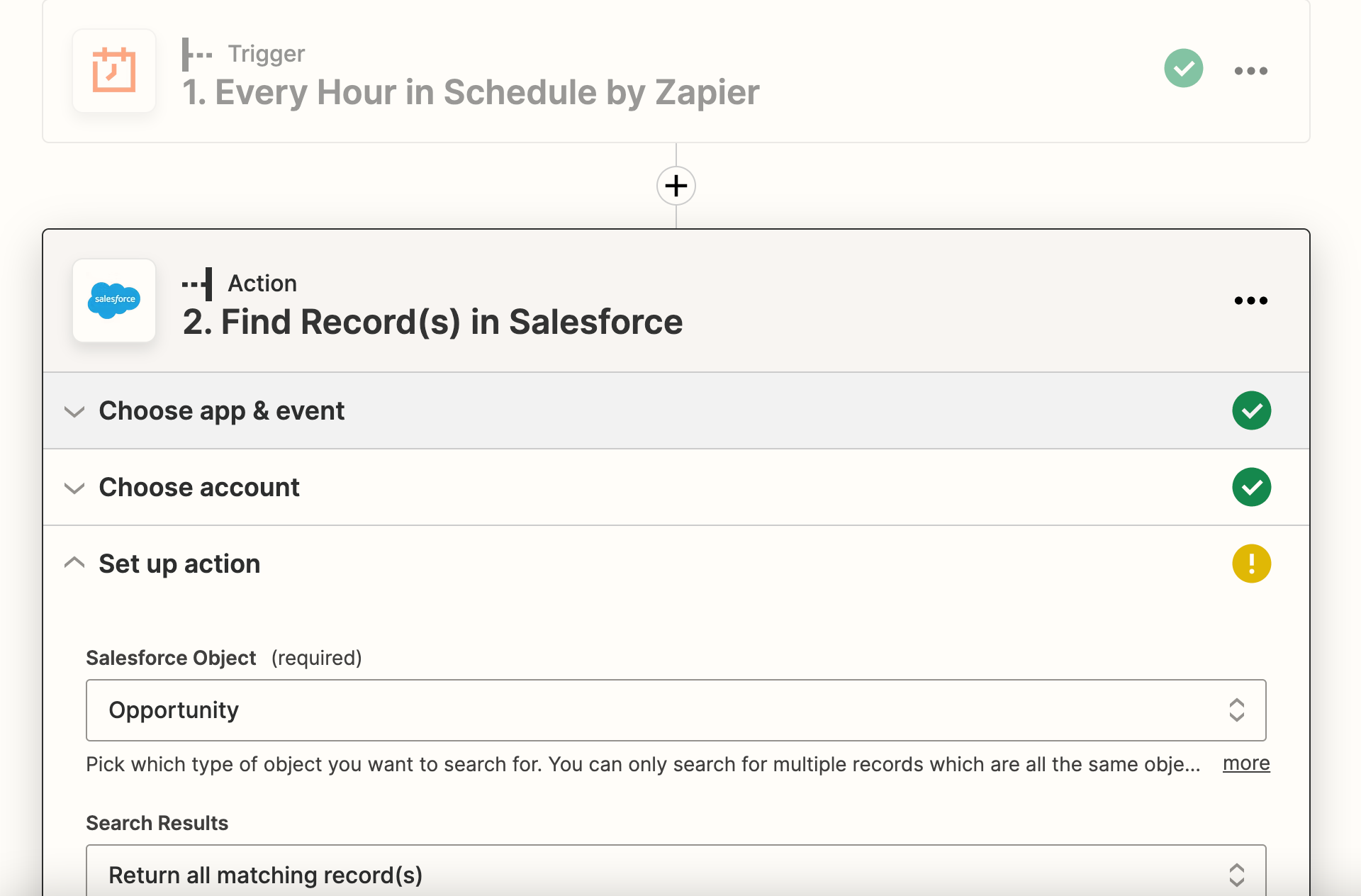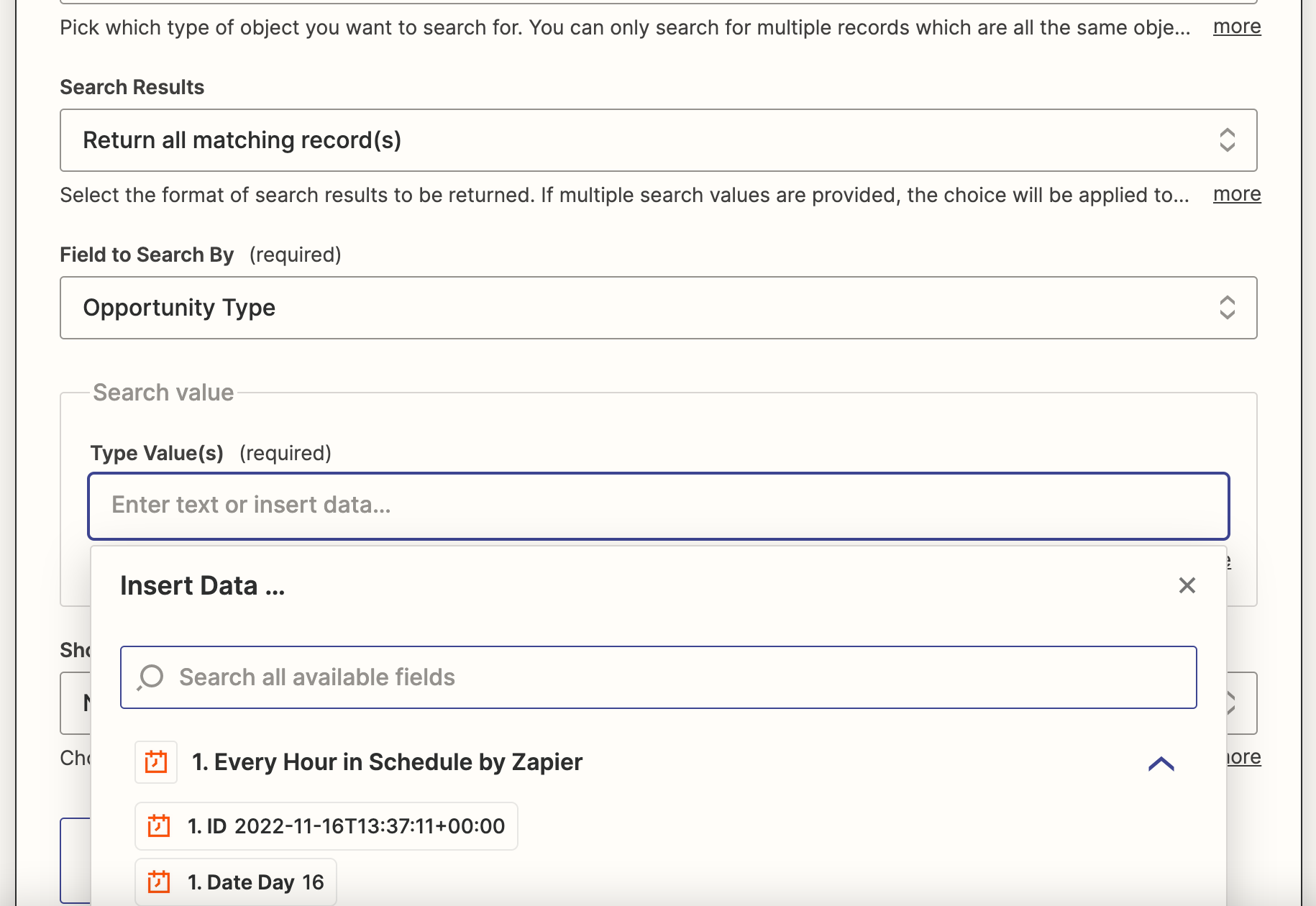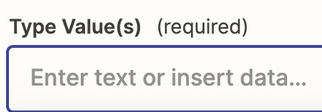Hi,
I would like to do a zap that would run at a scheduled time and that would:
- look into our salesforce all the opportunities with type = new and a specific field = true.
- send a notification into our slack with the list of the opportunities matching the previous criterias
I am not sure how to work on the first part. There is no specific trigger as these opportunities are not updated (just showing some opportunities matching the criterias). Can someone help ?
Thanks in advance,