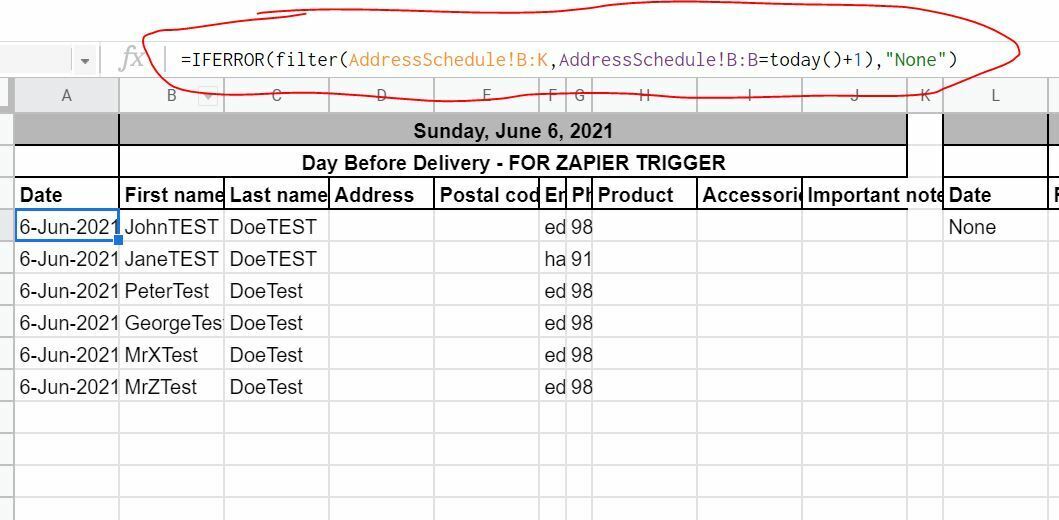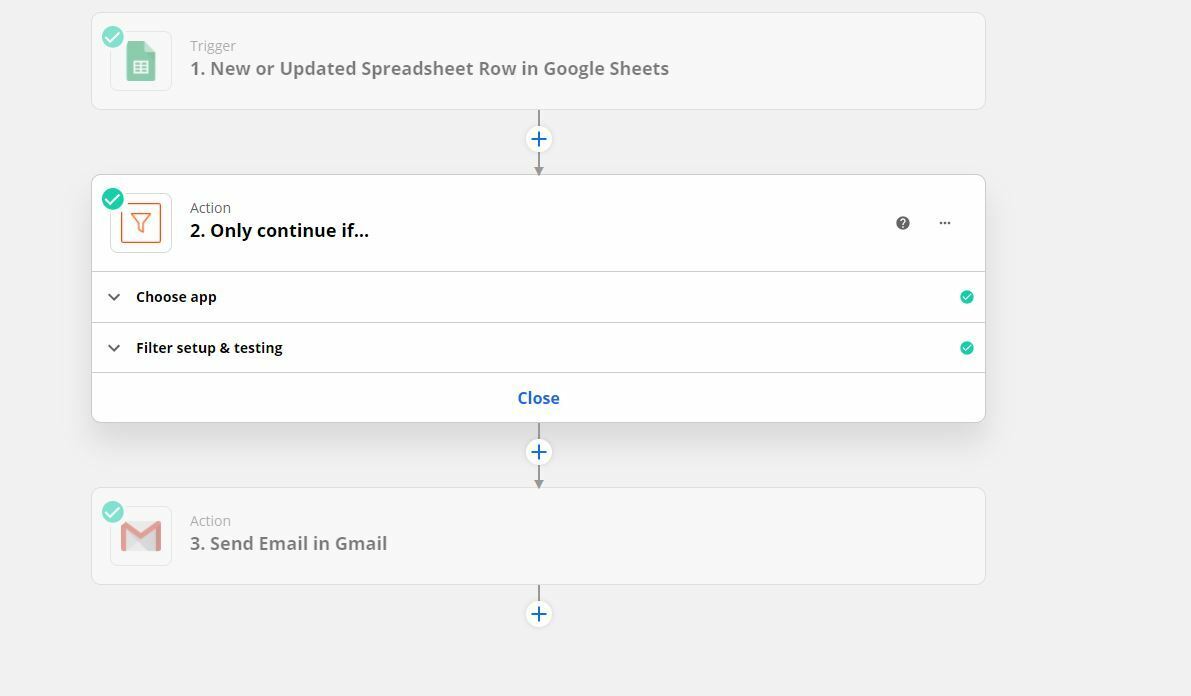Hi!
I have a Google Sheet with details in each row such as email and date of booking.
I am trying to run a daily schedule to check through a Google Sheet’s column which has the respective date of booking. If it matches today’s date, it would trigger emails to different parties based on the email in each row’s email address. I tried for many hours troubleshooting and reading different Zapier threads but to no avail.
Was wondering if there are any alternative ways of getting this done? My efforts on this were:
- I know this issue has been addressed in another thread (link below). This method works with my file open and as long as the TRUE boolean is triggered on a new untainted row/cell, it works. By untainted, I mean when the cell changes from FALSE to TRUE once, it works. If it switches back to FALSE then TRUE again, it won’t get recognised. If I want to have that row “cleansed” and trigger again, I need to recreate a new ZAP. Took me some time to figure that out.
- Would like to have the trigger without having to opening the Google Sheets every day. I know the way to supposedly address this is to Google Sheets > File > Spreadsheet Settings > Calculation > On Change and Every Minute. However, it doesn’t seem to work for me.
Am not sure if it’s not working well because:
- I use IMPORTRANGE for the data (originally in another sheet) in a separate sheet, so I can formularise in this new IMPORTRANGE sheet on the right columns =if(DateCell=TODAY(),True,False) to get a TRUE/FALSE answer if today matches the date in DateCell. I use IMPORTRANGE and structured the sheet as such because my original sheet’s data comes from WooCommerce - each time a new order comes in, a new row with details are populated in Google Sheets. In order to automatically generate the aforementioned IF formula automatically to get TRUE/FALSE, I have to use IMPORTRANGE so I don't have to drag rows downwards each time a new Woocommerce order comes in.
Thanks alot in advanced! Tried for more than 5 hours but can’t seem to get it right.