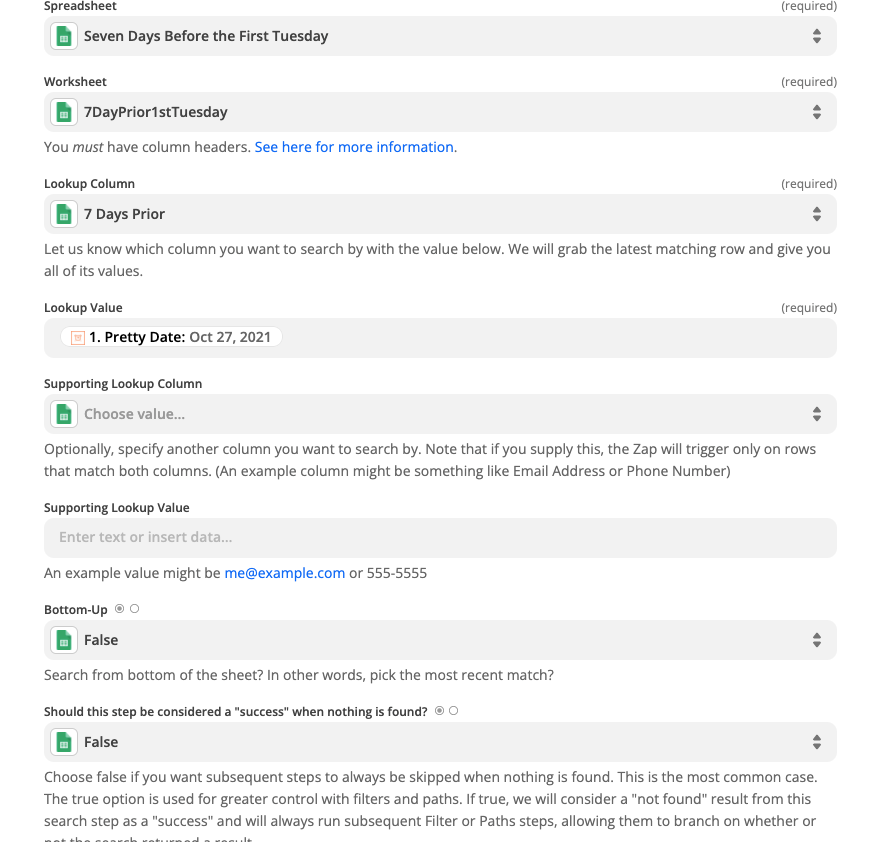Hi,
I want to create a zap that automatically triggers one week before the first tuesday of the month and this should repeat itself every month.
This zap is then supposed to take data from a google spreadsheet and send out Mails.
Is it possible to do something like this with Schedule and Formatter? If so, then how?