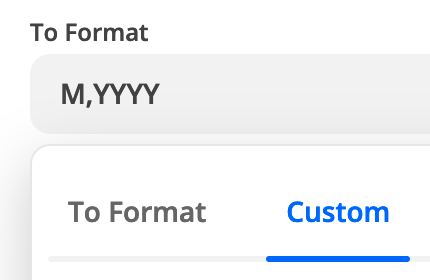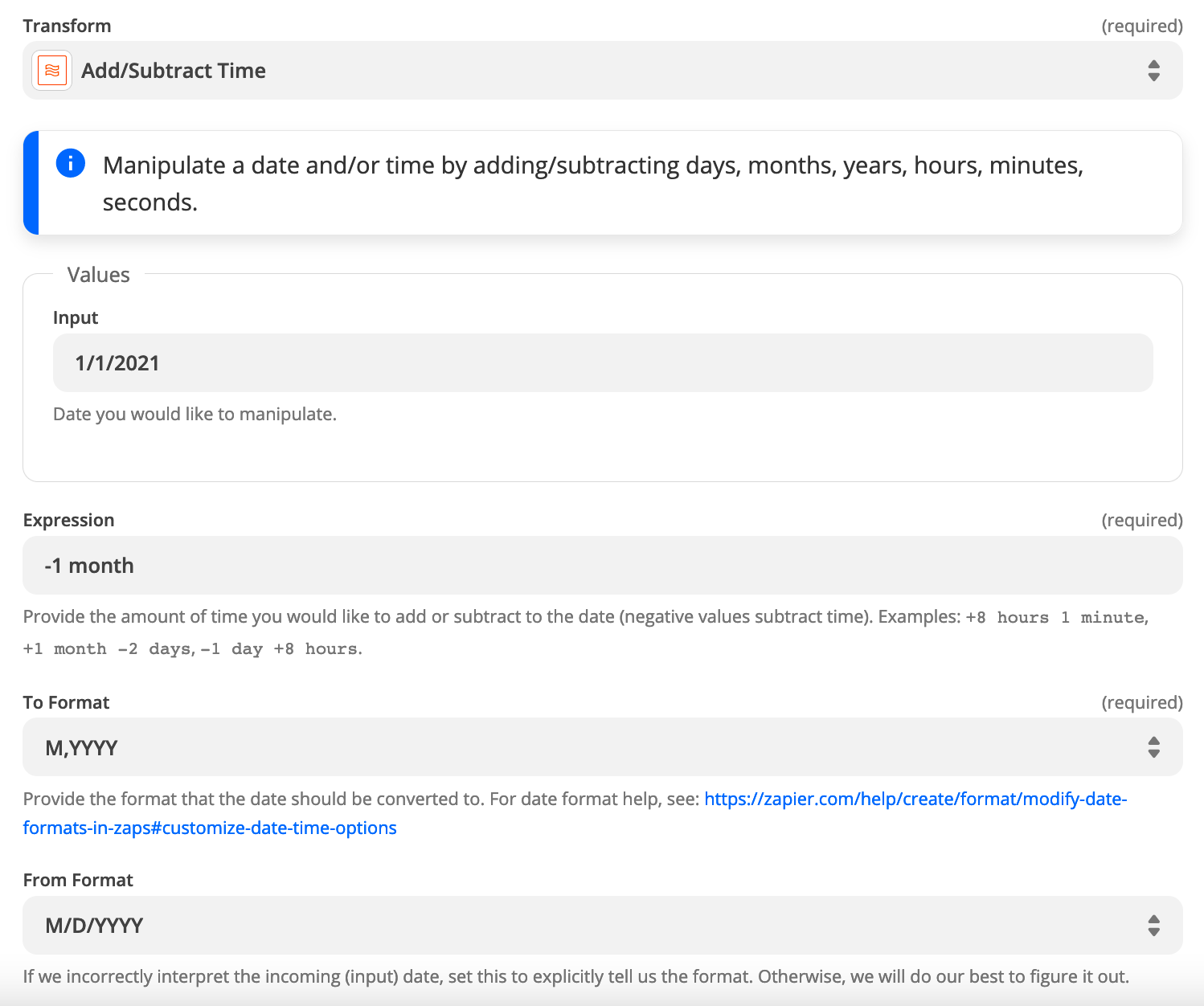I’m trying to setup a scheduled Zap to run at the beginning of the month, but download a file from the previous month. I’m attempting to manipulate the date from the Scheduler by using Date/Time formatter to subtract 30 days from the date the schedule ran, so I can get the proper Month and Year of the previous month. Notice that I have to use the date so I can tell if the year flipped over or not. I can’t just subtract 1 from the month and use the same year.
However, the Date/Time formatter doesn’t allow me to access all of the segments of the date individually. Also I cannot specify my own customer output format to create something like M,YYYY and then split that using utilities.
So how can I have something run on 1/5/2021 but have available to the rest of my Zap that last month was 12 and last month’s year was 2020? I need month and year separate so I can insert them into a Query String of a URL.