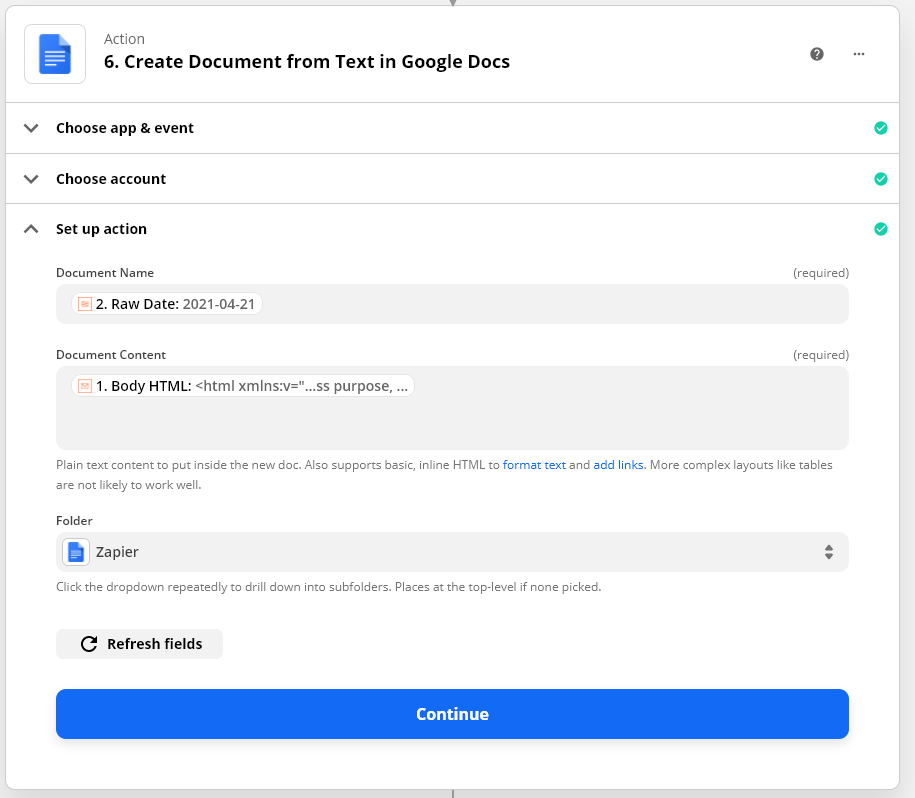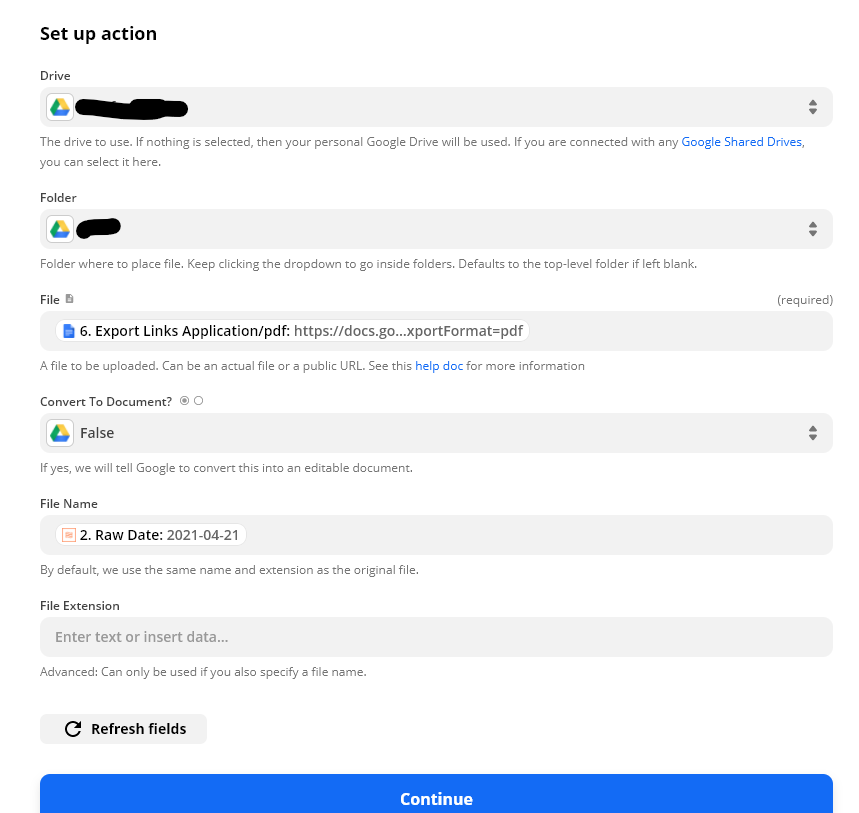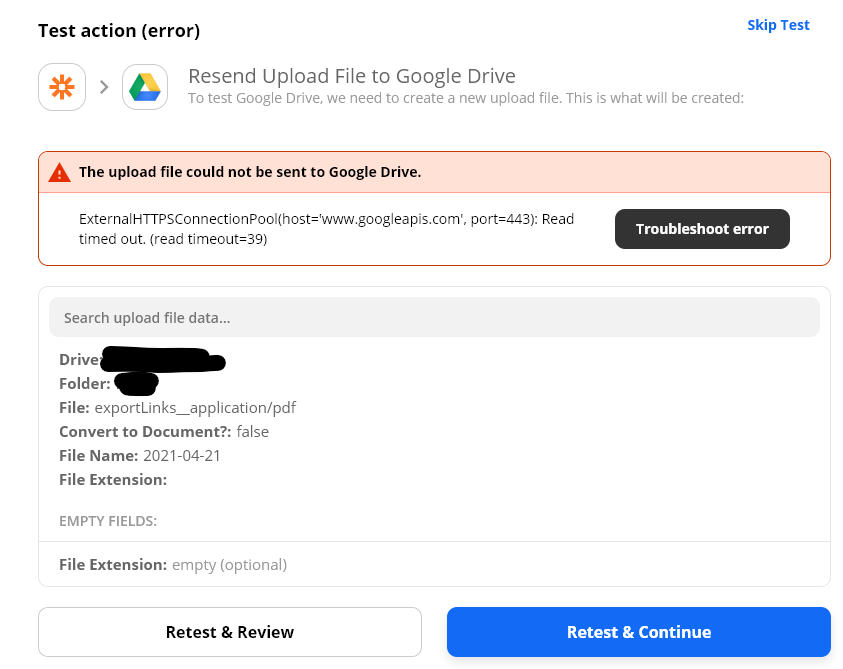I’m completely new to Zapier and this is my first go at setting up some automation. Trying to set up a zap that will allow me to label an email and it will trigger a conversion to a readable pdf document, and then save it in a dropbox folder. (I tried the pdf.co integration, but the resulting pdf document was basically just text and is not easily readable.) I found this reference and was able to get a readable document on Google docs :
I think this will work but I need the last step - how do I get it from google docs to dropbox in a pdf format?