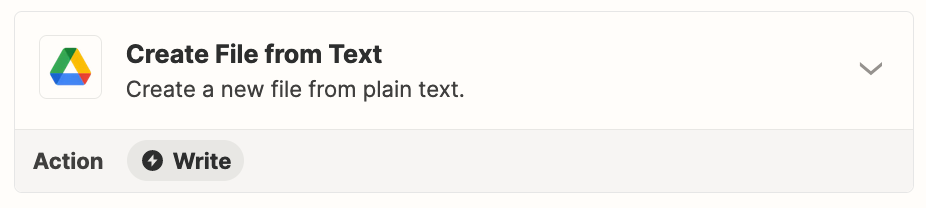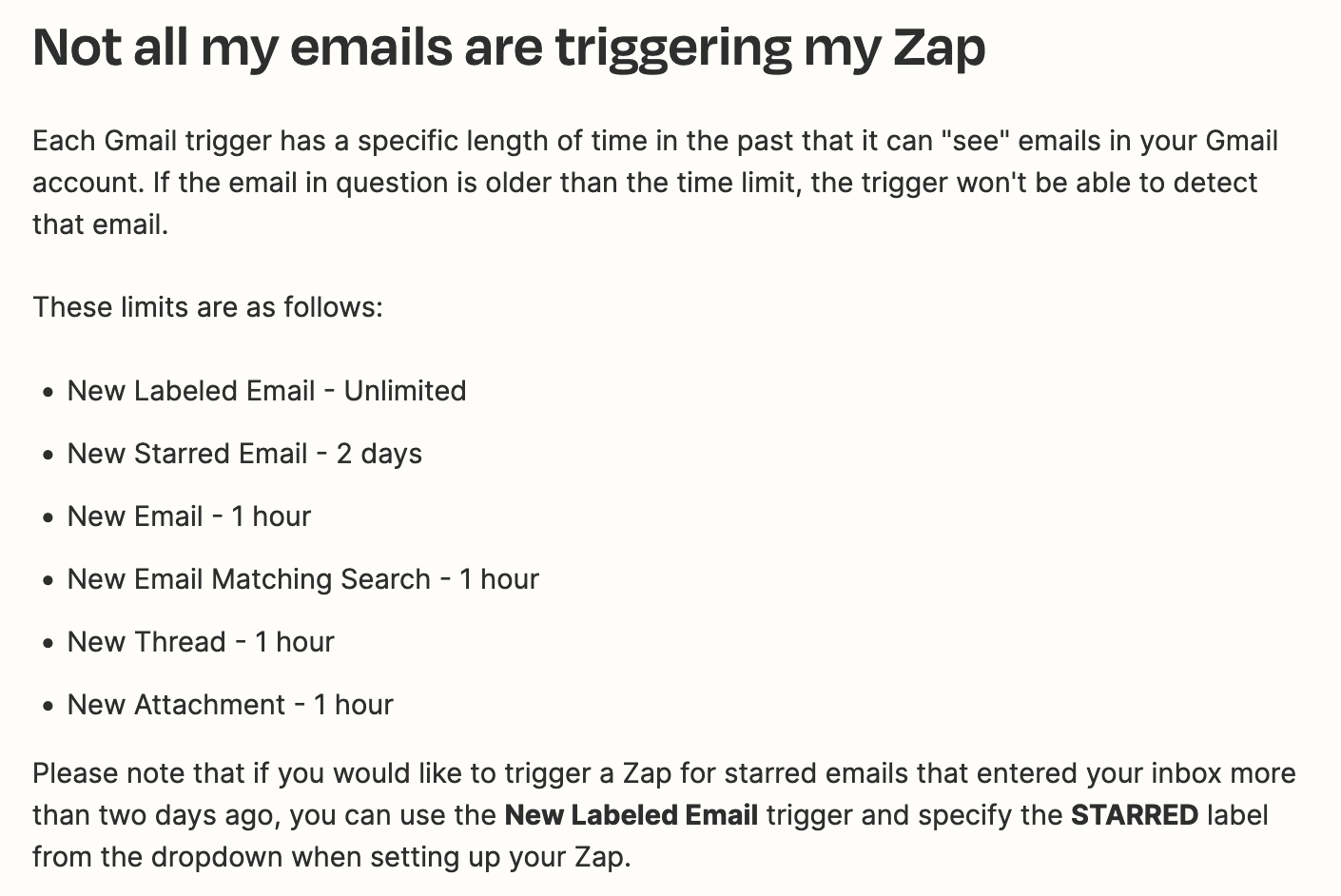I have many emails in sublables in gmail that I want to save to google drive for someone to review them, How can i upload or connect all emails in folders to google drive without having to save one by one.
Enter your E-mail address. We'll send you an e-mail with instructions to reset your password.