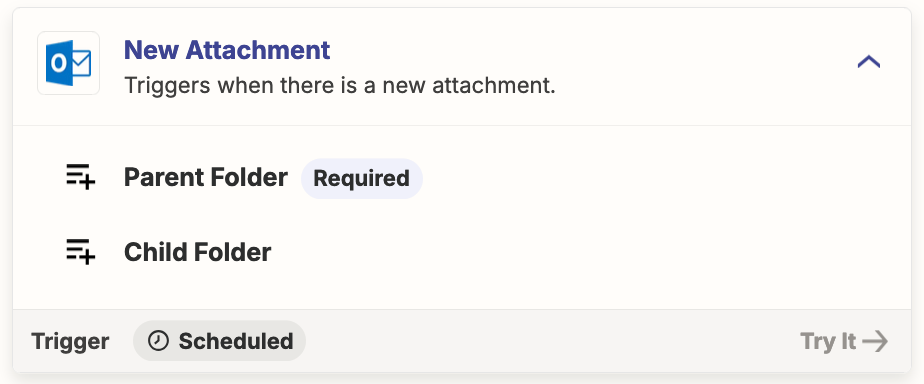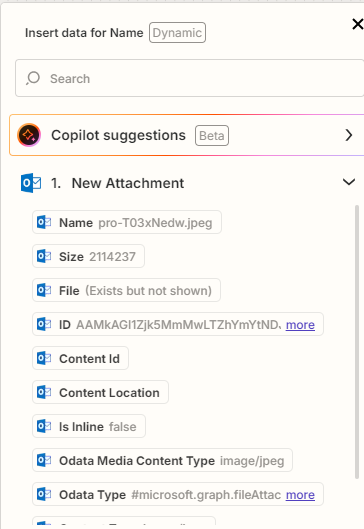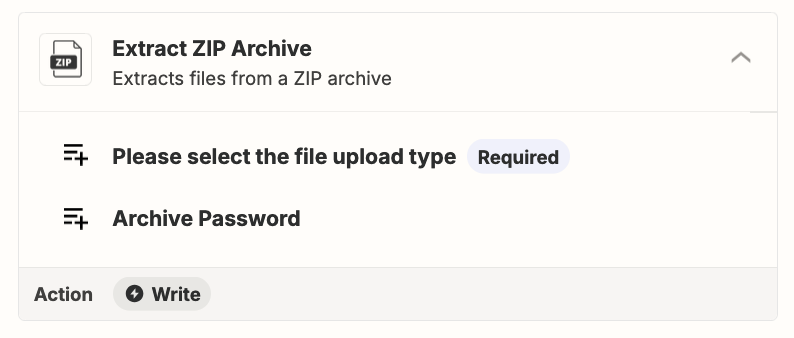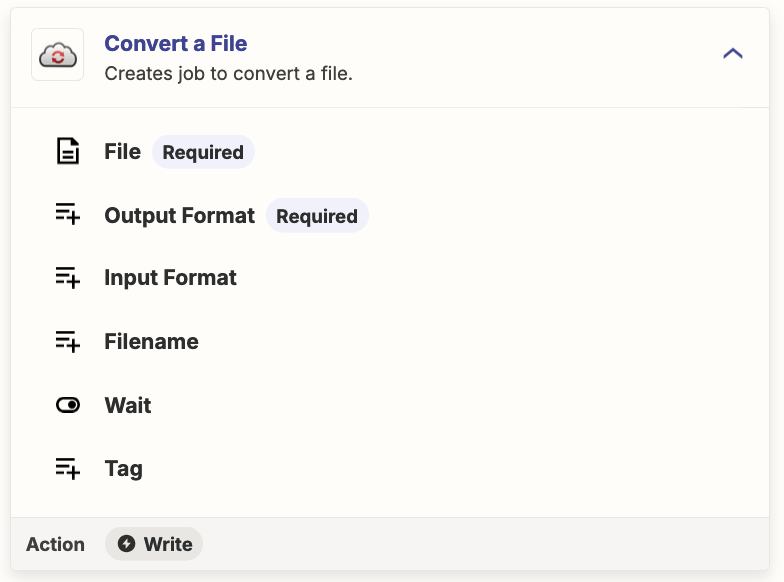I am trying to save all the (image) attachments from an email onto onedrive, with a file name or folder name related to the subject line of the email. My mail client in outlook.
Method one - using the trigger on “new email”. This saves all the images into a single zip. I can name the zip appropriately, but I don't want a zip I need individual files. I've tried to use “Zip Archive” to unzip, but this returns weblinks to the individual files and I have not worked out how to upload the actual files to onedrive.
Method Two - using the trigger “new attachment” for outlook - this works great, but I have not found a way to access the subject line of the email in which the attachment arrives.
Both methods are leaving me a distance away from my goal.
All suggestions and help welcome.
Andrew