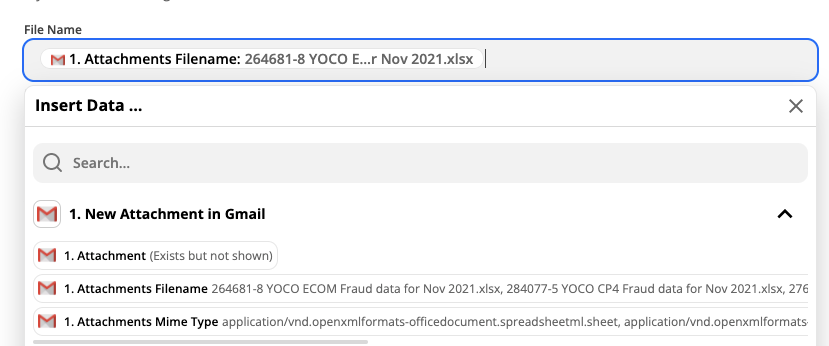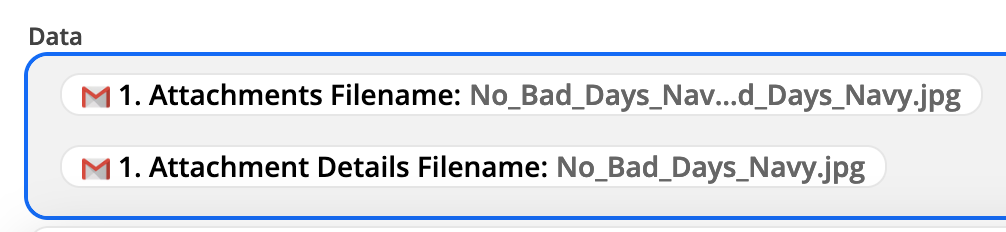As mentioned in similar post, the “New Attachment” Gmail trigger will trigger with every attachment in the email. However, The attachment filenames are given as a list containing multiple filenames, which would be the same list per file. How am I able to identify which filename corresponds to the Attachment File (Exists but not shown) in order to name the attachment correctly when uploading to Drive.