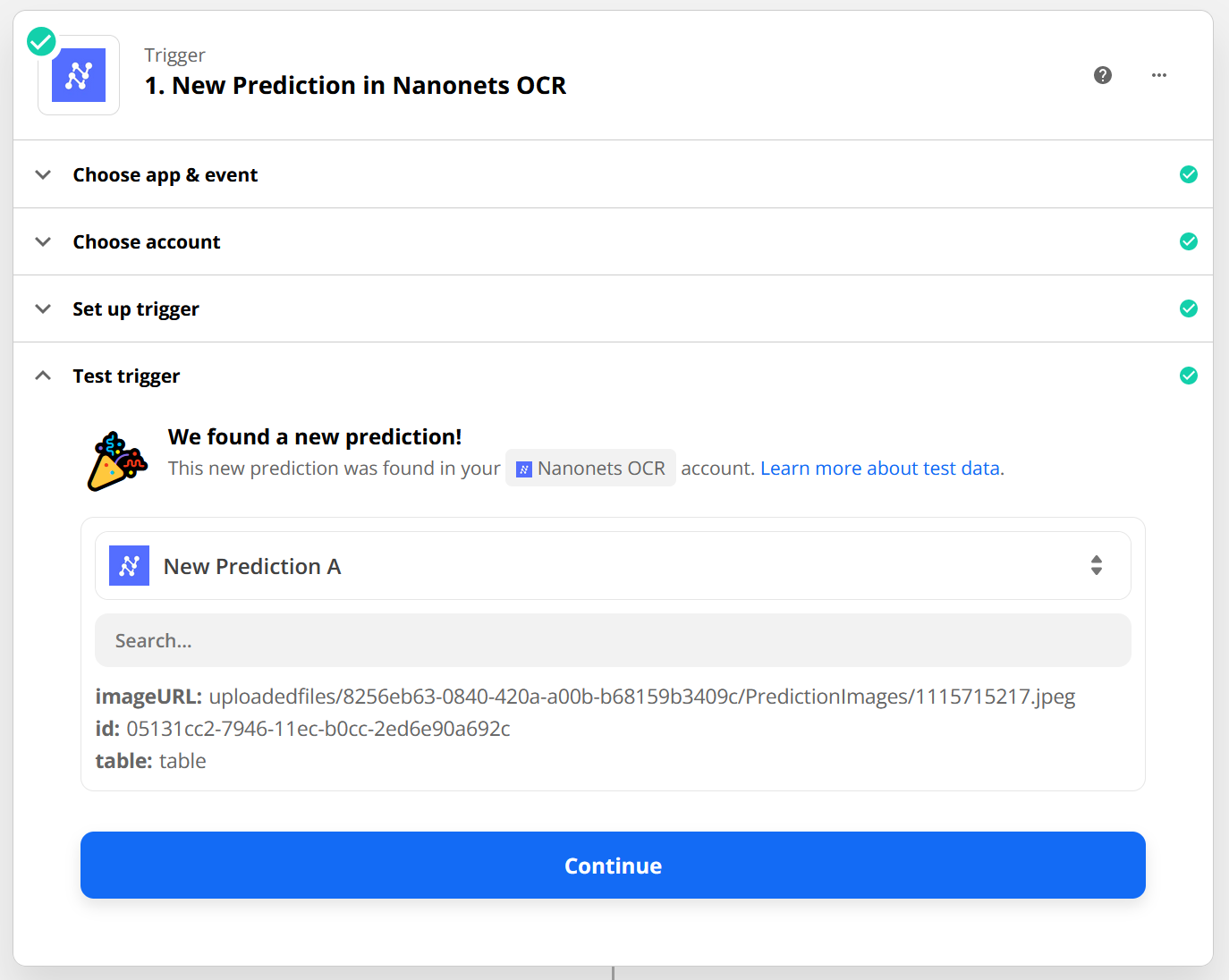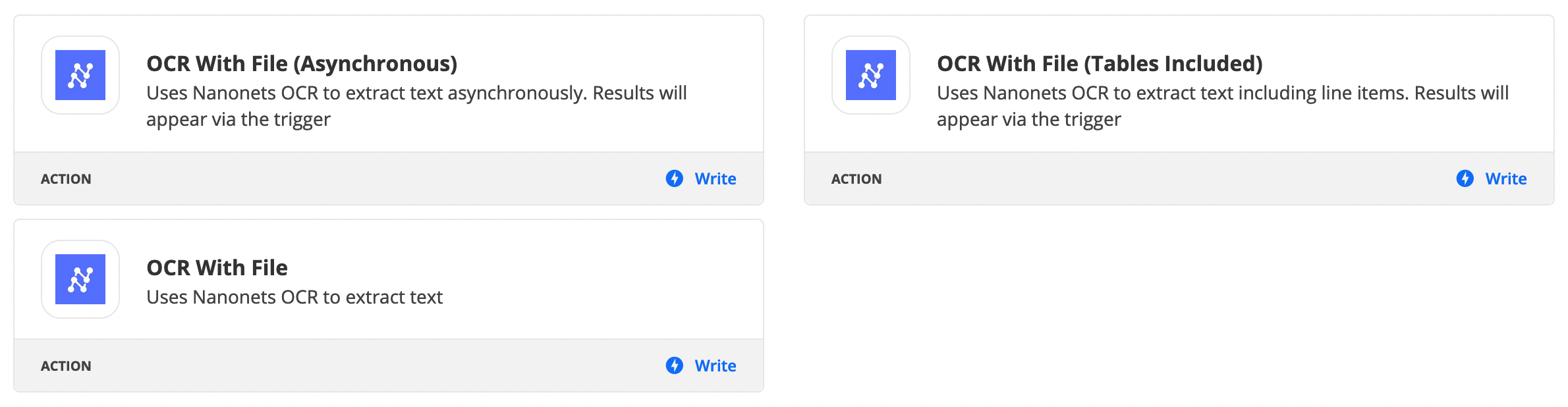I’m using Nanonets, which uses OCR to convert an image I feed to it into a table. In Zapier, I can access the table object itself from the Nanonets trigger, but I don’t know how to access the data inside from here. The table object should contain 23 rows, each row having 6 columns. I would like to output all 23 rows into my Google Sheets spreadsheet. How can I achieve this? I’ve been searching around for hours to no avail.
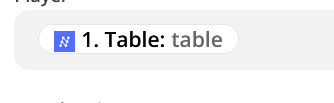

Also, I’m not sure if the Zap’s test actually only sends out 1 new row or if that’s what will happen when out of test, but I do want 23 rows at a time to be saved out.
Thanks, everyone!