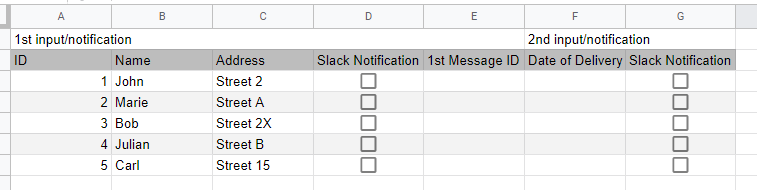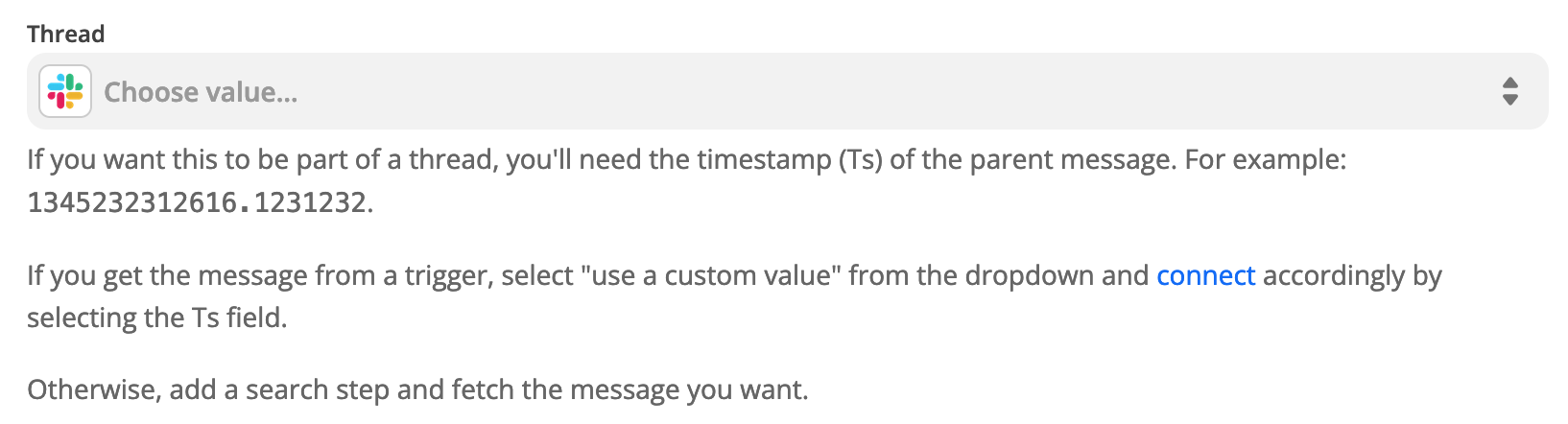Hello,
I have one Zap set up to send Slack notifications when there is a New or Updated Spreadsheet Row in Google Sheets, so far it is working perfectly. But I would like to send new notifications on Slack (in the thread of the first message of this row) when new information is provided in the spreadsheet.
In order to be able to do that, I believe I would need to keep an record of the message ID (message ts?) on G-Sheets from the first notification sent by Zapier on Slack and then use this as reference for the new message, but I am struggling to do this, does anyone know how to make this work?
Here’s an example of how the spreadsheet works.