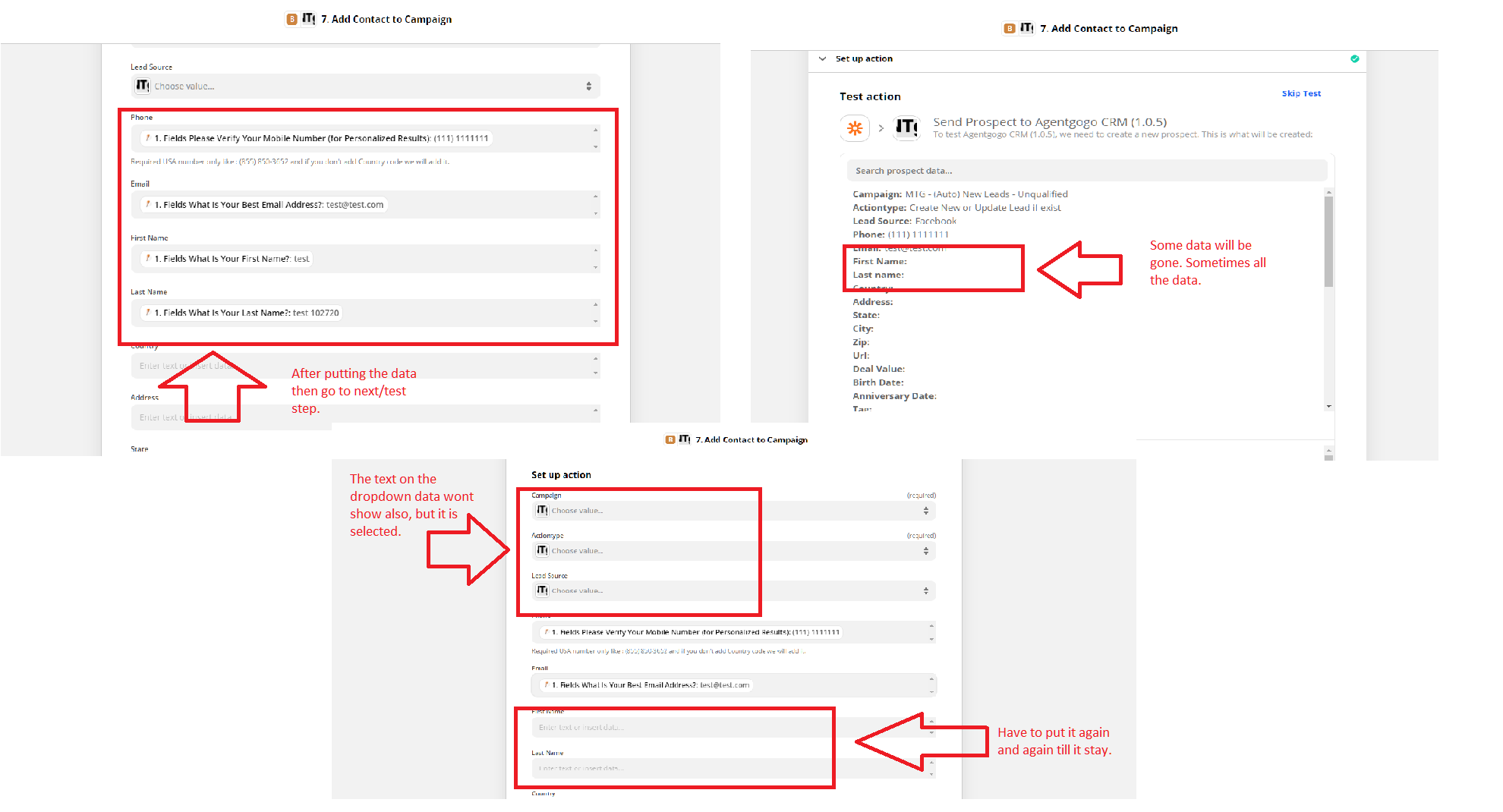Hey @Brandon Dovetail Mktg, I hope you’re doing well!
Were you able to get this resolved, or can we still help out?
If you’re seeing this trouble continue and you’ve tried testing on a different browser, different device, and a different network reach out to support here: https://zapier.com/app/get-help
Typically issues like this where data doesn’t save from one step to the next will be related to a local issue. The browser will cache data for the zap editor and then send us a request to update what we have saved. If a network or device issue prevents that data from being sent to us, you’ll see the data in your browser until the step is reloaded. At that point, the browser pulls the data from our server which will overwrite the cache.