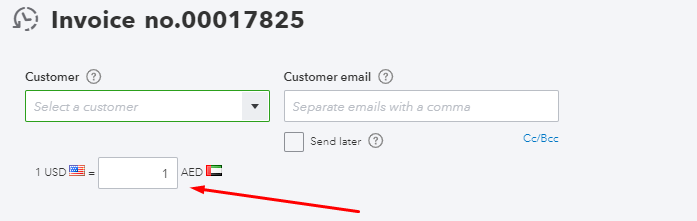Hi
We are sending orders from salesforce to quickbooks online as Invoices and payments records.
The orders in salesforce are in USD, the Customers/Invoices/Payments in Quickbooks are also in USD, yet the quickbooks has multi currency, and our home currency is AED.
The integration sends the records with exchange rate of “1” and therefore we get as outcome in quickbooks USD = 1 AED, while it should be USD = 3.675
below are 2 sreenshots, the zapier sending data, and the quickbooks.
Appreciate any help please.