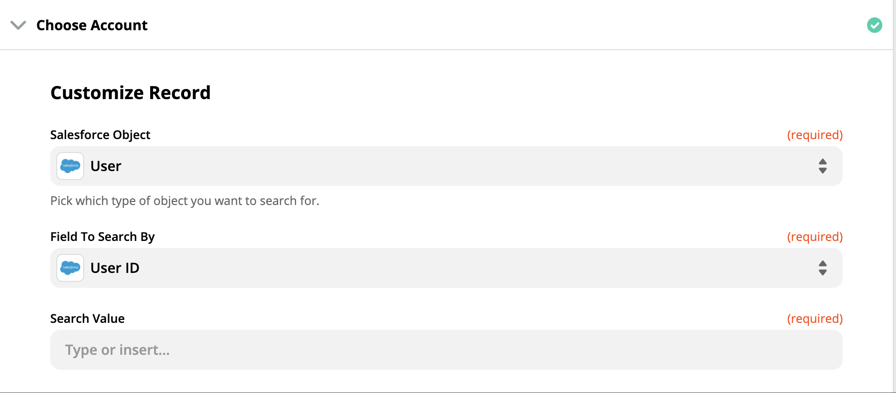Hi all,
I’ve created a Zap that is sending a Slack notif when a new demo is booked based on a Salesforce Event. As soon as one of my Sales team member books a demo, he has to create an Event with a subject name starting with Demo …. In my Slack notification, I’d like to receive the name of the event (no problem with that), the account linked to the event, the description (no problem with that) the date and time & the owner assigned. Unfortunately, I only can get the date & time in the salesforce date&time stamp format and the owner ID.
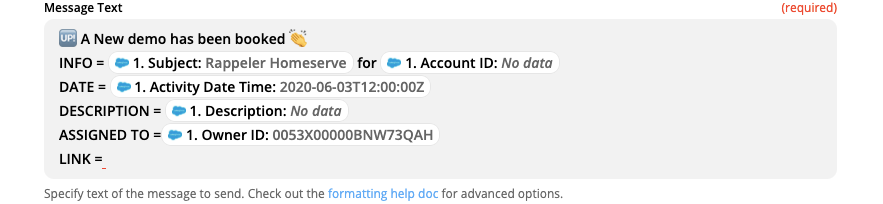
Is there a way to transform those data into the data format I want to receive ?