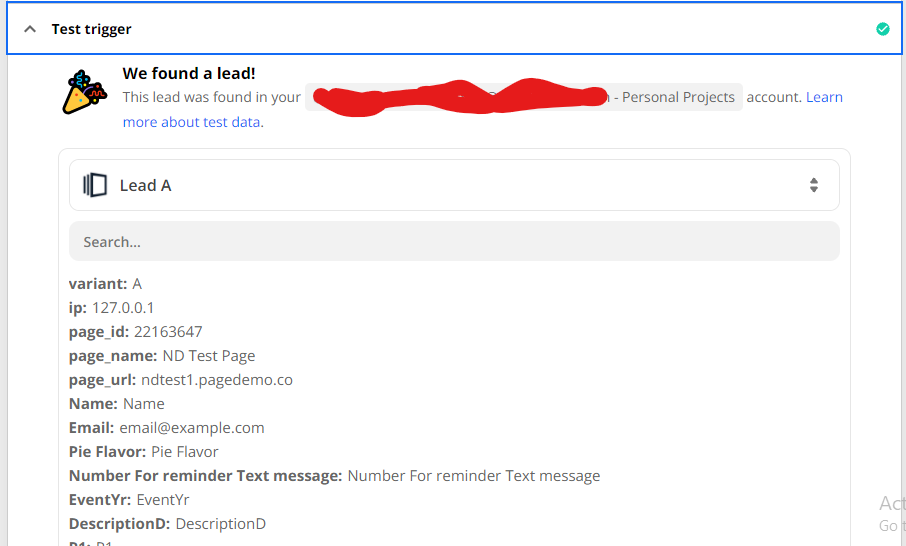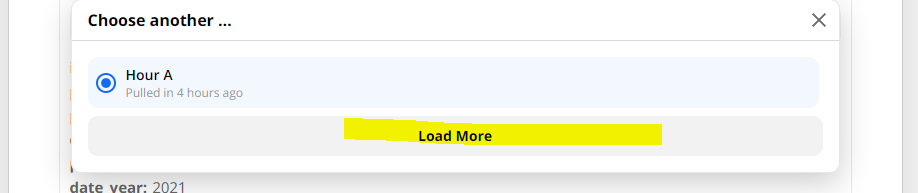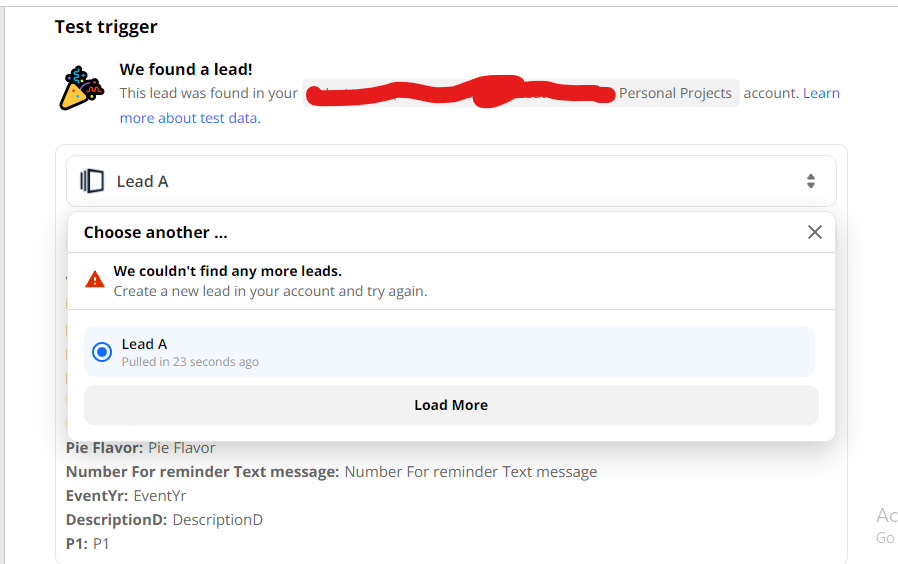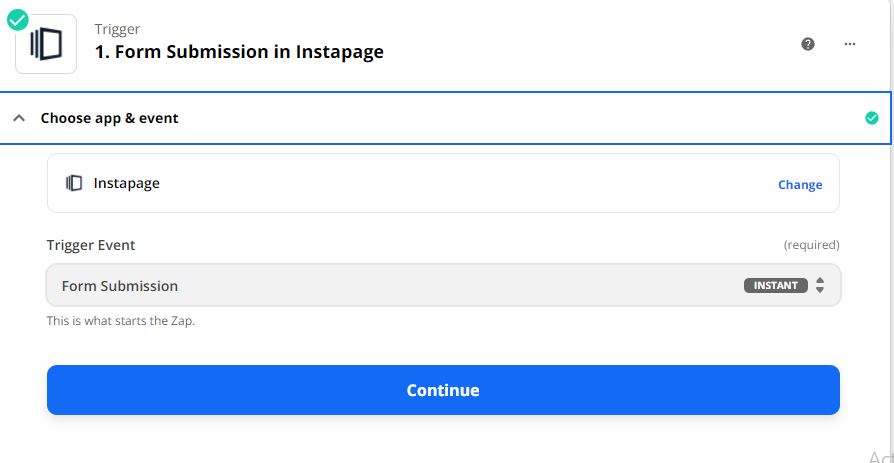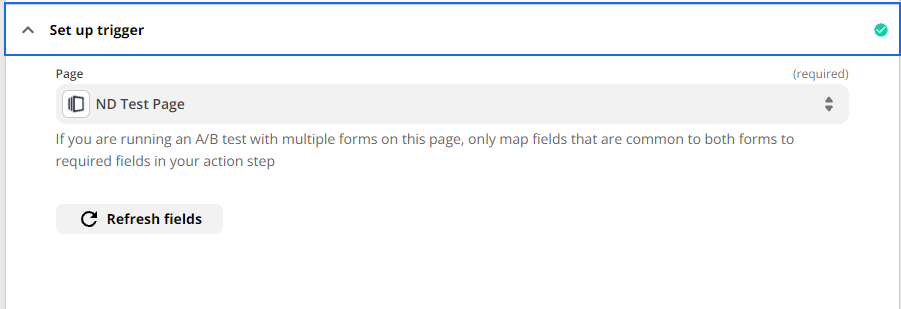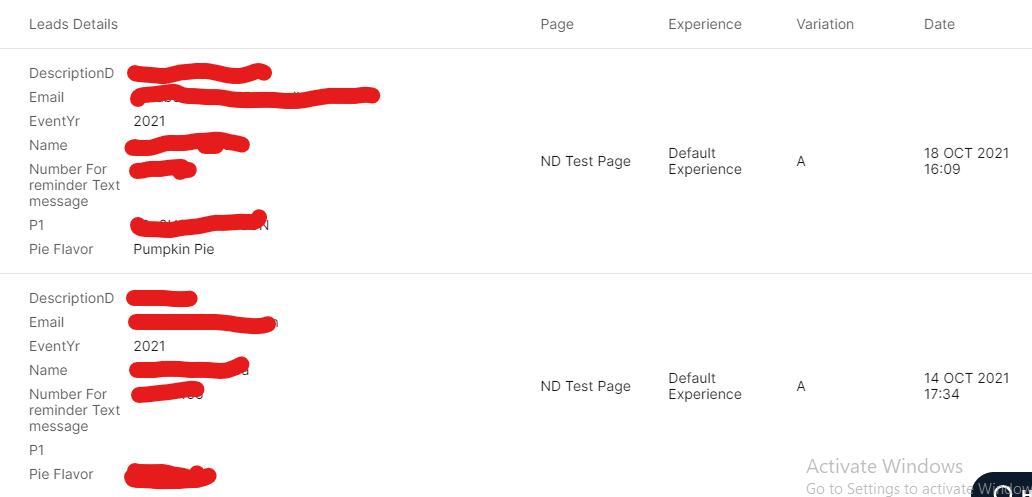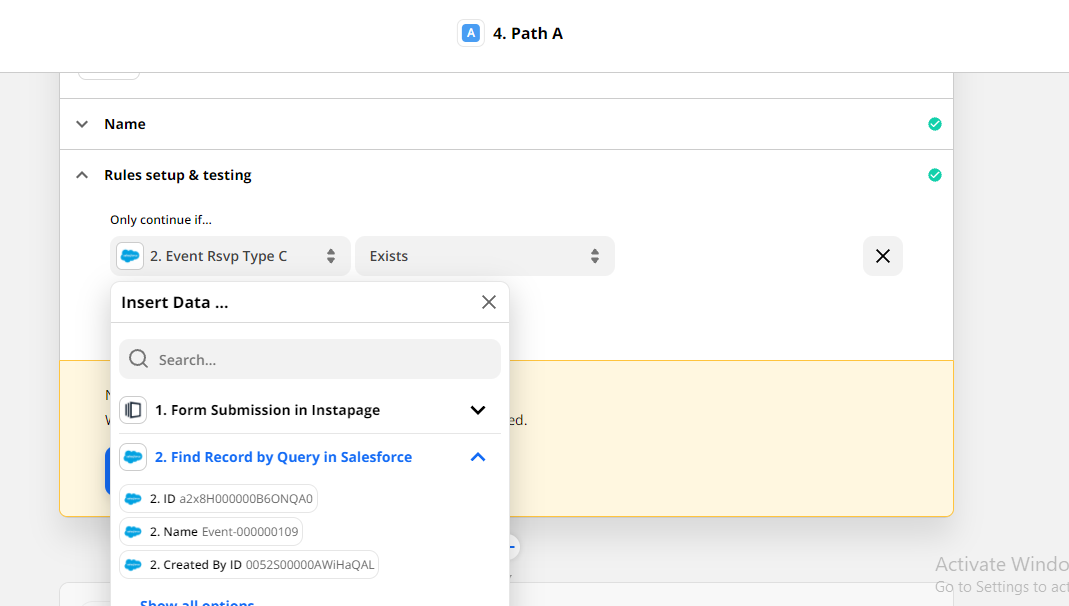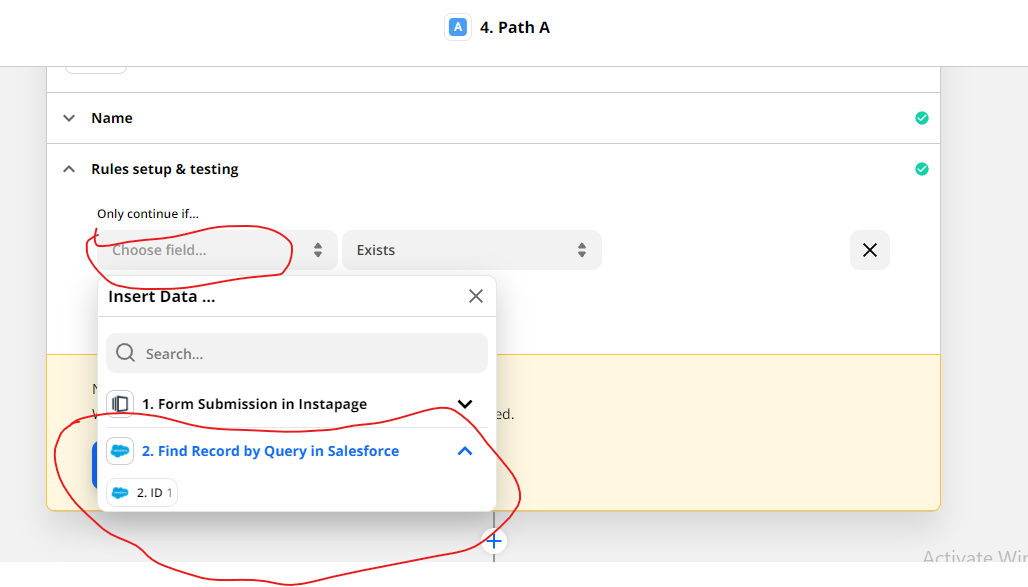Hi,
I have created one zap in which , I am taking instapage form submission data and based on it searching record by Id in salesforce. In find record by query action I am passing instapage variable which having salesforce record id as below,
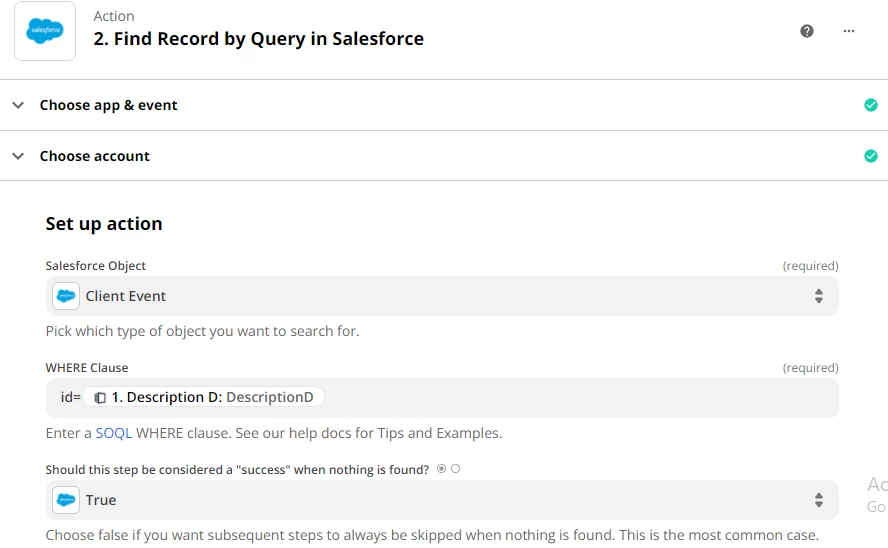
Test action showing data as ,
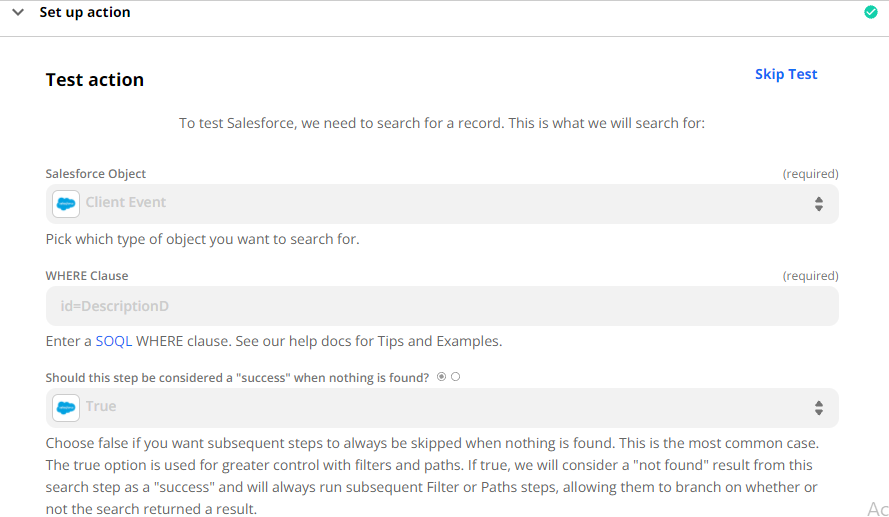
when I click on “Test & Continue” button. I am getting below error,
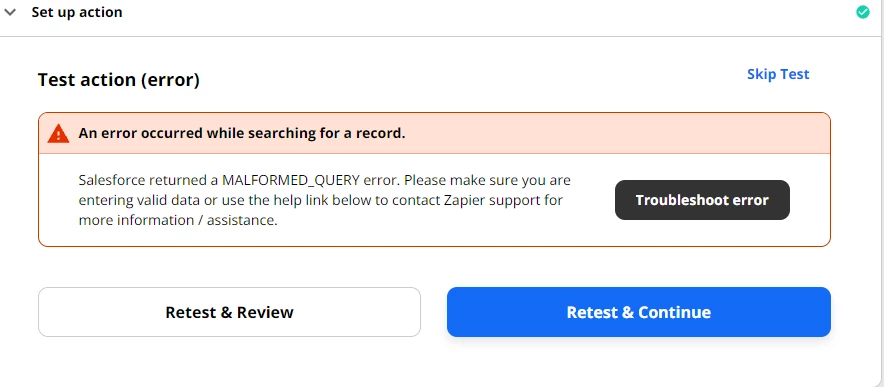
I am guessing that this error is coming as in test action sample data has passed as salesforce Id = DescriptionD. If I passed hardcorded Id it working fine. I want to pass variable to query to search the data dynamically.
Am doing wrong while passing variable or how to change sample data in the zapier?