Hi everybody,
This is my first post on this forum and I hope I will lucky and find the help that I need ![]()
I’m trying to build a pretty simple task in the idea but I fail to find the object to create in my target app.
My task is the following :
Every month create a custom task in an account in Salesforce.
This custom task is like to log a call (same place and same sort of action) in the activity panel but i don’t find the right object to use for this purpose. There is a bench of objects and the only one who seems to be the right is Task but it return the following error :
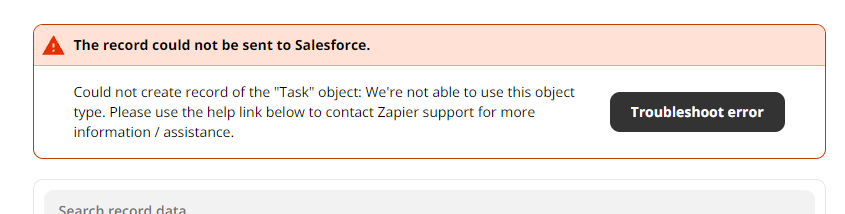
So my answer is :
What is the object to use to create or update a record that is a custom task?
Is it Task and in this case I need to contact the support or is it an other?
Thanks for those who will read me and for your feedback.





