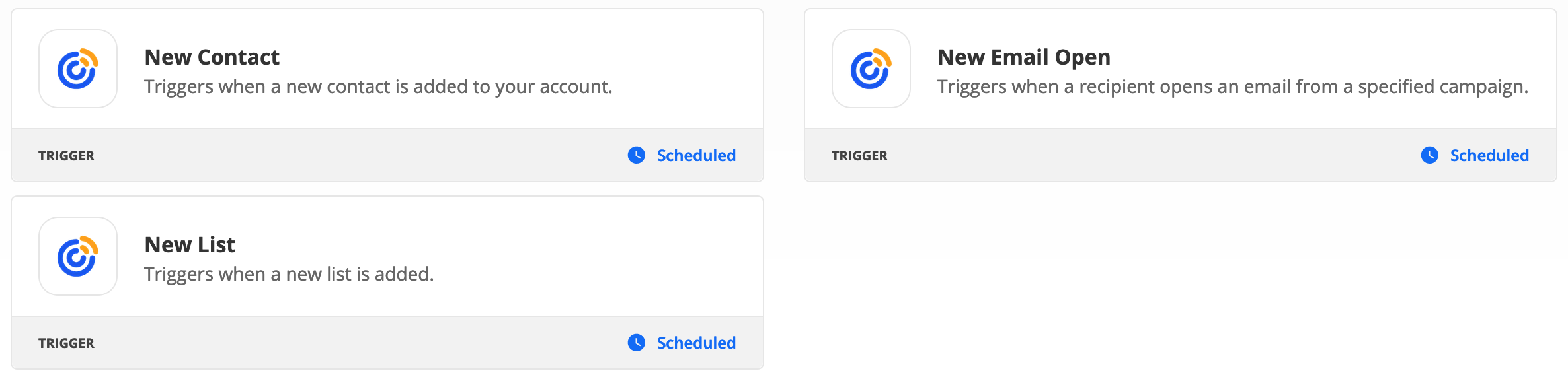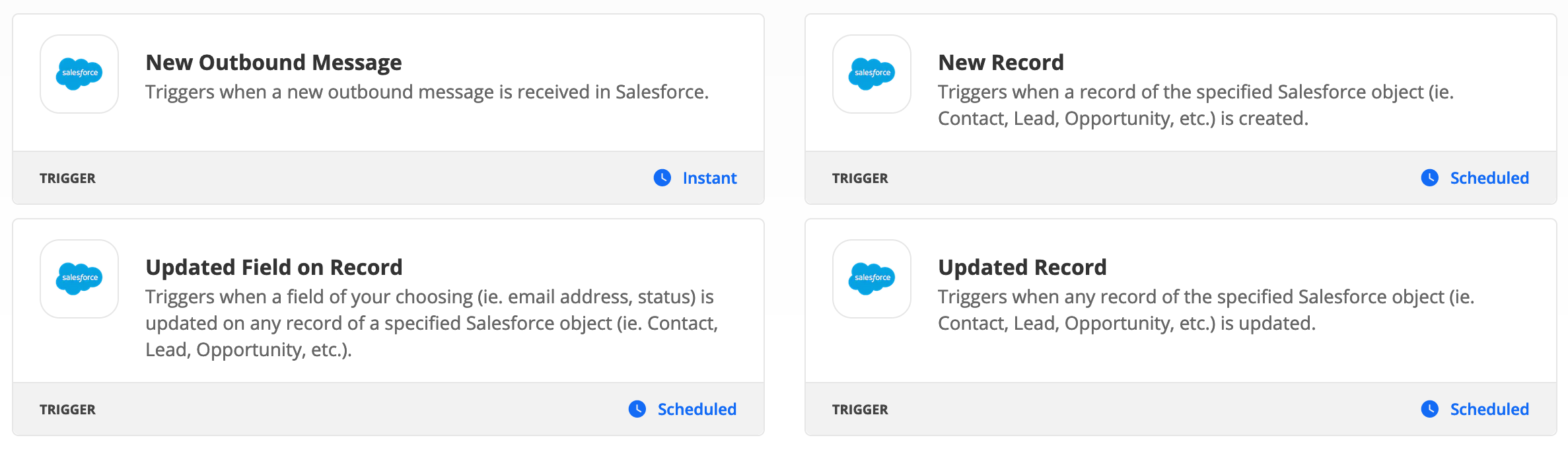I want to set up a sync between Salesforce and Constant Contact and vice-versa.
Here is the SF to CC sync criteria:
- IF contact is in SF AND
- Active is checked AND
- Email Opt Out is unchecked AND
- Mailing list has a particular value THEN
- Add contact to a predefined mailing list in Constant Contact
Here is the CC to SF sync criteria:
- IF contact is in Constant Contact AND
- Status is equal to “Unsubscribed” AND
- Contact exists in SF THEN
- Check off Email Opt Out field in SF
How would these tasks get calculated if I have 4,000 active contacts? I suppose the first pass is one thing, then it’s just occasional passes as contacts are added or unsubscribe.
Any help is appreciated. Thanks!