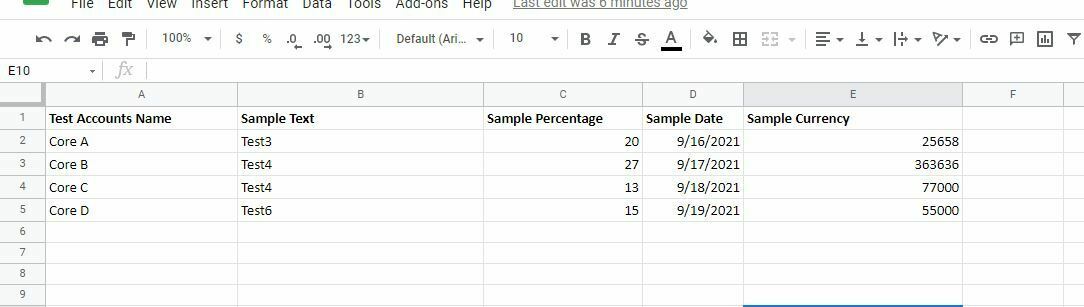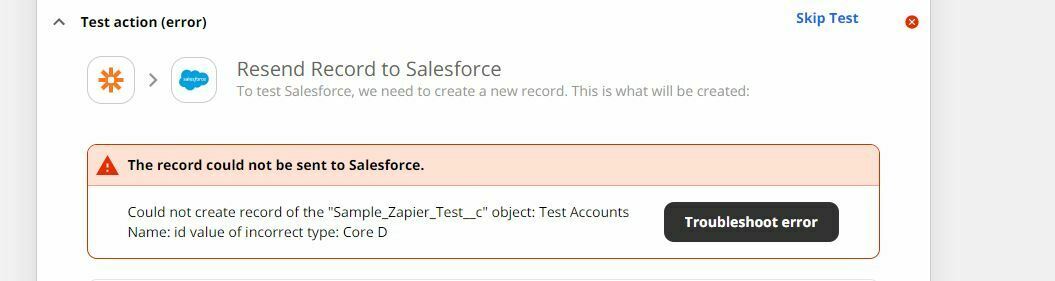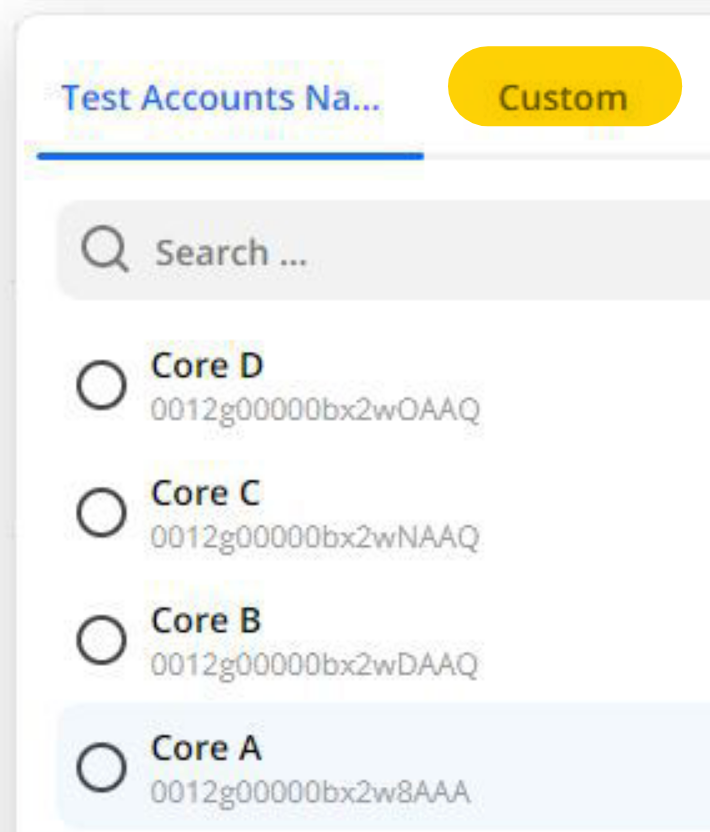Hi All
I am testing Zapier if this can help at my work place before buying any subscription.
I have a account lookup field on a custom object. Google Spreadsheet has the Colum and includes all the accounts and they are in salesforce as well. When i am trying to setup a zap it is not going through can any one help?