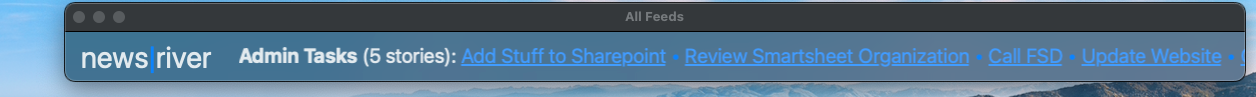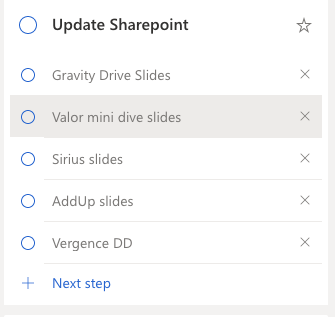I’m trying to create a zap that pulls Tasks created in Microsoft To Do into RSS by Zapier. I don’t think it’s working though.
My end goal is to have the tasks show up in an RSS feed ticker app called Newsriver.
I’ve placed the feed URL from zapier into the newsriver app, the app shows the zapier test item, but no data is pulling. Not sure how to figure out why no data is showing up.
Any advice appreciated, thanks!