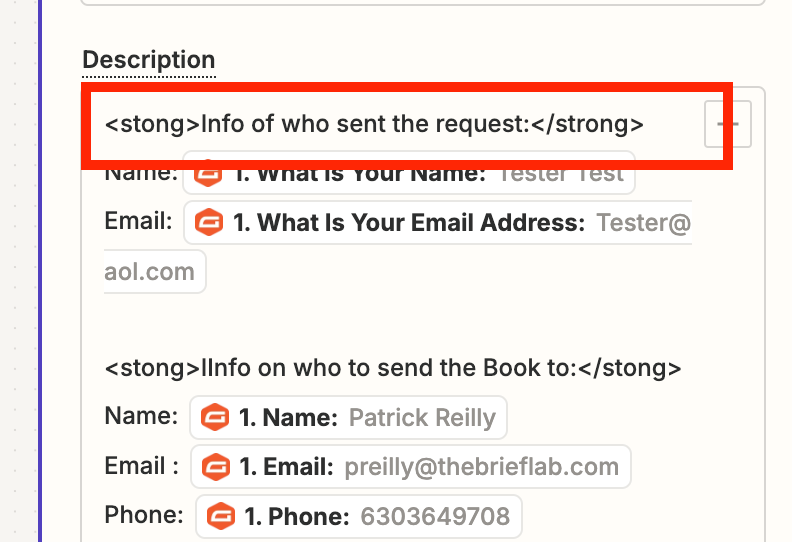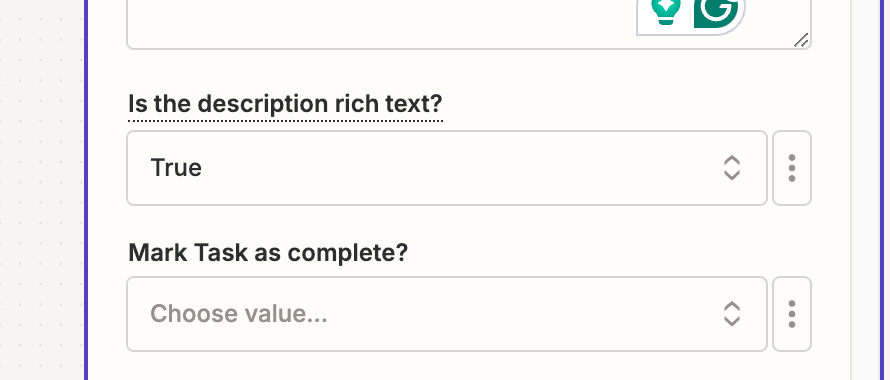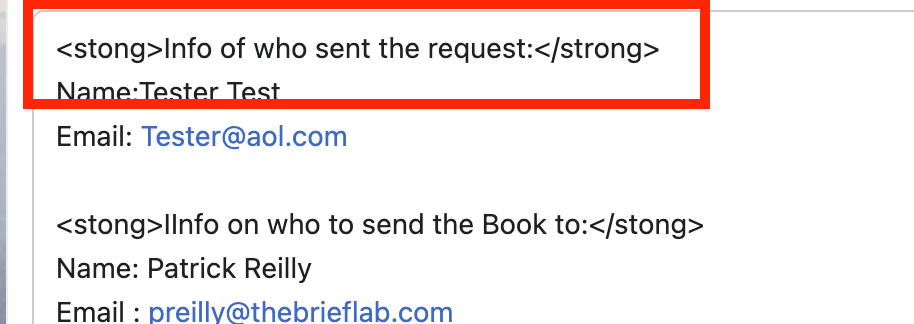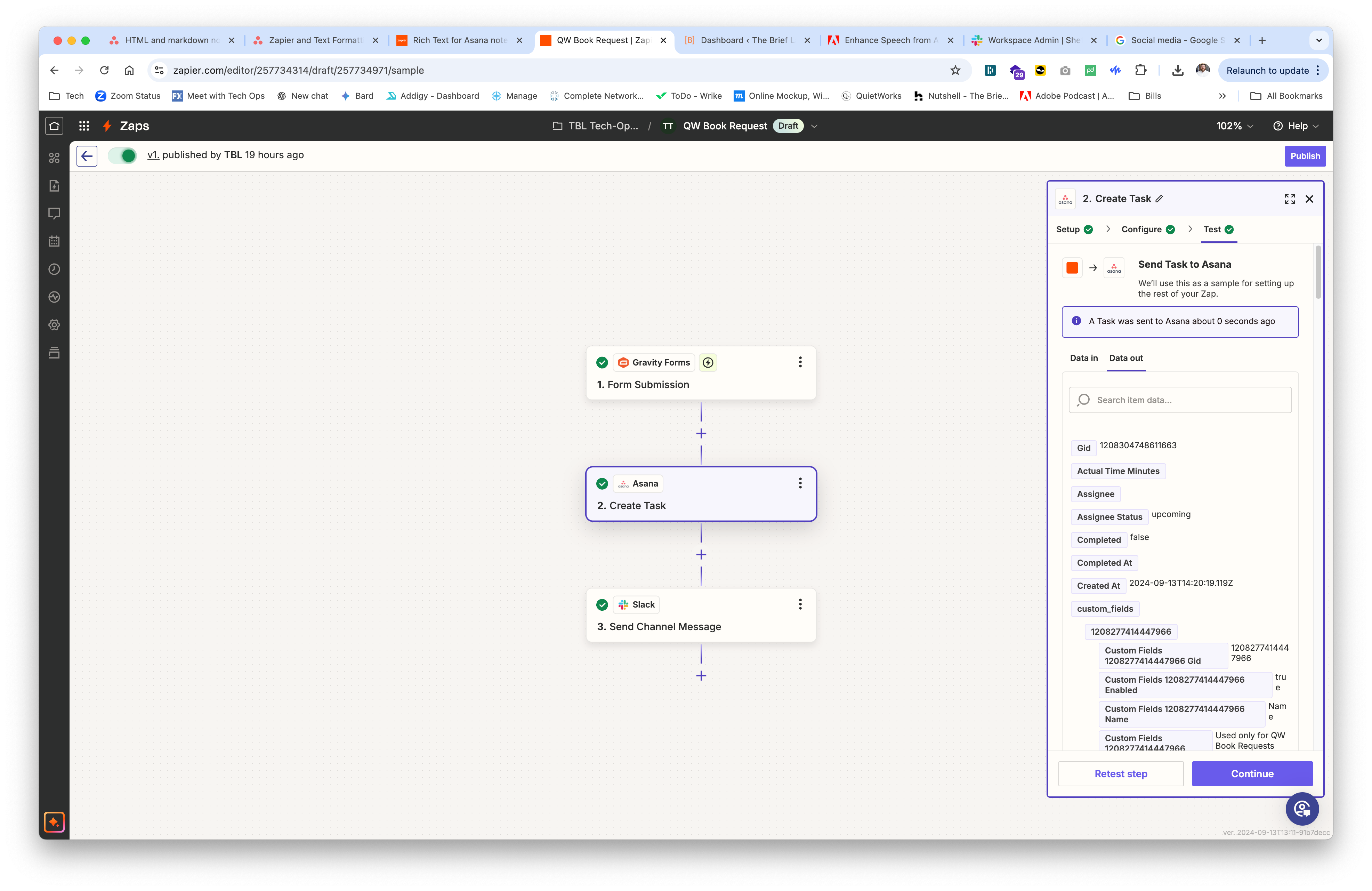Looking help with Zapier and Text formatting for Asana Task notes. Seems that the rich text formatting is no longer working. I’ve done many tests and can not get it to work. I’ve also found other people posting about this issue in Asanas Community:
- https://forum.asana.com/t/html-and-markdown-no-longer-work-in-zapier-when-writing-to-description/716552/6
- https://forum.asana.com/t/zapier-and-text-formatting-for-asana/7847/19
I’ve attached some screenshots showing how I have it set up and how it displays in Asana.