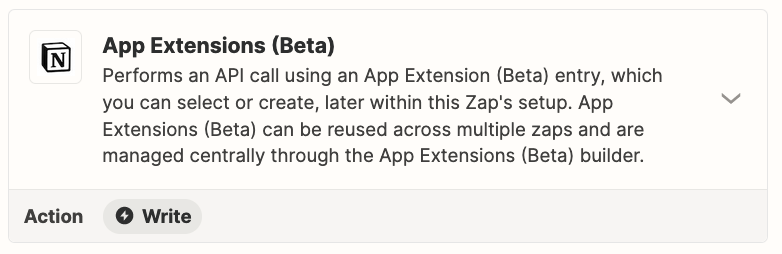How do I retreive a single row from a Notion database, based on a custom date field where the date is the oldest date in the database?
Using the Find Database Item in Zapier returns the most recently edited page first, so that won’t work.
I tried using the Notion API, but it doesn’t seem to allow me to limit the responses to only one single row (i tried using the page_size parameter, but still returns all rows):
{
"filter": {
"property": "Last published",
"date": {
"is_empty": false
}
},
"sorts": [
{
"property": "Last published",
"direction": "ascending"
}
],
"page_size": 1
}
Any idea how I get simply get the one row from my Notion database with the oldest “Last published” date, so I can use that data in Zapier?