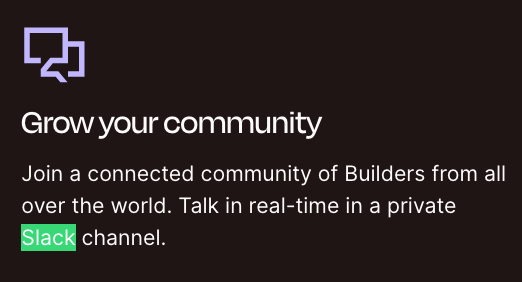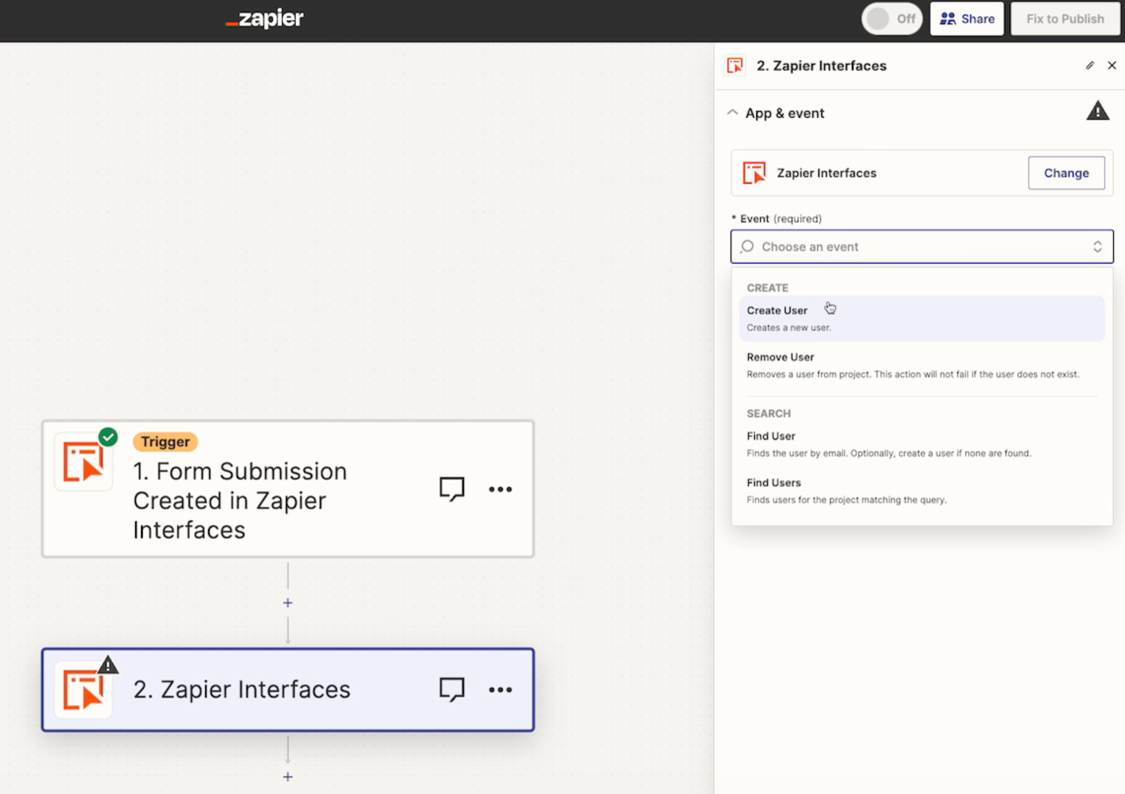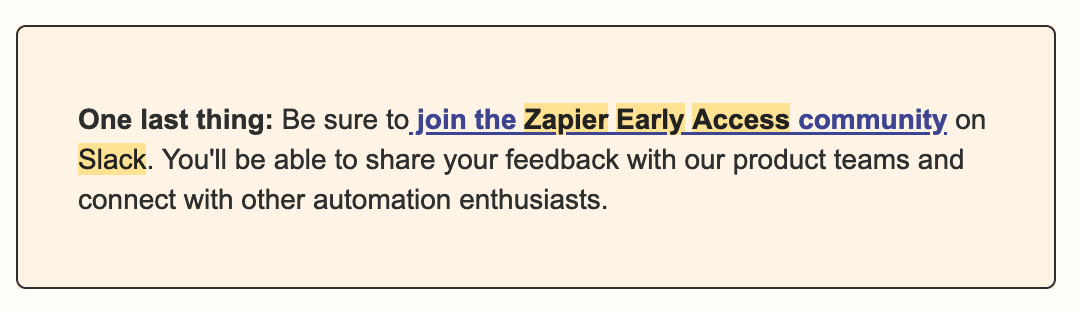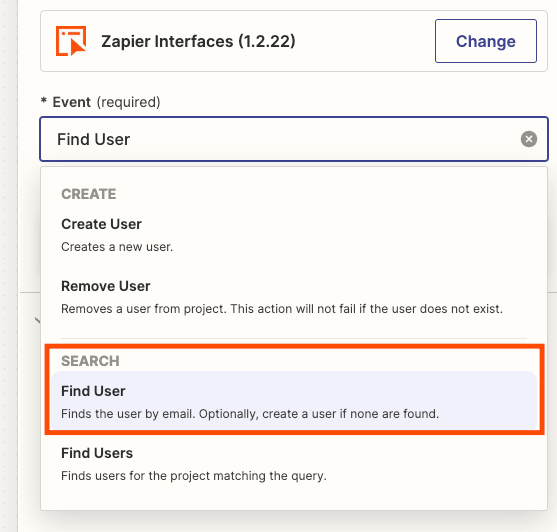I’m experimenting with an online course built in Interfaces. I’m realizing (a bit late) that Interfaces may be an abandoned project, as direct help queries aren’t being addresses within 1 week, and “office hours” have been suspended since September.
My question isn’t too exotic. I’d like to restrict access to the course to users with permission, based on email. Interfaces allows you to manually enter/delete one record at a time for this purpose.
- Is it possible to upload eligible users into the table, or synch with a table in Google Sheets? Or am I stuck manually adding/deleting one record at a time?
- As best as I can tell (given that no documentation exists), they way course access would work is: (1) a prospective user enters their email on a login page; (2) for a permitted user (exists in Interface instance’s users list), a 6-digit code is sent by email for use in logging in. If the user’s email isn’t in the users’ list, no email is sent (and no notification of any kind is displayed).\ The login page can not be customized as far as I can tell, neither can the email notification which comes from Zapier (so, sure to confuse a prospective course taker), nor can a Zap be created to modify this work flow (to notify an unlisted user they lack permission, for example) as this option isn’t a trigger available for Interfaces Zaps.
But, maybe I’m missing something opr taking the wrong approach? Any ideas appreciated on this.