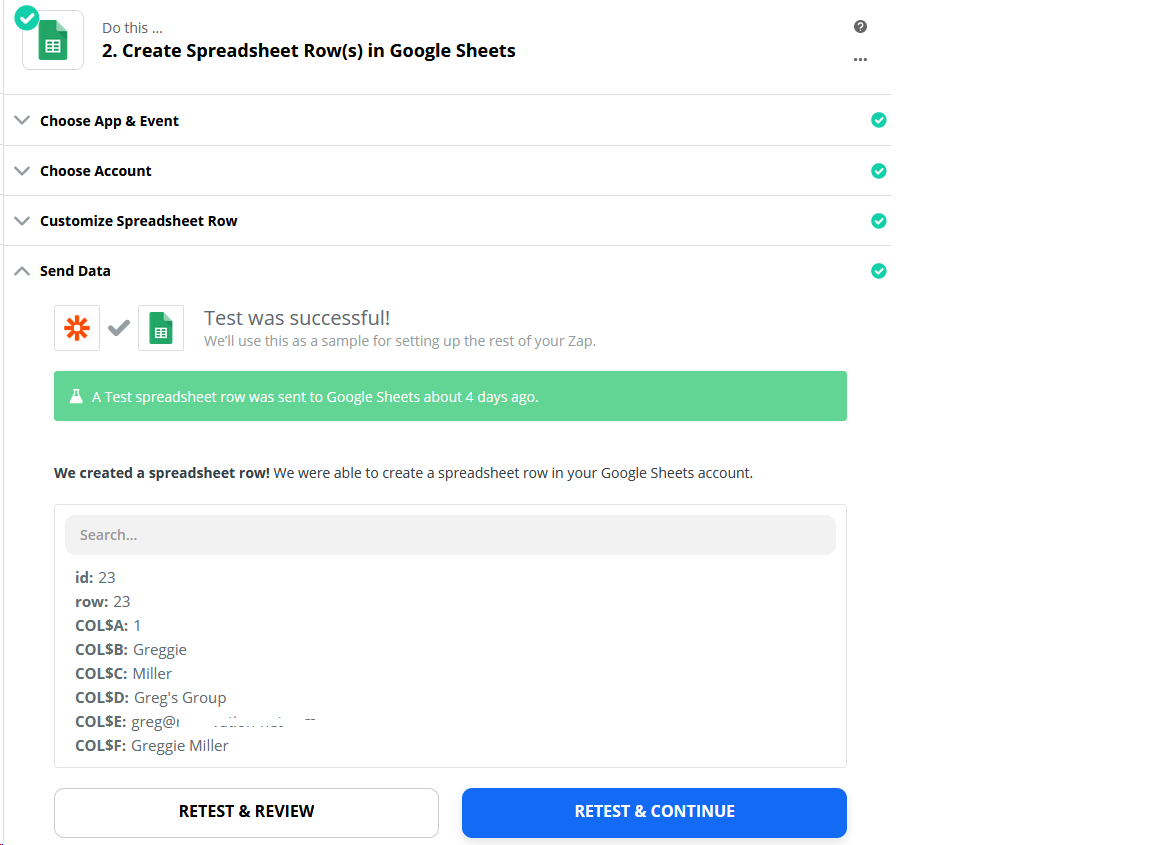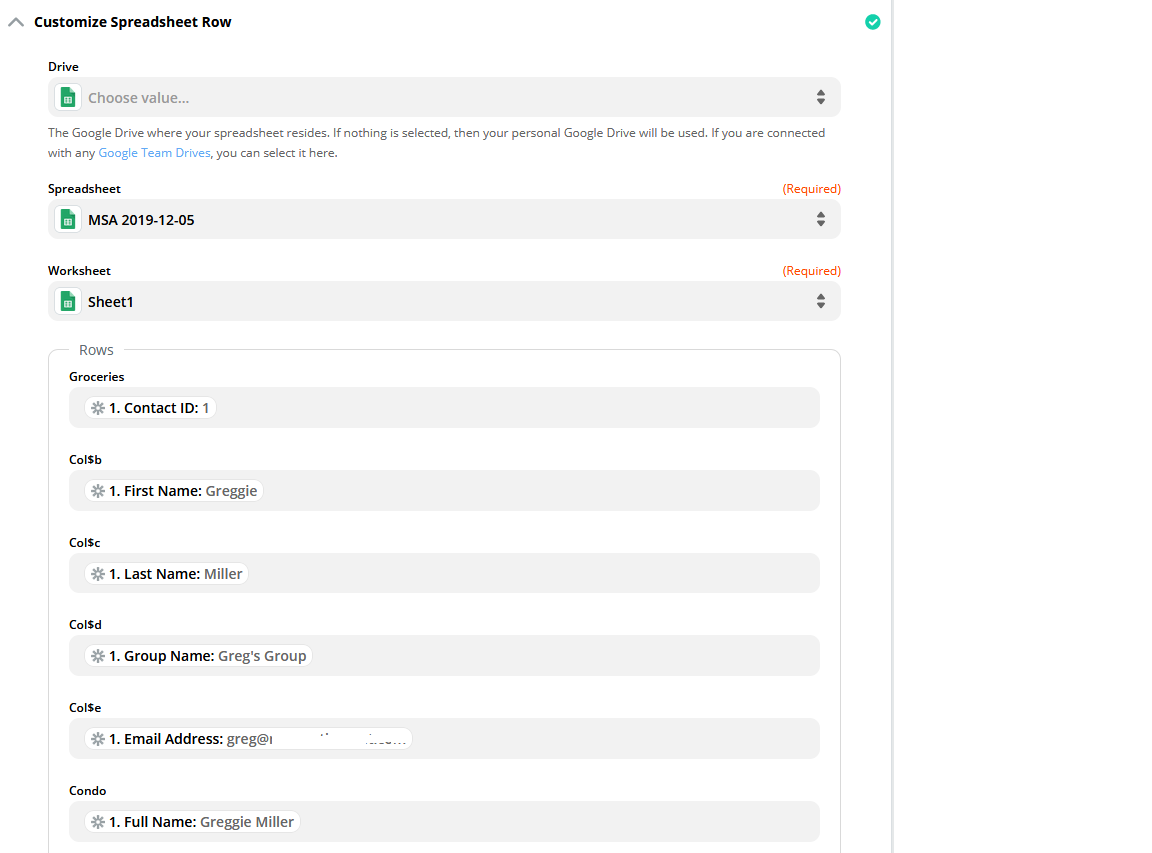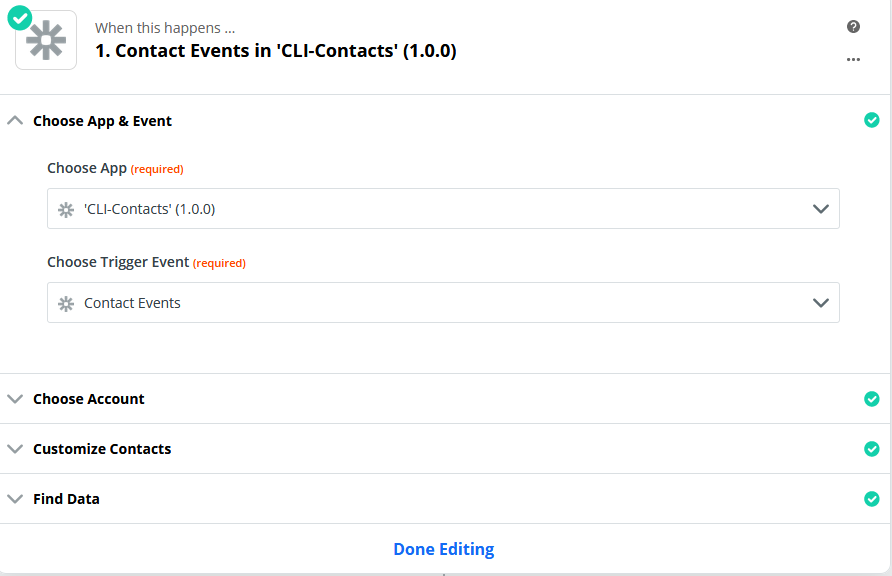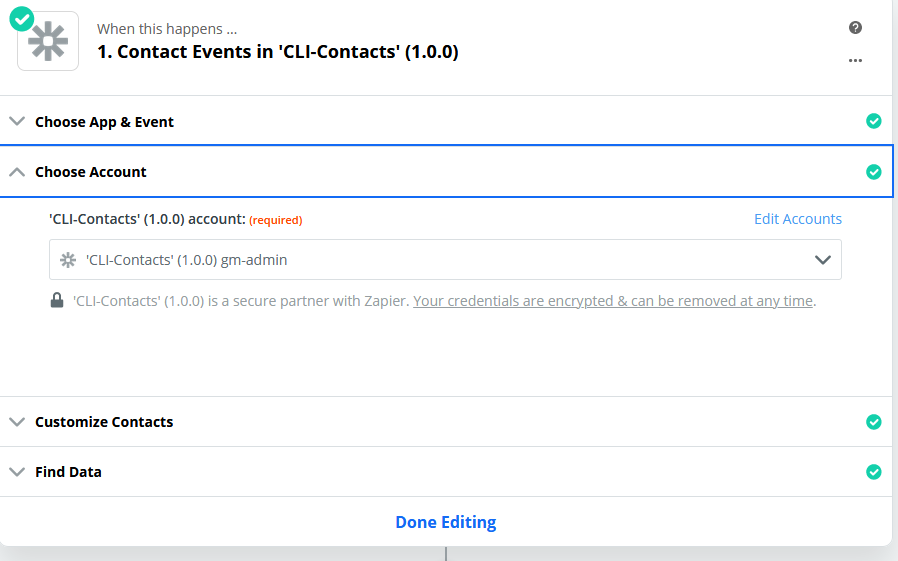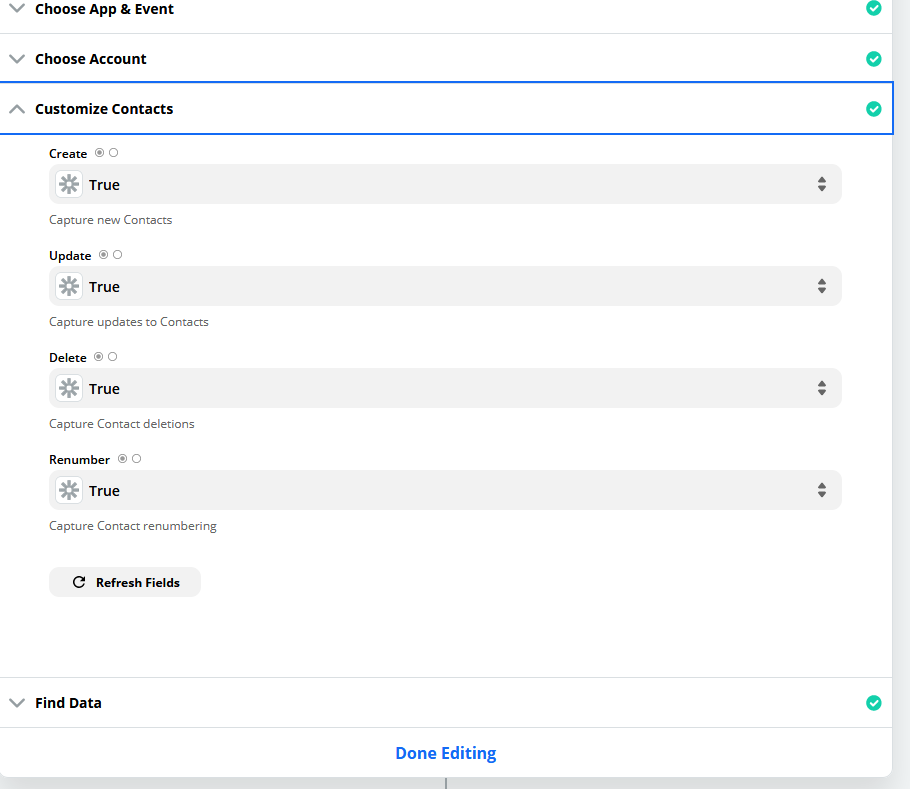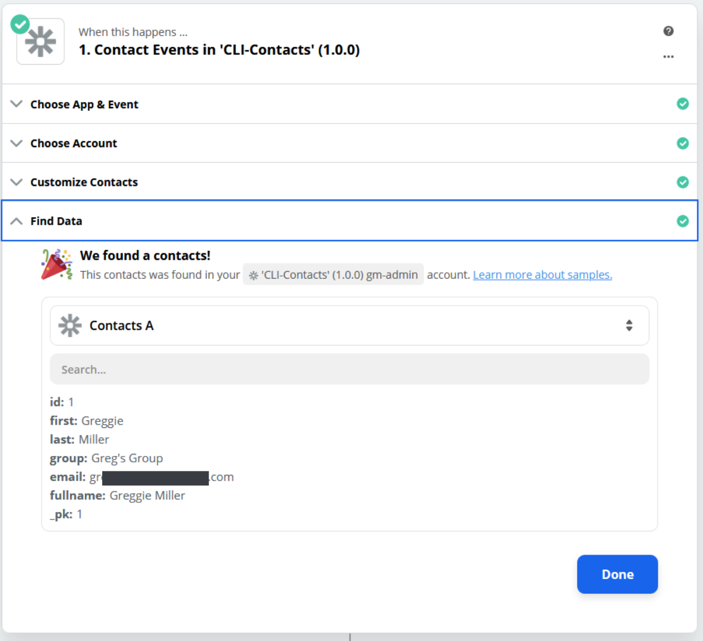I successfully got a Resthook trigger working. When I add a new contact in my CRM the resthook executes and a new Google Sheets row should be created. When setting up the Zap the testing all worked fine. When I test the trigger I get back a success message from Zapier (along with identifying info) but the G Sheet does not get updated. How can I diagnose this further?
Best answer
Resthook action succeeds but not carried out
Best answer by Greginns
I heard from Zapier and my problem was that my Resthook push was sending an array, but it should have been a plain Object as the ‘perform’ routine made it into an array. Duh.
Thanks for all of your help.
This post has been closed for comments. Please create a new post if you need help or have a question about this topic.
Enter your E-mail address. We'll send you an e-mail with instructions to reset your password.