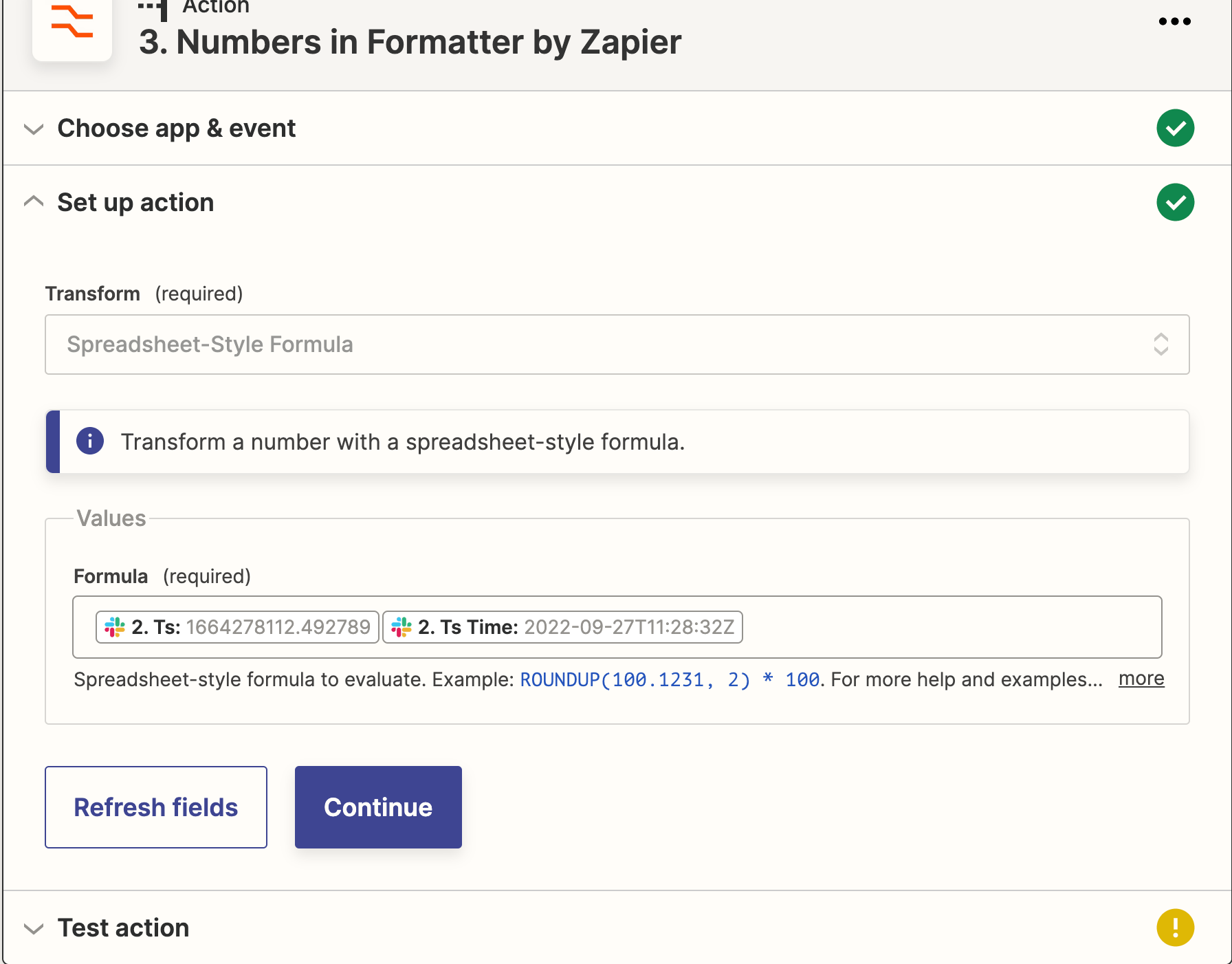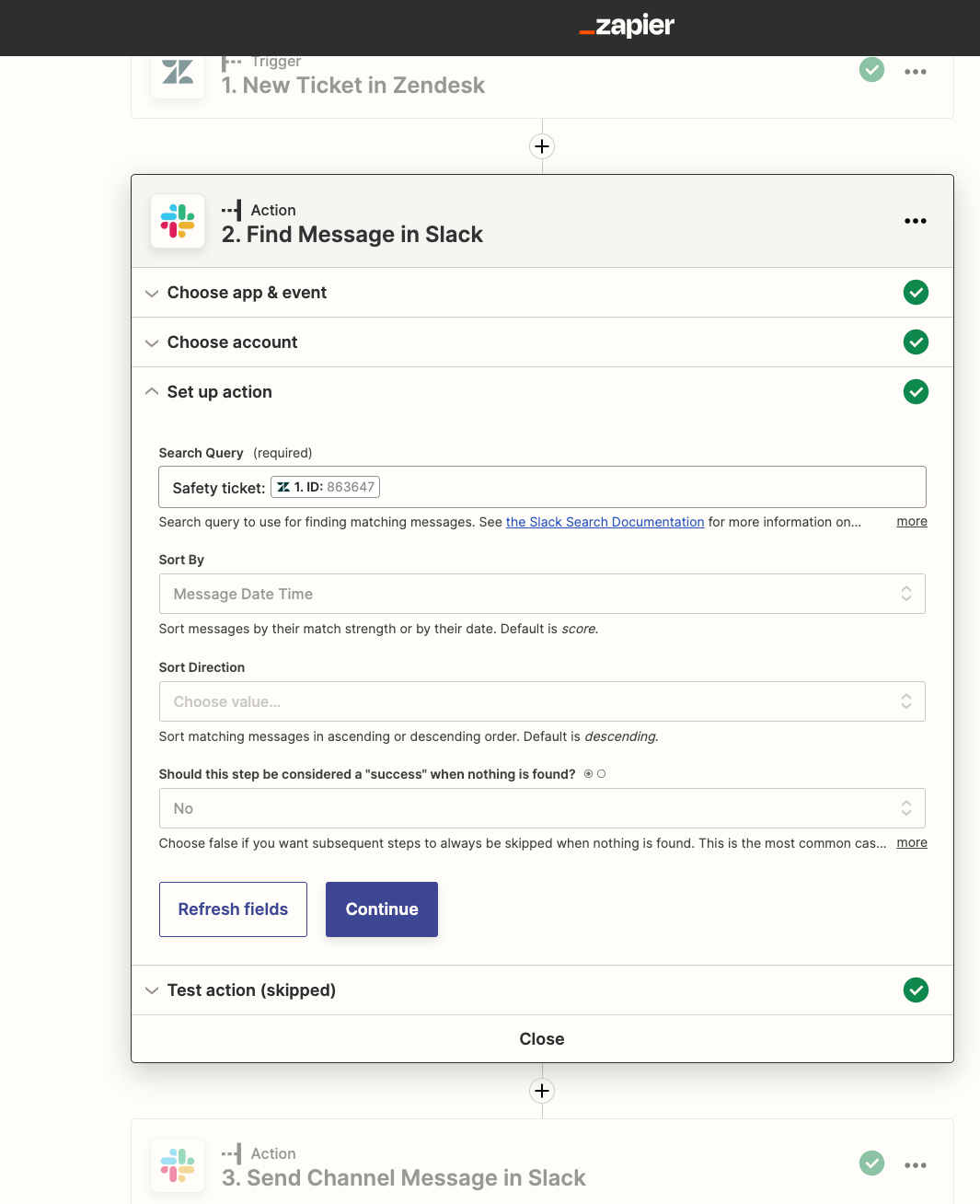Hello, I want to create a double workflow between Zendesk and Slack, where an open ticket is sent to Zendesk, and once that ticket is solved, a thread is added to the message previously automated.
It should look the following:
- Zendesk ticket changing to status on-hold
- Slack message sent in a channel
- Same Zendesk ticket changing to status solved
- Thread response added to the automated message from number 2
It should be able to find the already automated message via the ticket-id.
I referred already to this post, and added a step “Find message in slack” but it did not work. I’m aware it is quite complicated, but is there a way to do that?
Thanks a lot in advance!