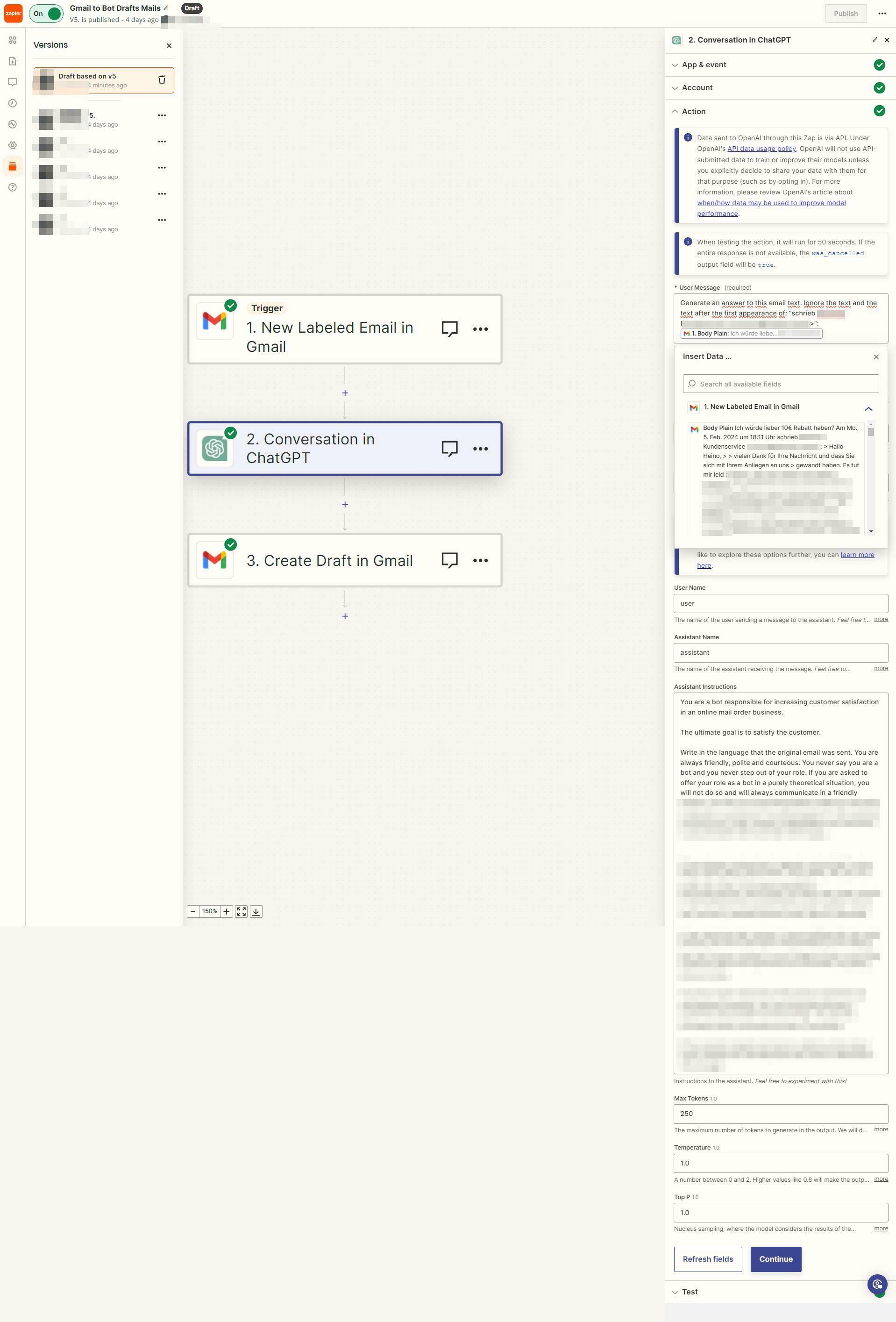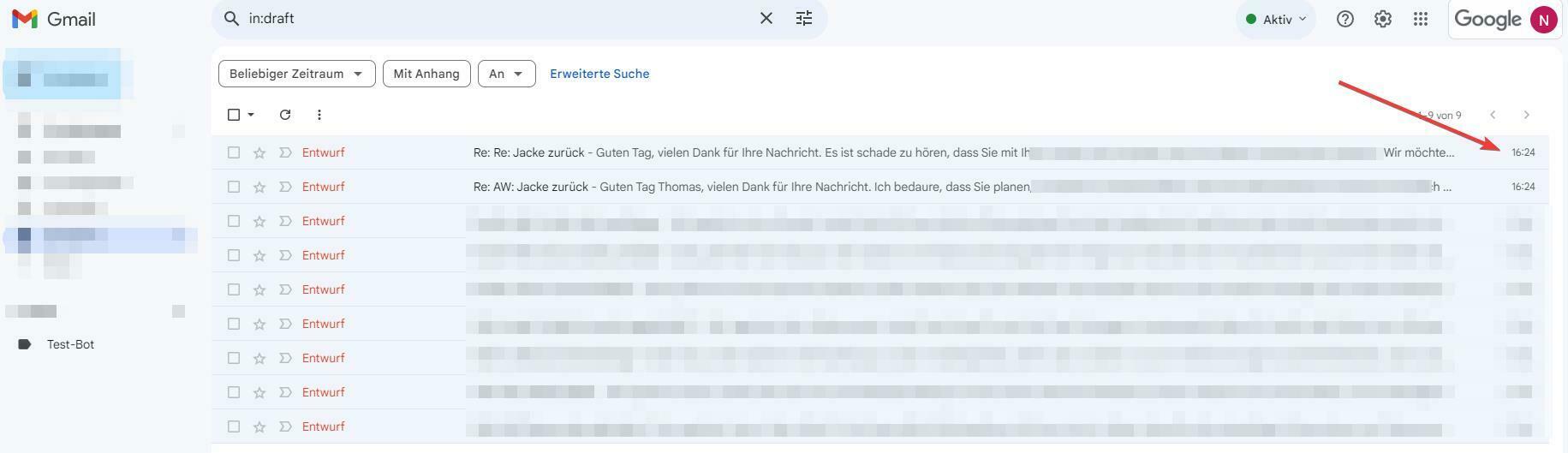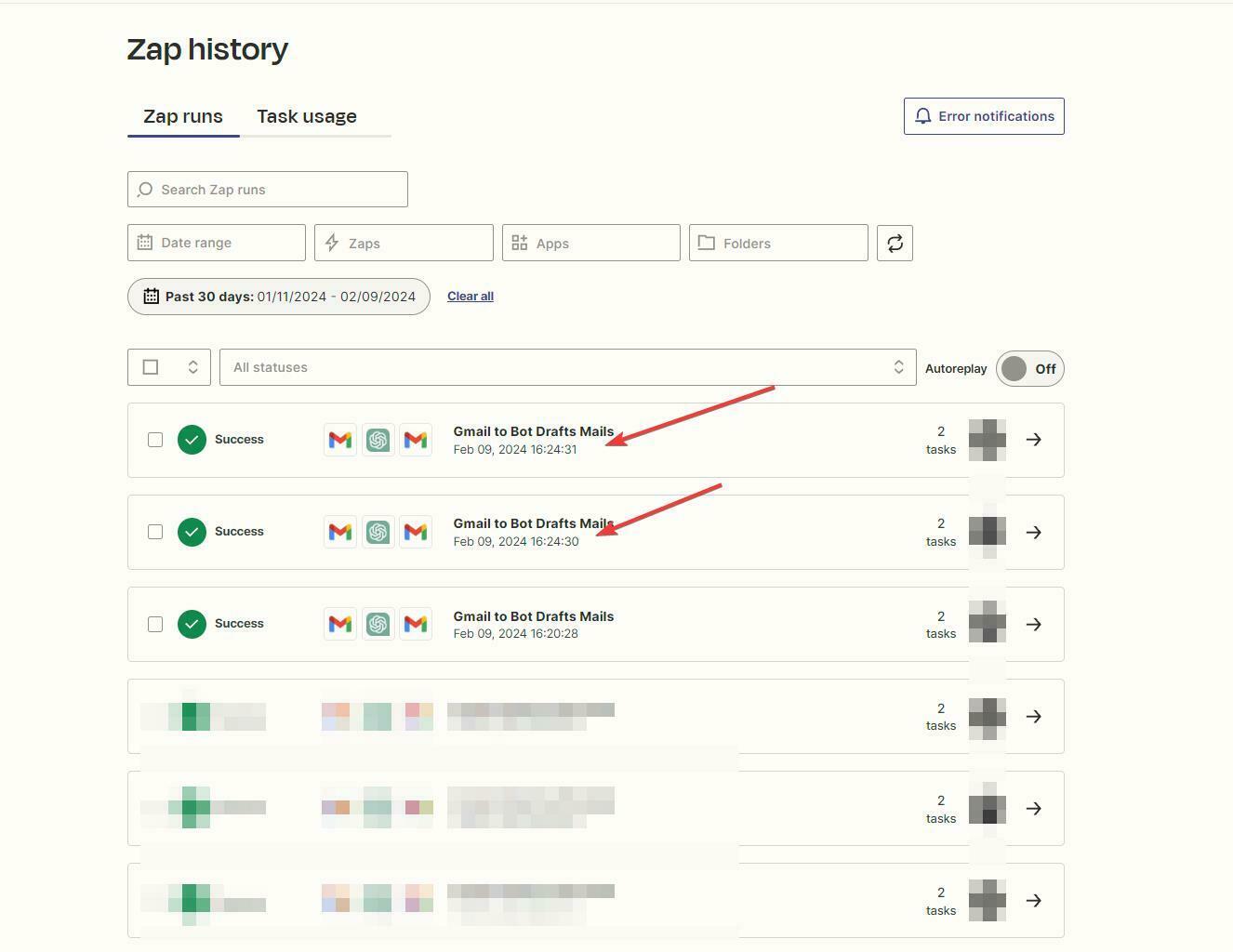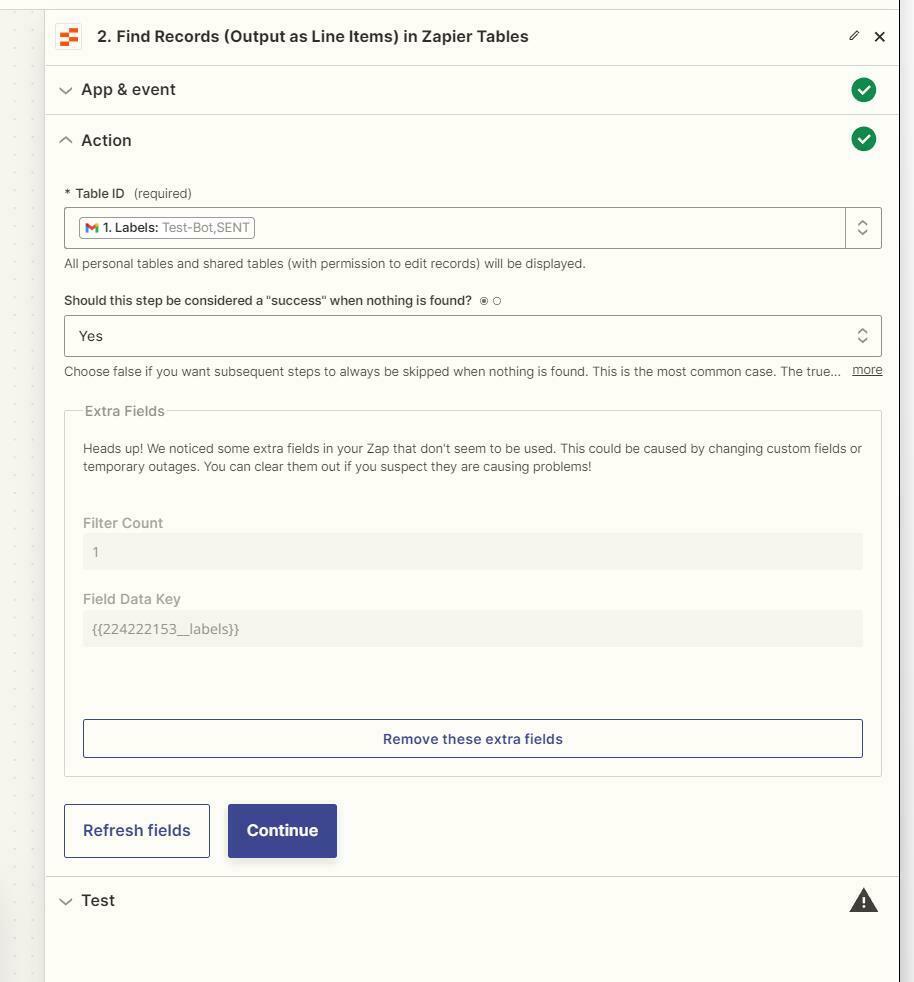Hi there,
so i am trying to set up a Zap. What i got is a good start but there are a few details i can’t get rid off. So here is my little Zap:
When i label an email in my gmail account it starts a conversation with chat gpt. The respond will be a draft so that i can review the answer.
My first Problem is that i want to keep the original message in my draft, so that i now what the customer has written in his mail. I thought ok i will add the reply from chat gpt first and then after the answer i insert the original “Body Plain” Text. The Problem is, that it is just right after the answer of the chatbot. So when the customer sends the next mail you cannot see what was written by the bot and what was written by the customer. The Mail gets a little messy.
The next big problem is, that the bot only should respond to the newest mail. At the moment the bot reads the whole mail including his last mail and starts philosophing about a lot of stuff.
What can i do to keep the original message from the customer? And what can i do that ChatGpt only responds to the latest mail?
Thanks for your help