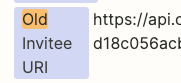I’m having an issue where all of my zaps are triggering when an event is rescheduled through Calendly. I need a filter where it prevents a zap from running when the event is rescheduled vs. a new event. The issue is that the data I’m getting from rescheduled events shows “Invitee Rescheduled FALSE” even though it is rescheduled (possibly because I was the one to reschedule?). Is there another other flag to use or has anyone figured how to handle this yet?
Any suggestions would great. Thanks!