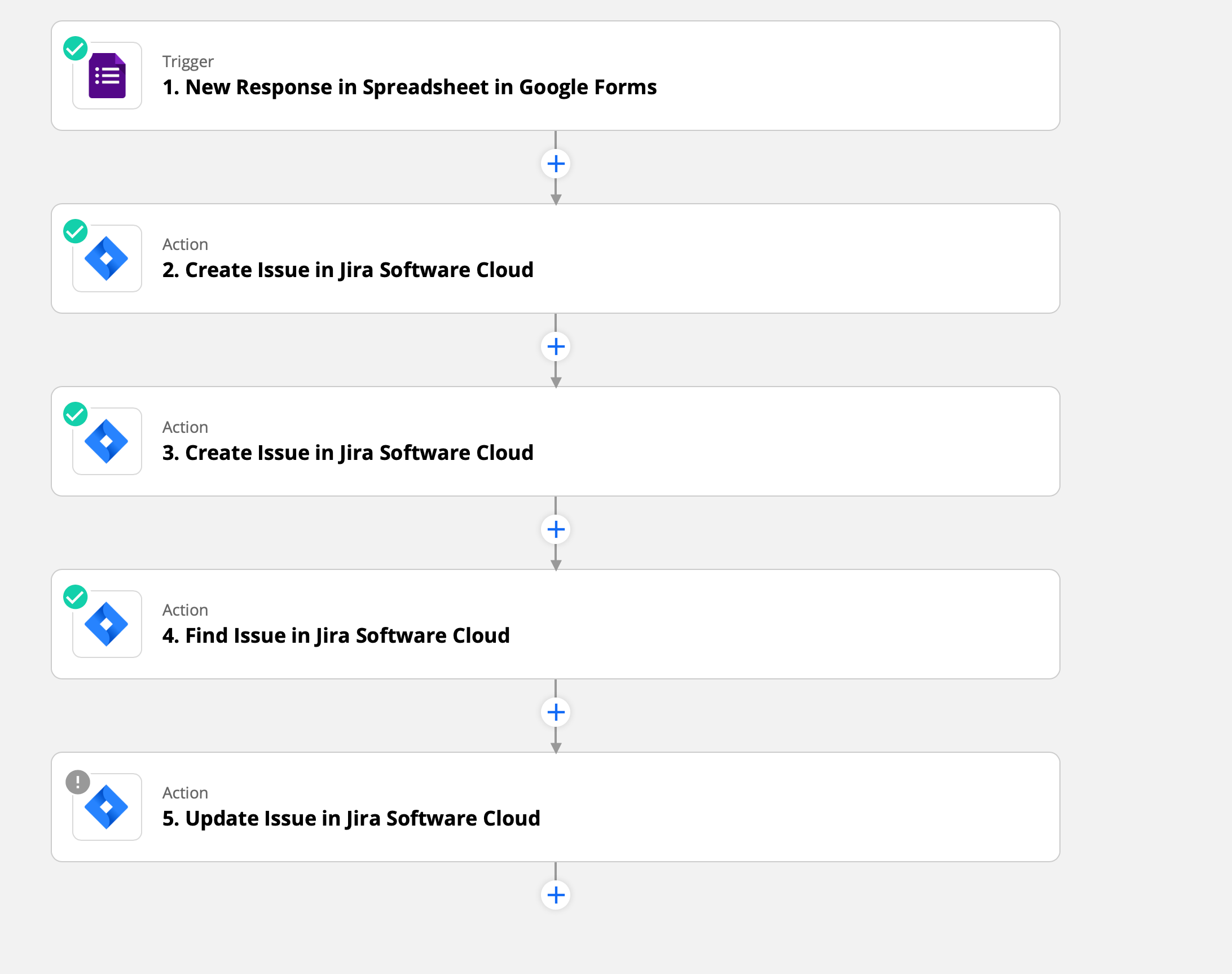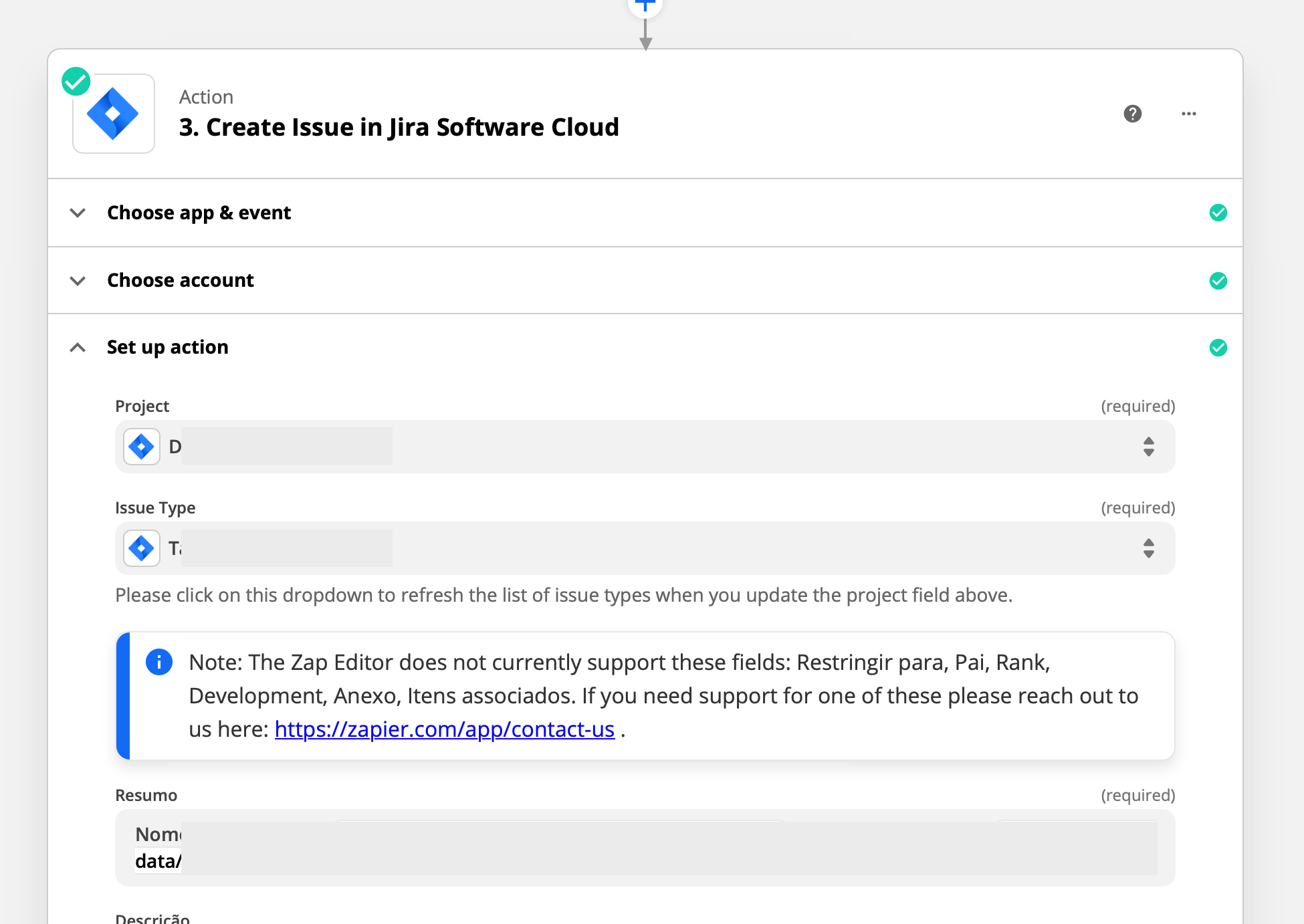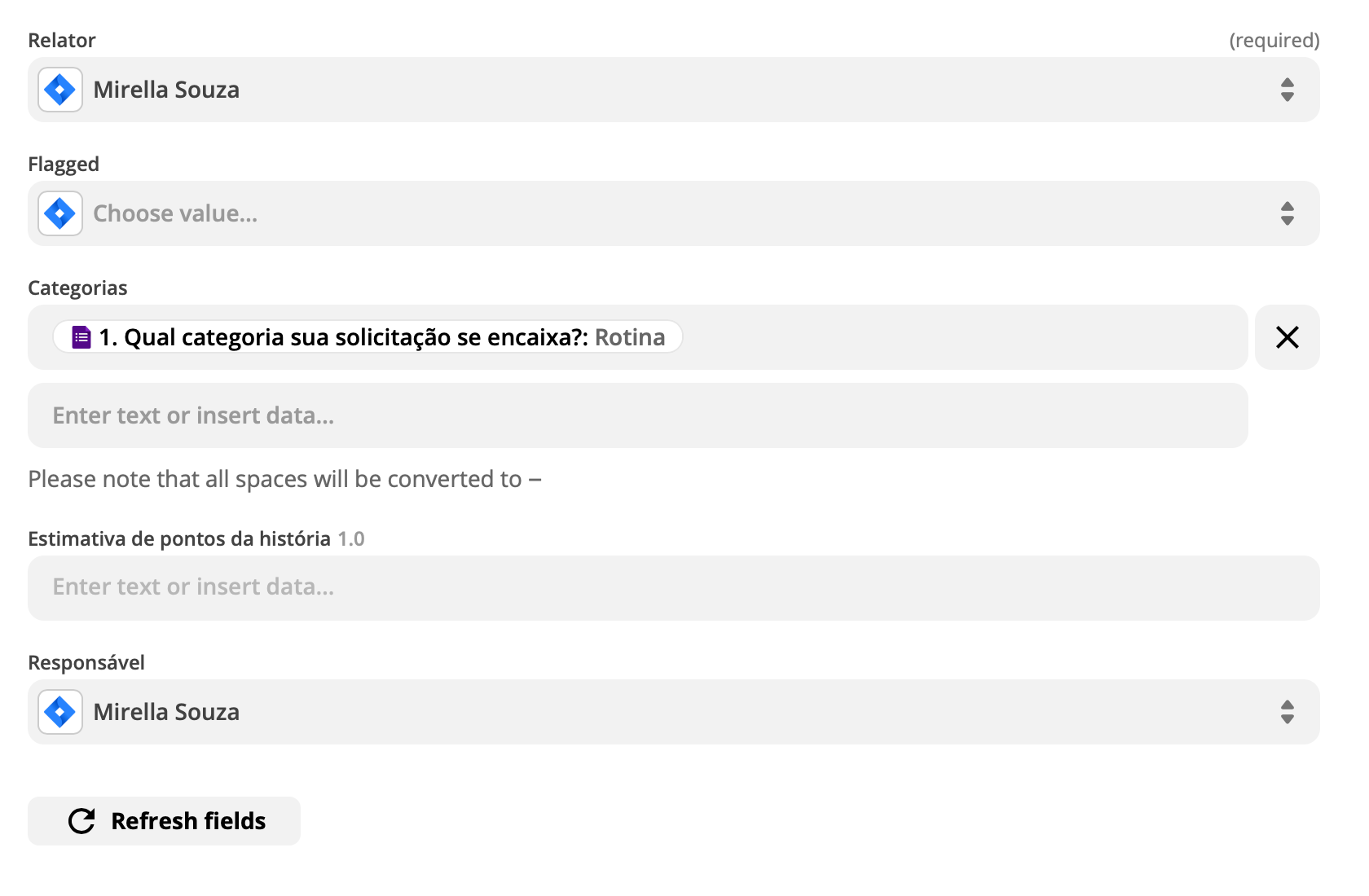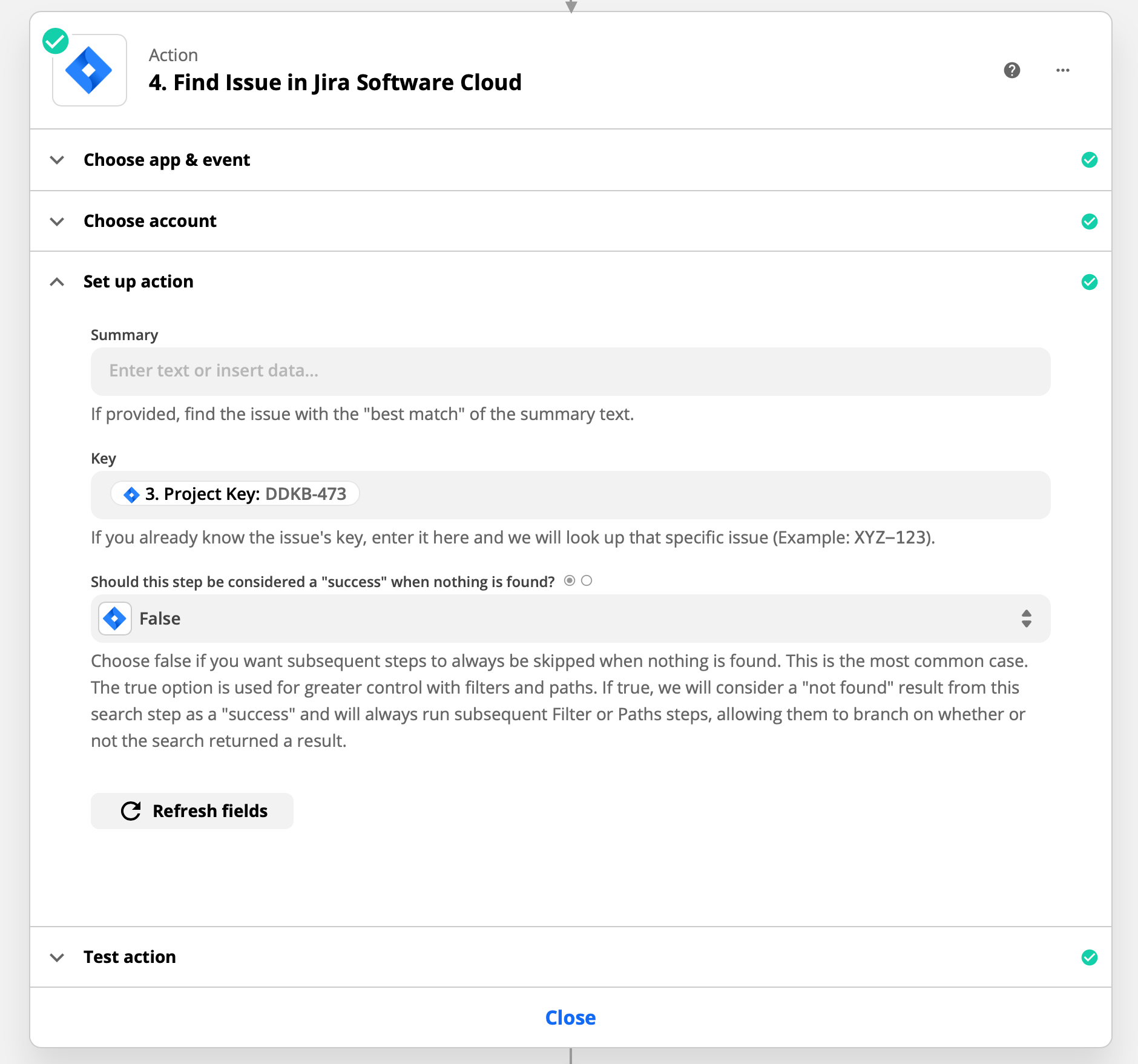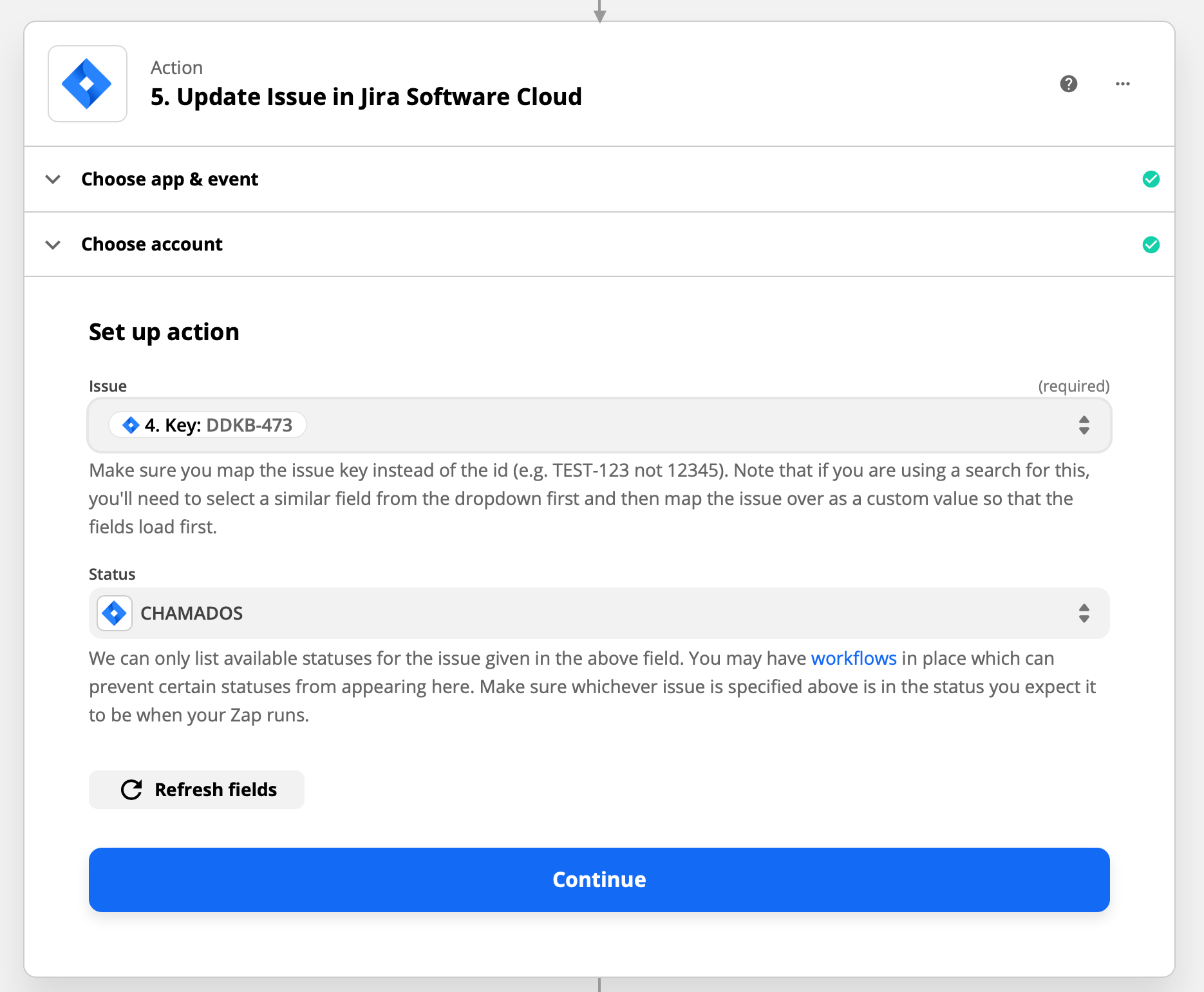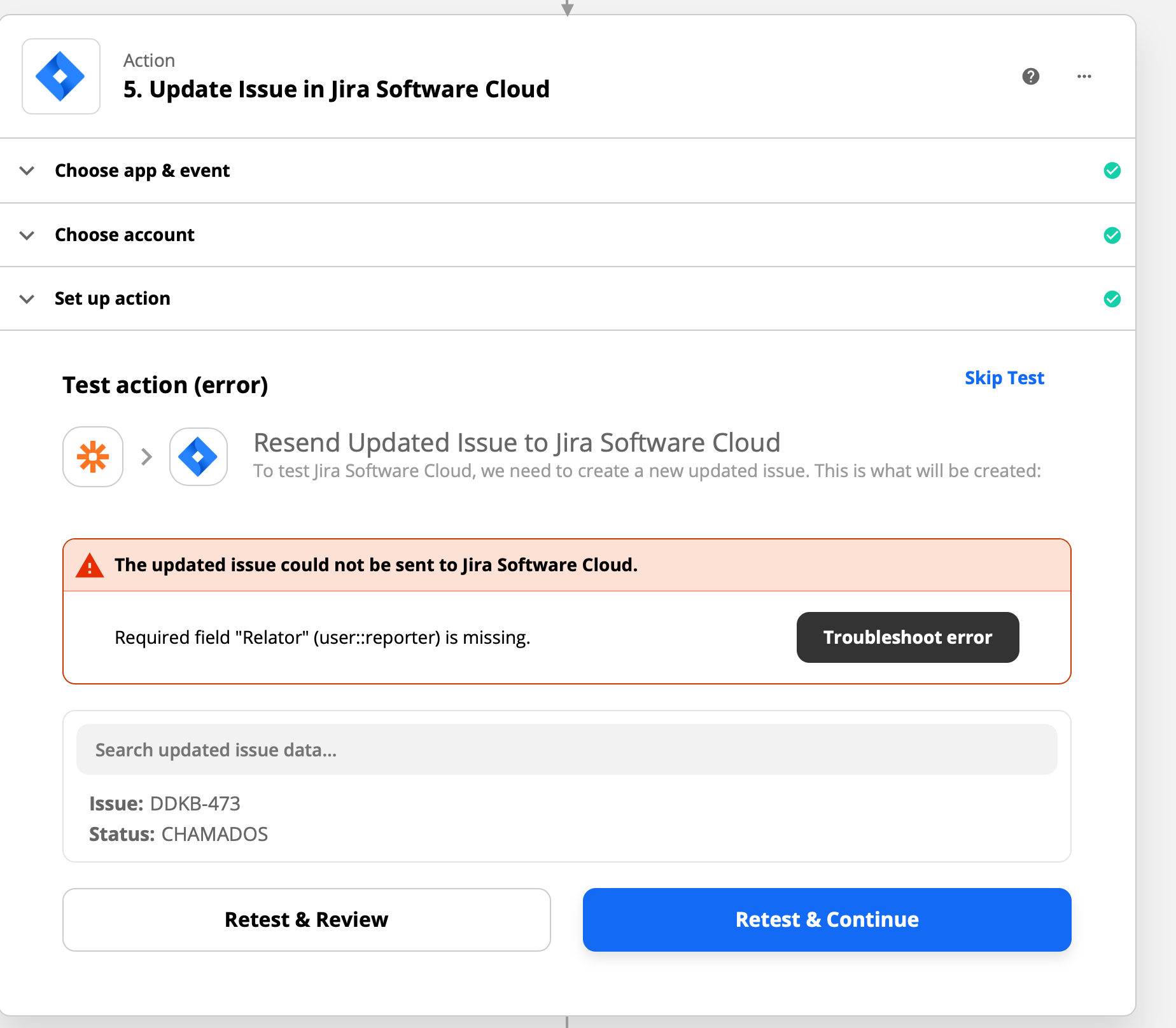Hi,
I'm having an issue when I try to update the status of a task inside a board using Zapier (Jira Cloud Software).
I've created the zap initializing with the trigger, New Response in Spreadsheet in Google Forms, which creates a new task into a jira's board and then create the a new task into a new board referencing the previous created task.
And this last task that i ask Zapier to create I wanted it to have the status updated to a new column, so I created 2 new steps, 1 to search the task by the issue key, and other to update the status, and when I tried to test, I get this following error:
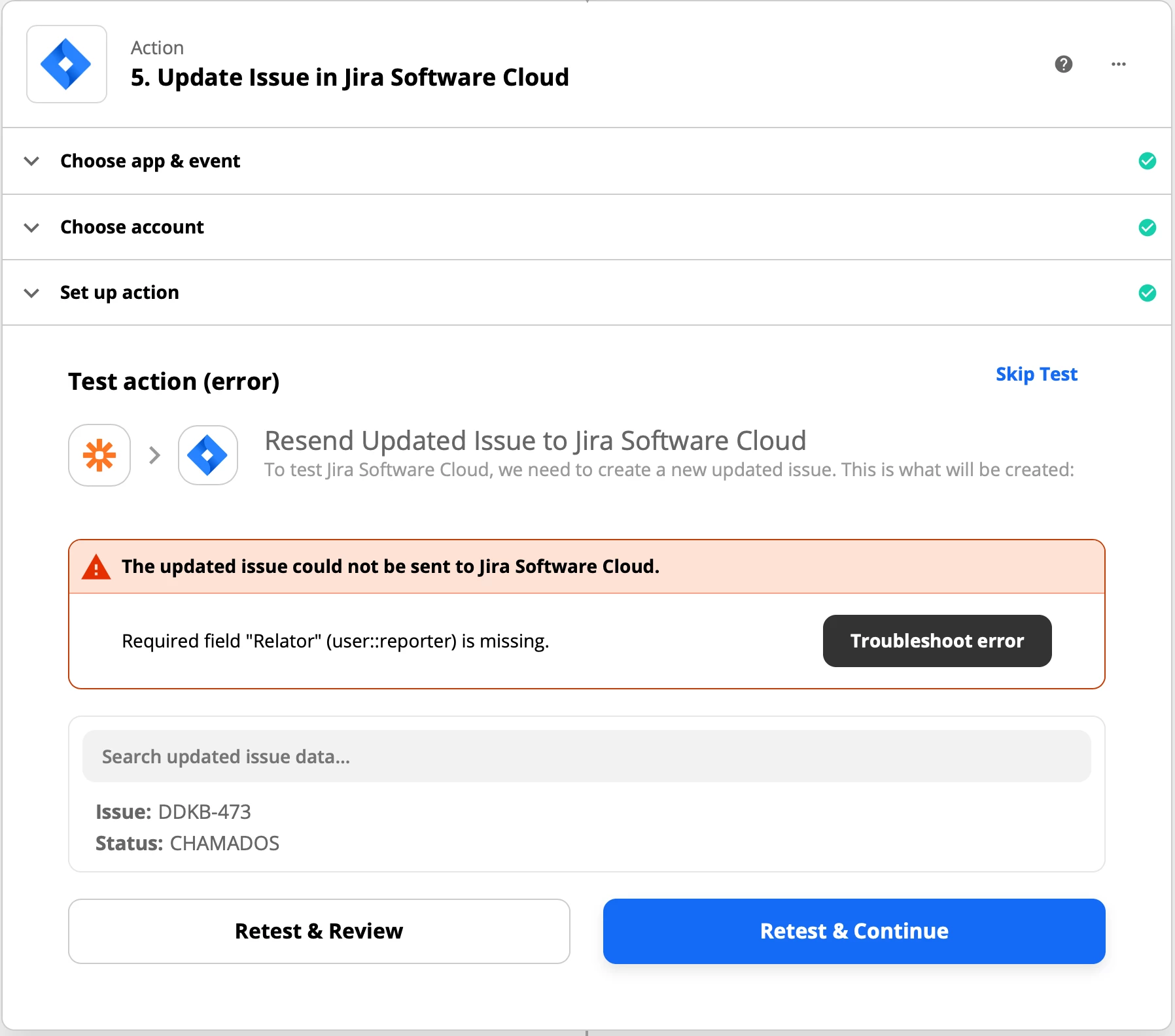
there's no field where I can inform the relator, it's already informed at the step where I've created the task as you can see in the image below:
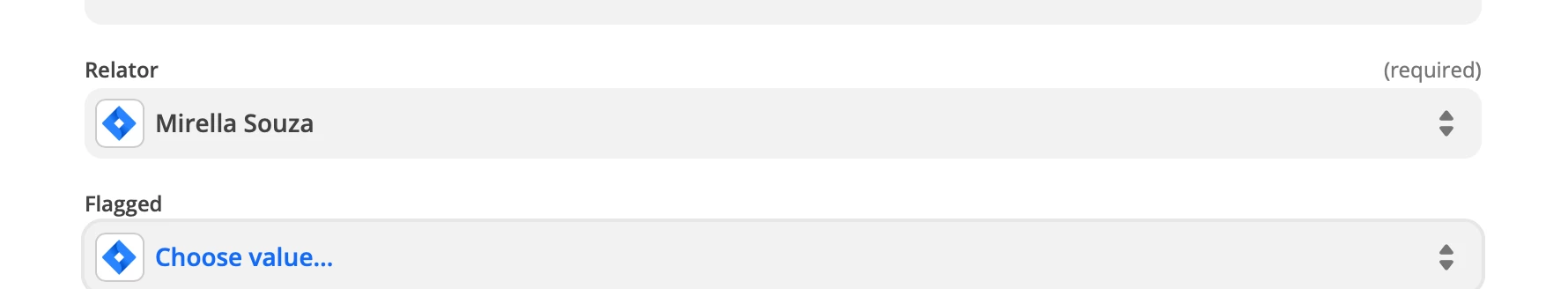
Please, can you help me?