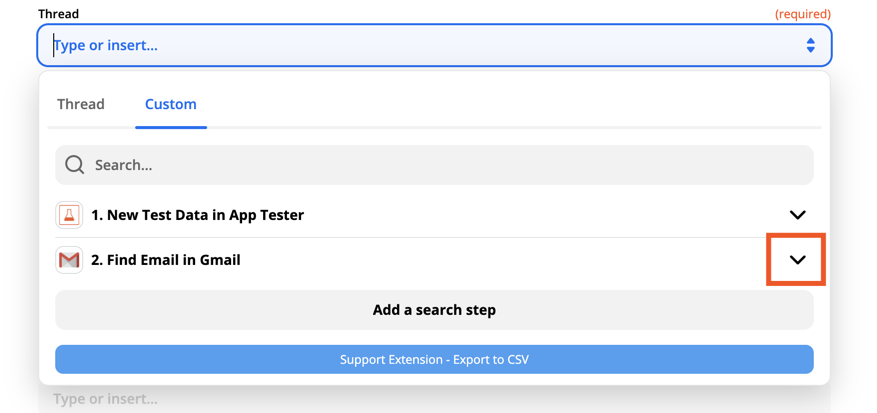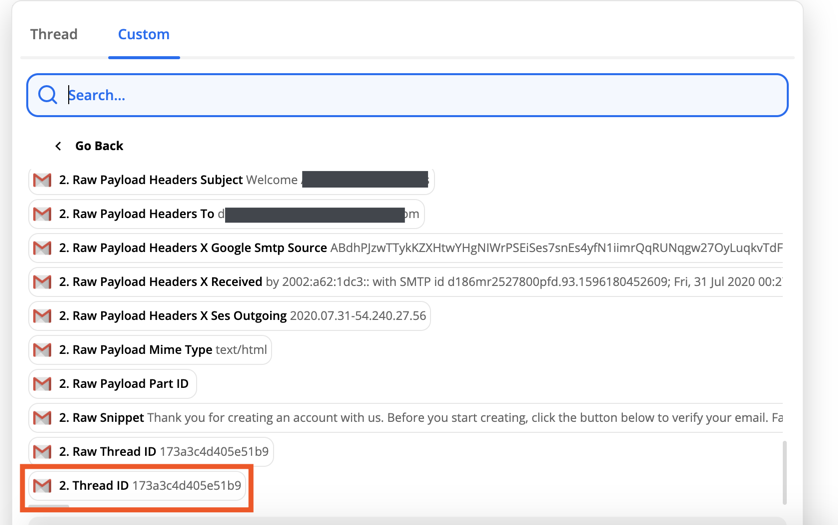When someone posts in a specific Slack Channel, I want it to email via Gmail and I have this step down. I included TS (which I believe is unique) in both the subject and the body.
Went Slack to Path
Path A = if TS does not exist
Send new email (good up to this part)
Path B, I want to reply to the original email if the TS already exists (someone replies to the thread). There is a find email option but that kind of dead ends after it finds an email. There is also a Reply to email option but not sure how to create a gmail search thread here and coming up dry on Googling this.