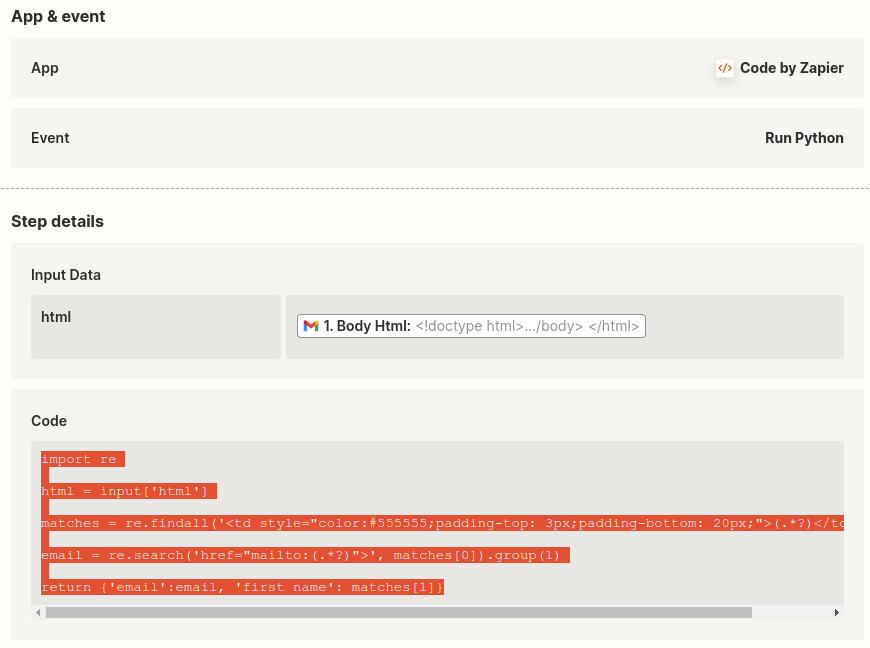Hi there,
I am trying to create a Zap within Gmail to automate a sales process for my ecommerce shop. I have come this far:
- The trigger looks up new emails within my inbox with a certain line of text in the subject - works just fine
- Now for the action, I want a reply to the email. However, I do not want a reply to the sender address of the email, since it is simply an order confirmation, so the sender email will always be the same and won’t be the email of the customer that has purchased one of my items
- Instead, within that email there is a link to that customer’s email (it says “Send them an email” and when I hover over that link I can actually see the customer’s email as a preview in the bottom left of the screen). I want the Zap to find that field within the email it looked up in the trigger section and use that email to reply to
Unfortuantely, I haven’t found the right field in the “To” (Send to) section of the action for that link or I do not know which of those fields refers to the “Send them an email” button. Can anybody help me out with this?
For easier understanding I have attached a screenshot of what the link within the email looks like.
Thank you for your answers in advance!
Friendly,
Mathias