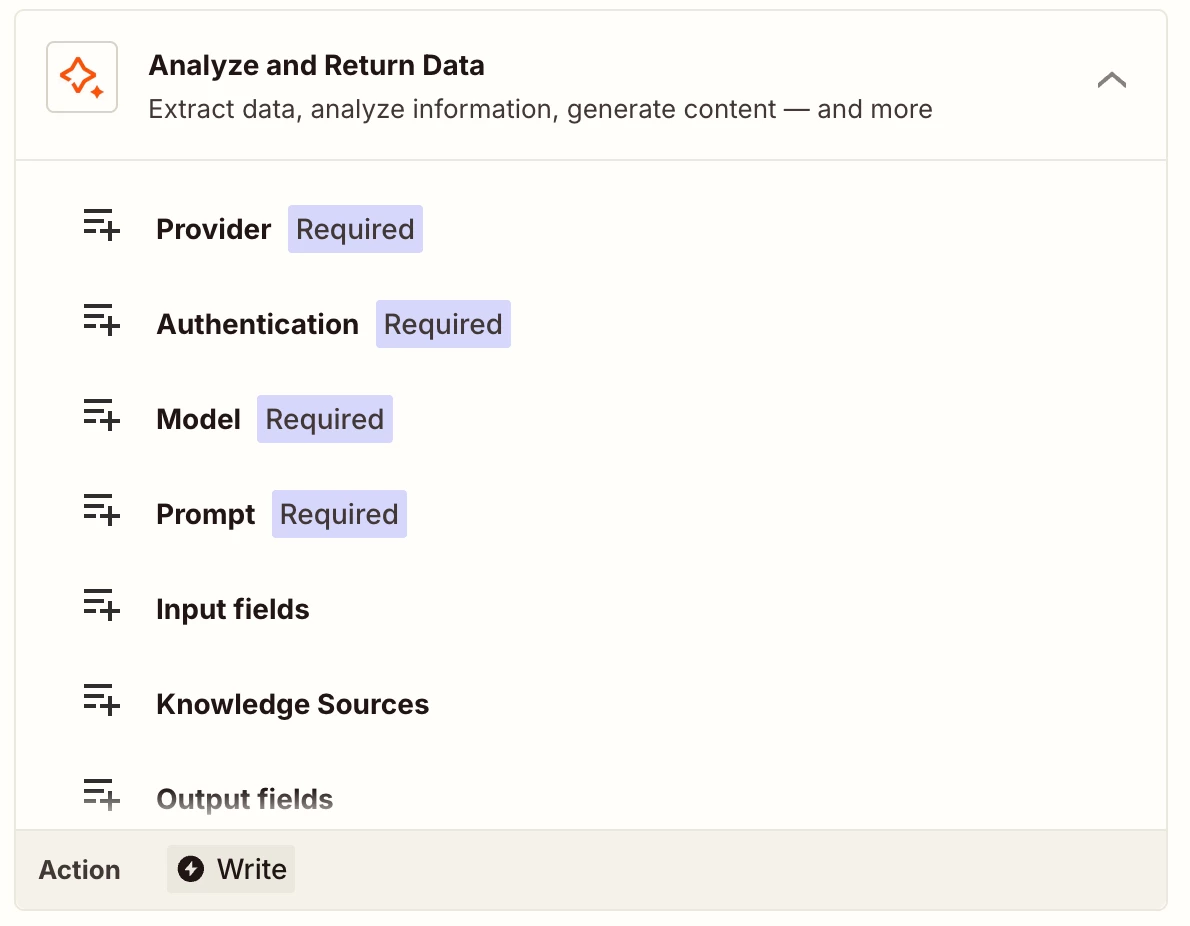Several of the RSS feeds that I’m tracking do not add an additional <item> when updates occur. Instead they just update the original <item> and expand the <description> field. GitHub is one such feed.
Here is an example of an GitHub incident that generated 3 updates. As you can see from the <description> the first event occurred at 09:31, the second at 10:07, and the final event at 10:10. However, the item itself didn’t change it’s ID or Title.
<item>
<title>git operations over ssh seeing increased latency on github.com</title>
<description>
<p><small>Oct <var data-var='date'>24</var>, <var data-var='time'>10:10</var> UTC</small><br><strong>Resolved</strong> - This incident has been resolved. Thank you for your patience and understanding as we addressed this issue. A detailed root cause analysis will be shared as soon as it is available.</p><p><small>Oct <var data-var='date'>24</var>, <var data-var='time'>10:07</var> UTC</small><br><strong>Update</strong> - We have found the source of the slowness and mitigated it. We are watching recovery before we status green but no user impact is currently observed.</p><p><small>Oct <var data-var='date'>24</var>, <var data-var='time'>09:31</var> UTC</small><br><strong>Investigating</strong> - We are currently investigating this issue.</p> </description>
<pubDate>Fri, 24 Oct 2025 10:10:20 +0000</pubDate>
<link>https://www.githubstatus.com/incidents/n7hf73qtpz2l</link>
<guid>https://www.githubstatus.com/incidents/n7hf73qtpz2l</guid>
</item>Slack has it’s own internal RSS processor that is able to split these events out into 3 separate messages. In trying to replicate this in Zapier I’m only getting a single message (the first one). My question is, how do I replicate the behviour that Slack has and generate separate outputs in Zapier?