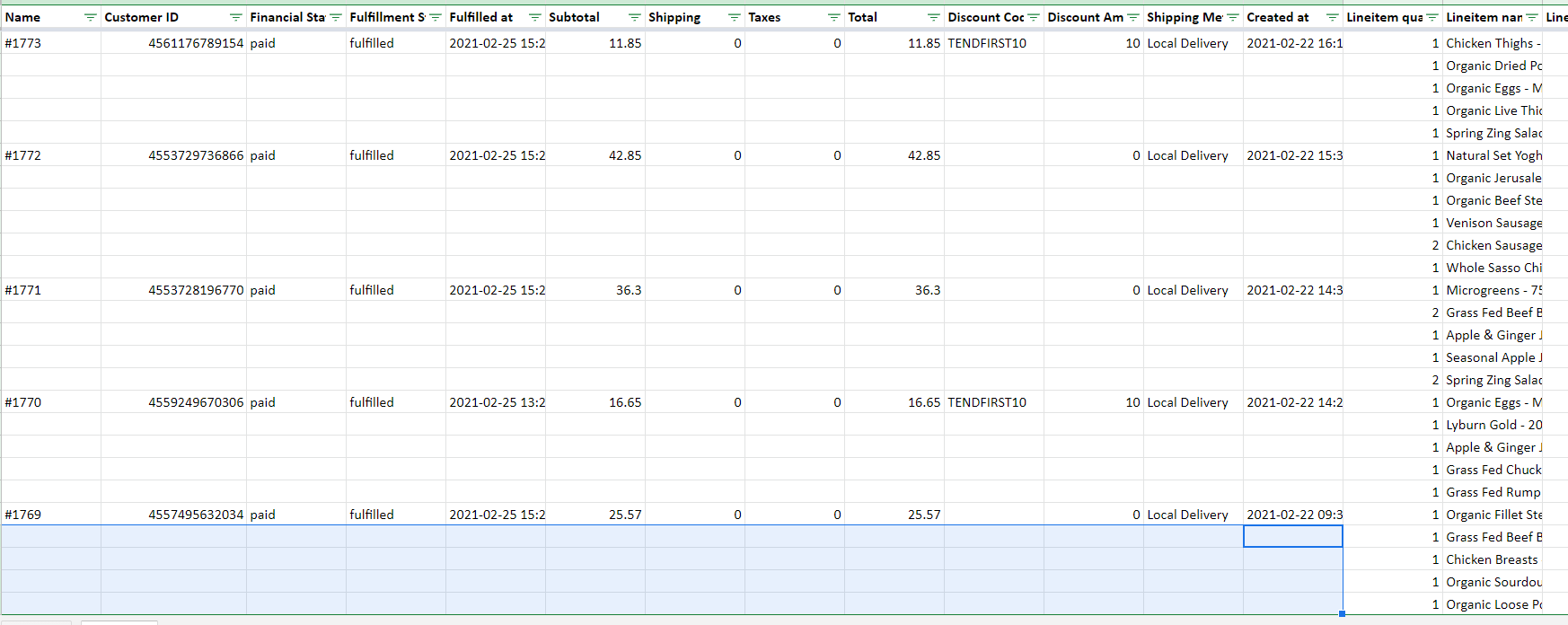I am sending data from Shopify orders to Google Sheets. I want it to contain all the line items of the products in the order, plus associated line item data. However, this leads to some order level data repeating. I would like to make it so that order level data only appears on the first row.
It is currently like this
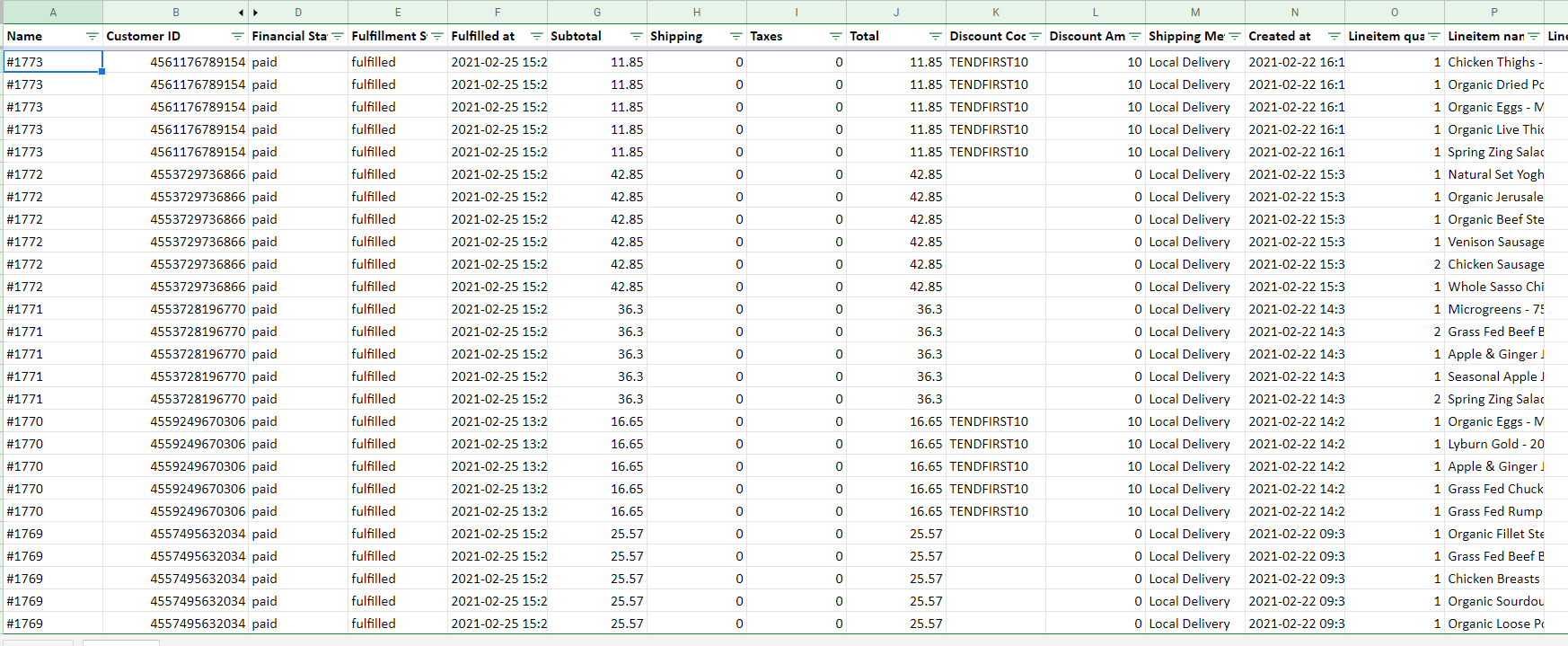
And I would like it to end up looking like this; where anything not related to the specific line item is posted once