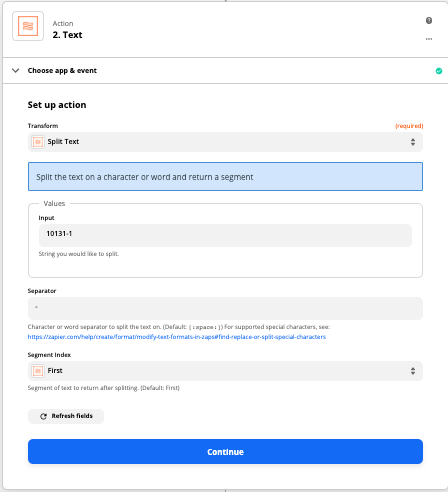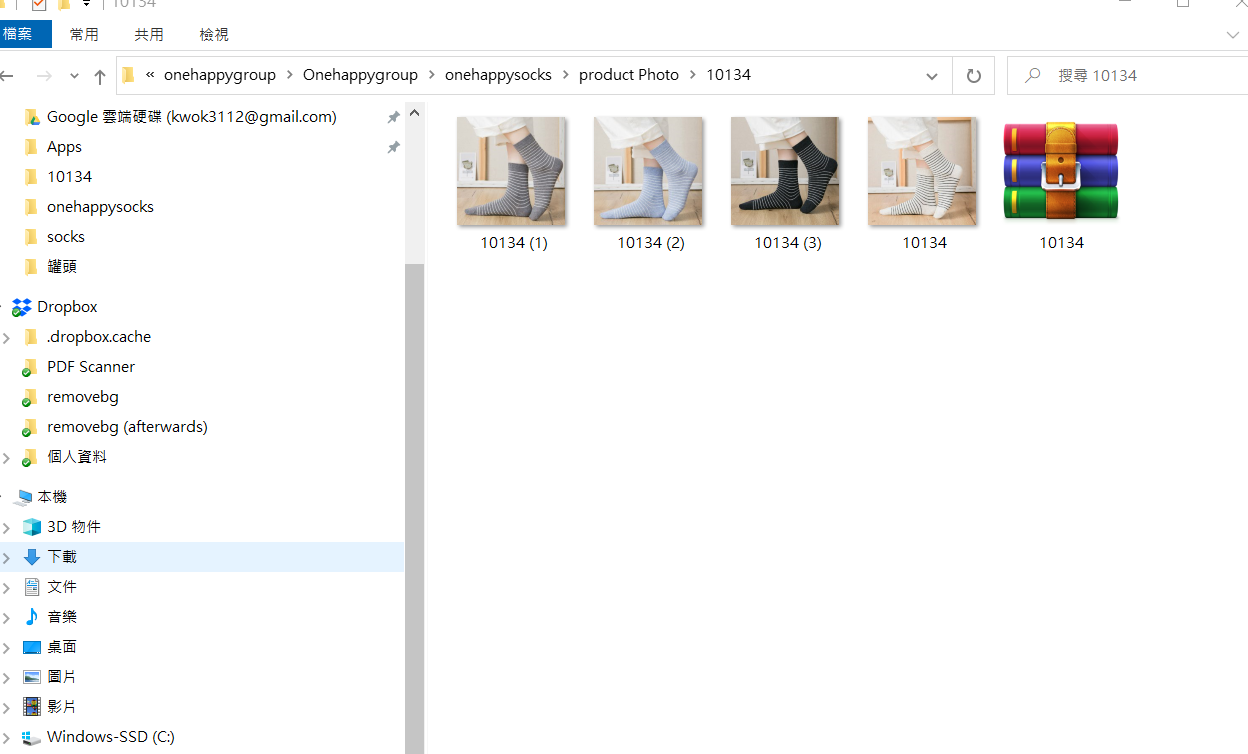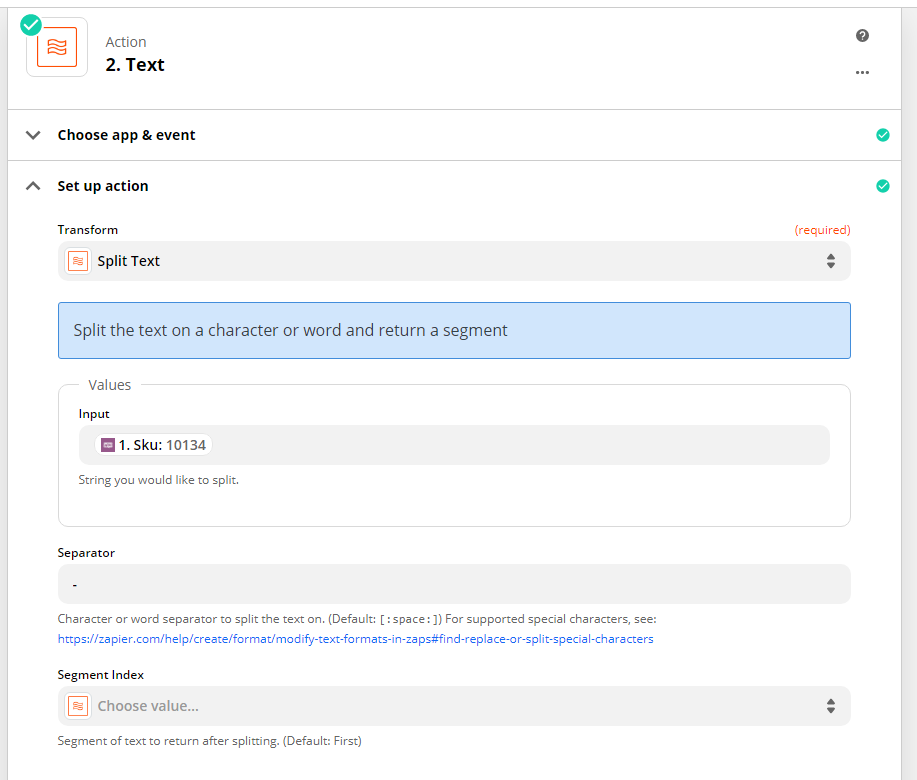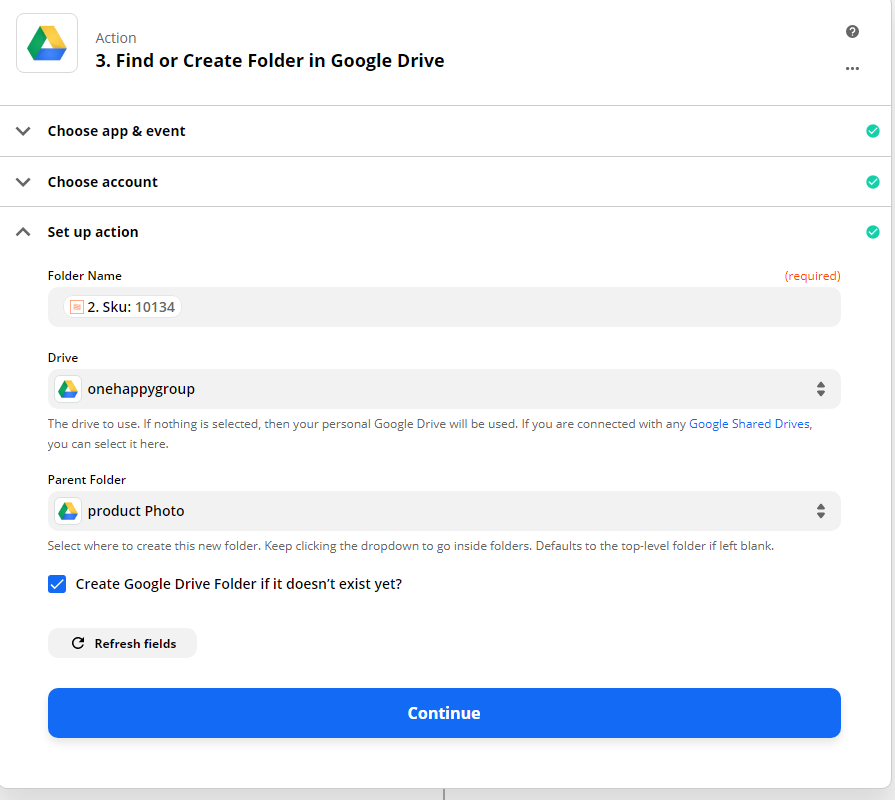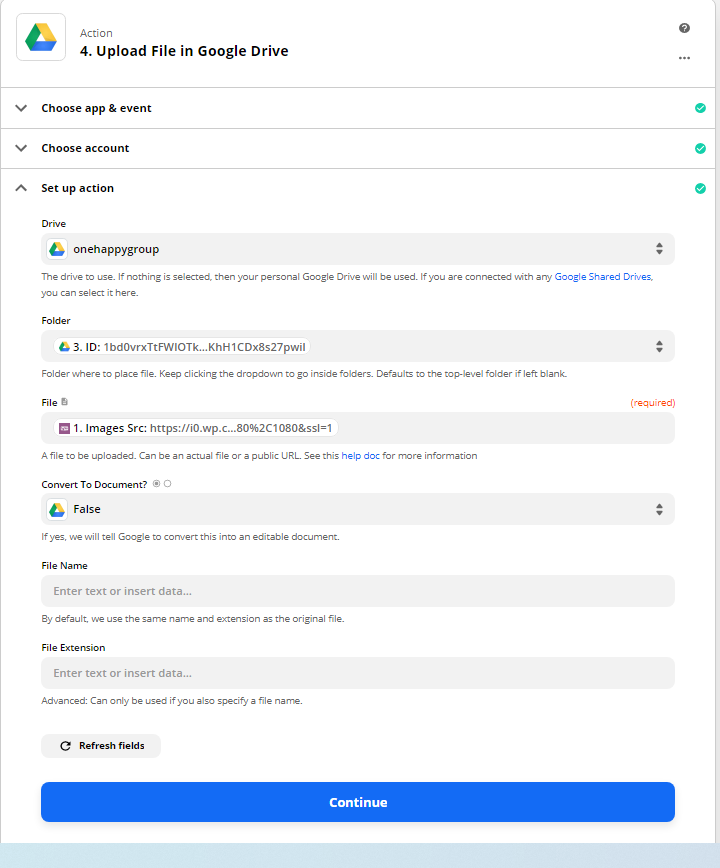Hi Expert,
i work on a Zap which when woocommerce create a product → search a folder in google drive (i use the sku number as foldername, create it if cant not find) → save the product image into that folder.
i think it is not a difficult zap, however, due to the product nature, one SKU may has 5-10 variants, they will be arrange as, for example
SKU: 10131
Variant: 10131-1, 10131-2, 10131-3, 10131-4, 10131-5, 10131-6, 10131-7, 10131-8, 10131-9, 10131-10
my original wish is to create a folder which can store up all the image under a folder name in SKU.
The outcome is, Zapier will create 1 folder first, name 10131, it has a zip file with all the image inside (which is what i need), but on the otherhand, they zap will repeat on every variant, create its own folder and save its own image in the google drive like below….. Also it will consume my no of task for 10 times…...headache...
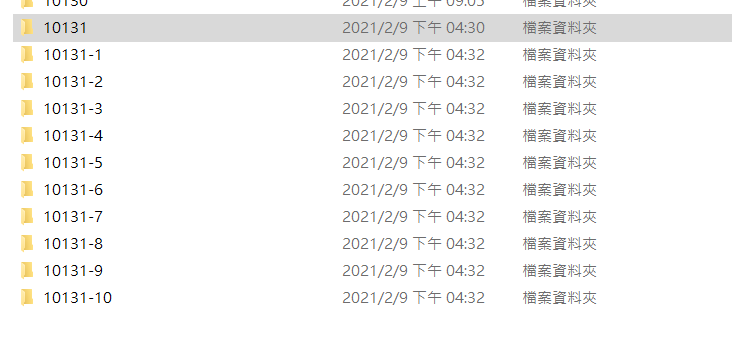
i just want to keep the first folder which has all the image inside and then stop the loop on every variant??
thanks!!