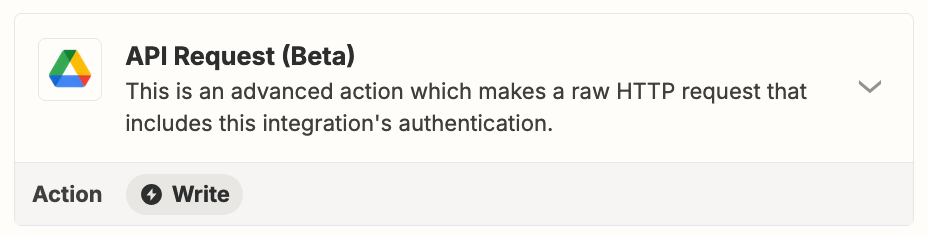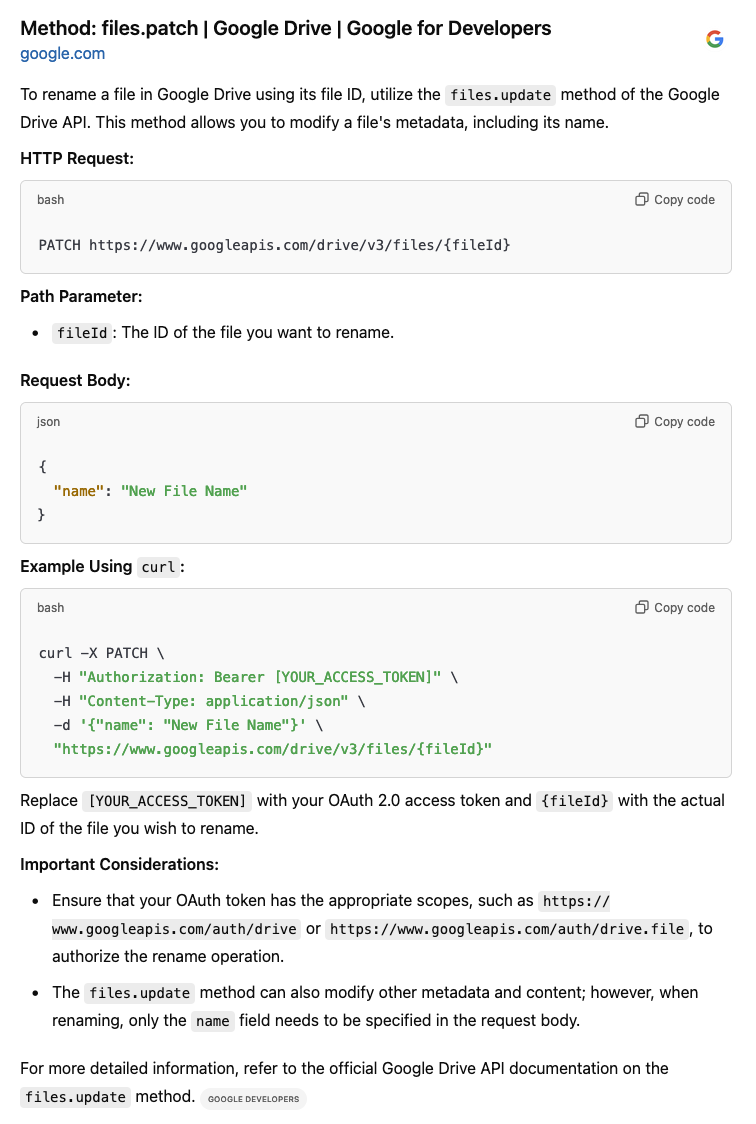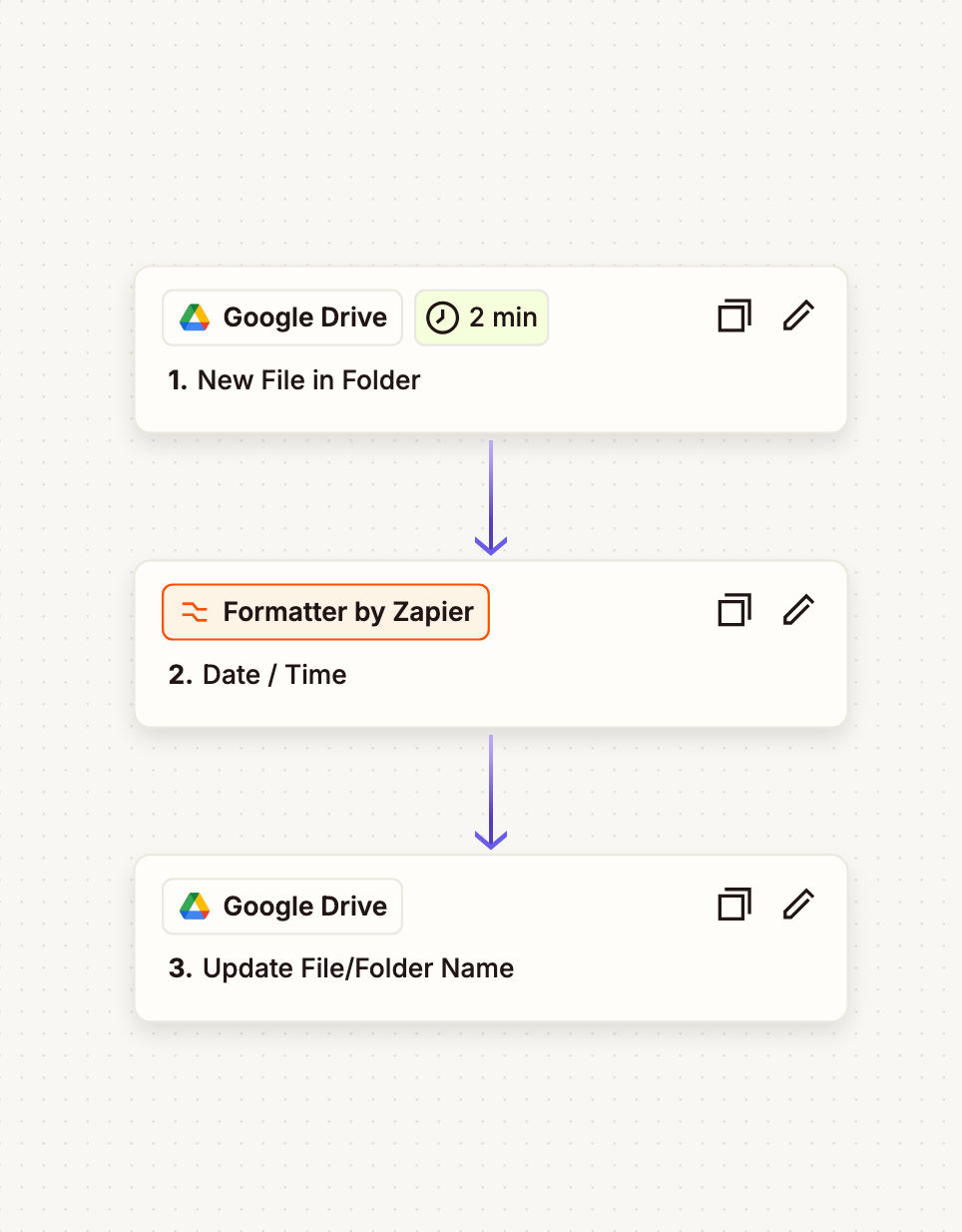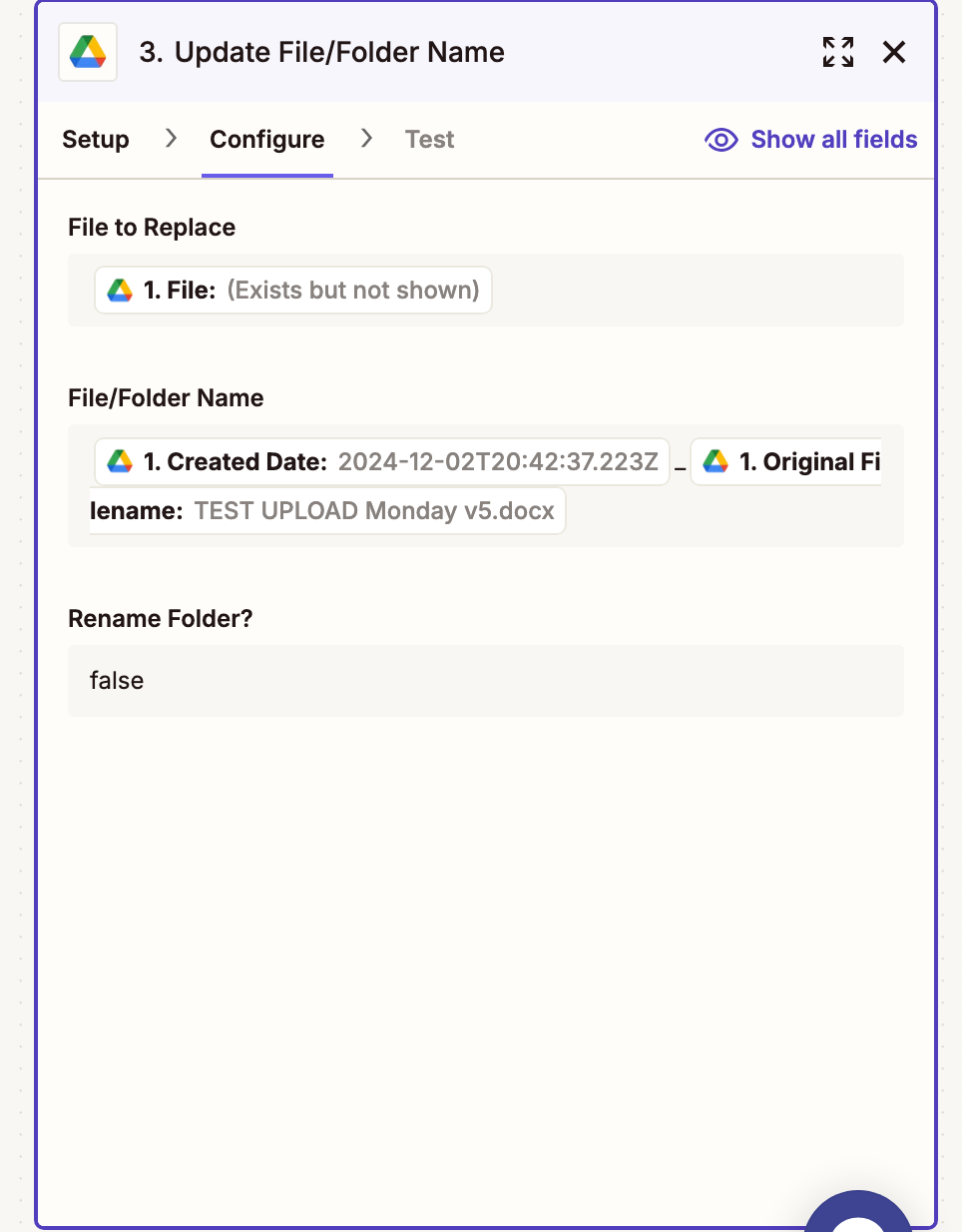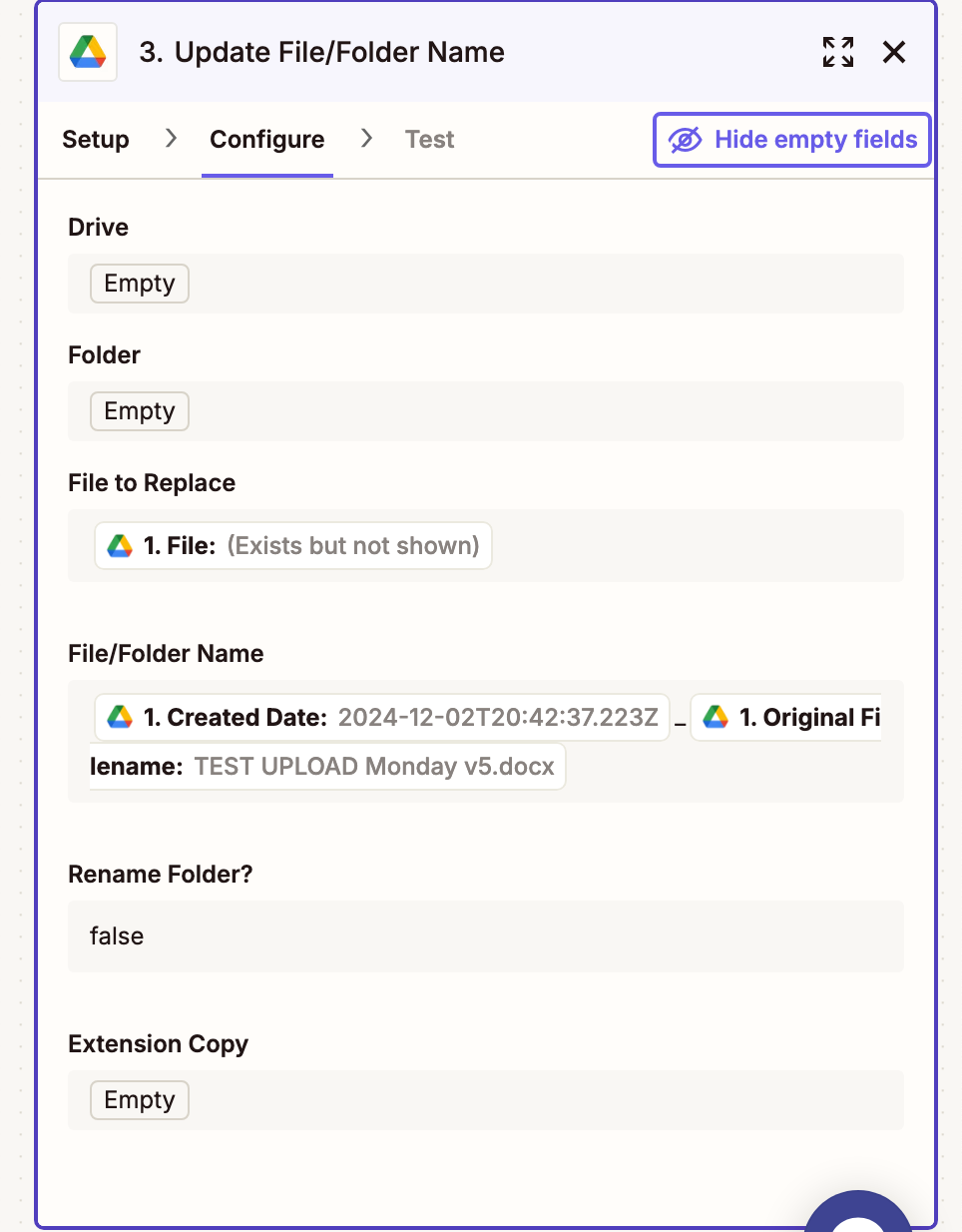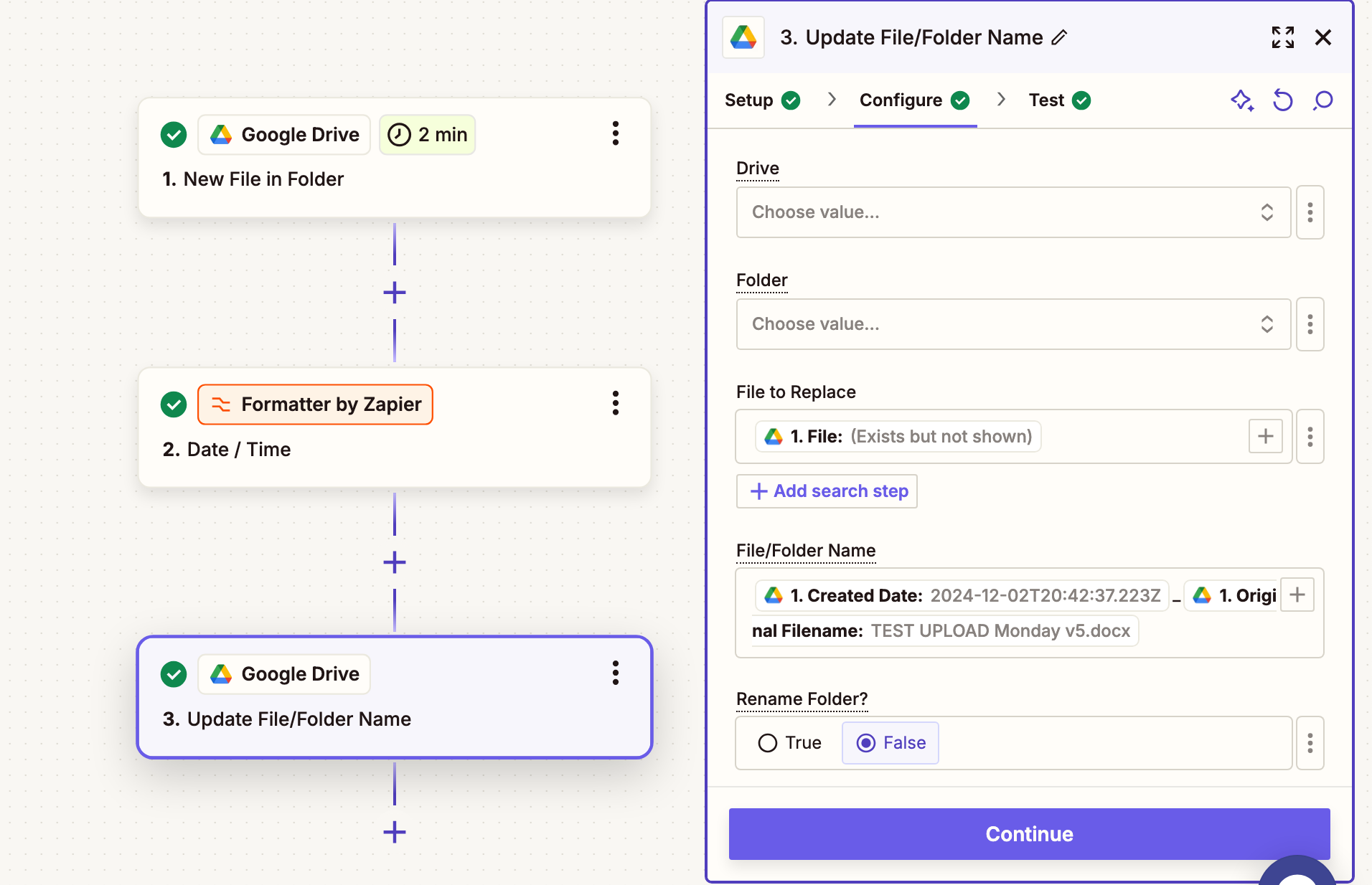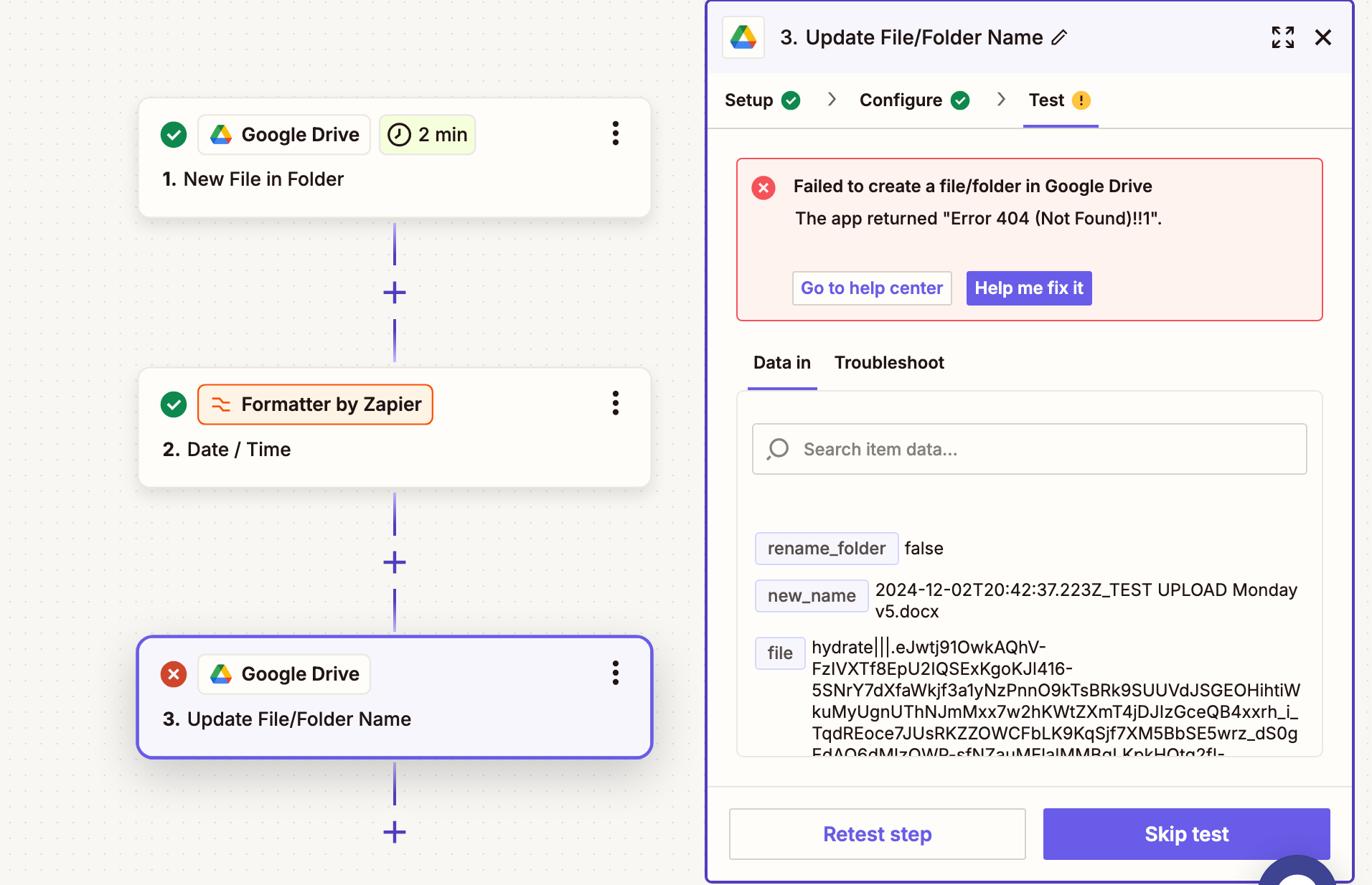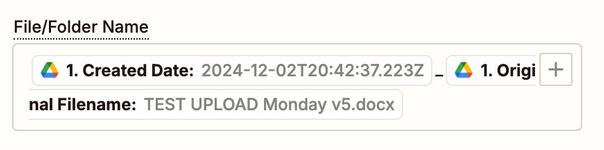Hi - I’m new to Zapier. I’m trying what seems like a basic function but I keep running into errors or I get a “successful” notification even though the action I’m seeking isn’t happening. Here’s Zap I’d like to create:
- Find newly uploaded files to a specific folder. (Let’s call it “Jazz” for example)
- Change the name of the newly uploaded file to add the date (and not time) the file was uploaded in the YYYY-MM-DD format.
I kept getting stuck in loops or are the file to replace field. Any advice or screenshots on how to do this would be a great help.
Thank you in advance for your patience!