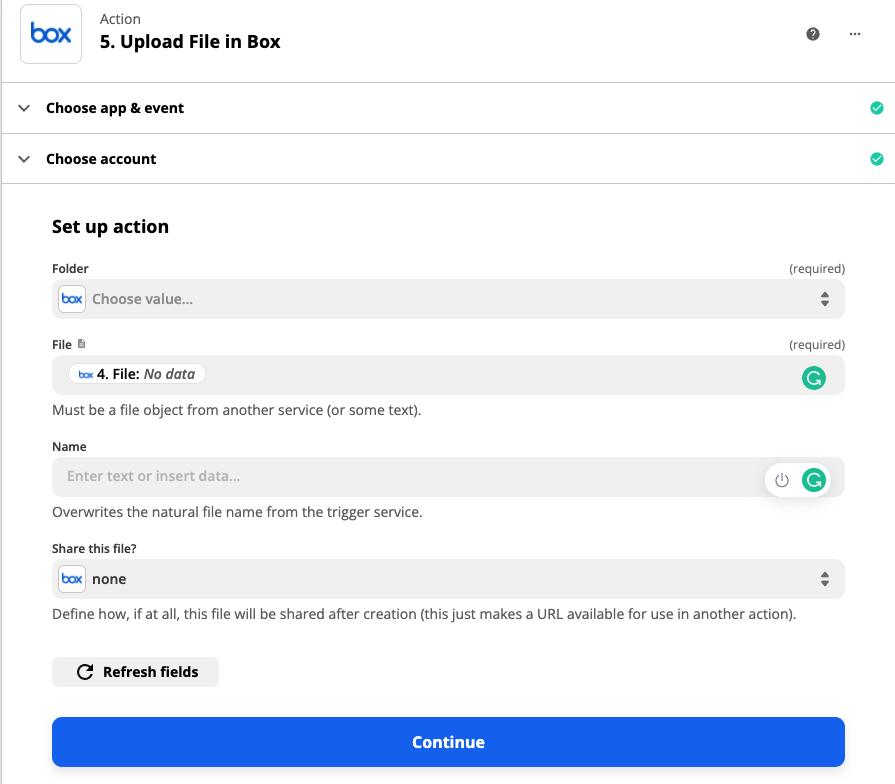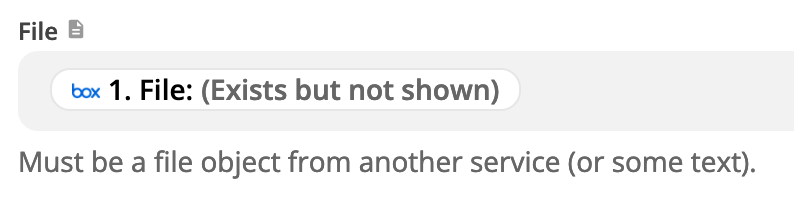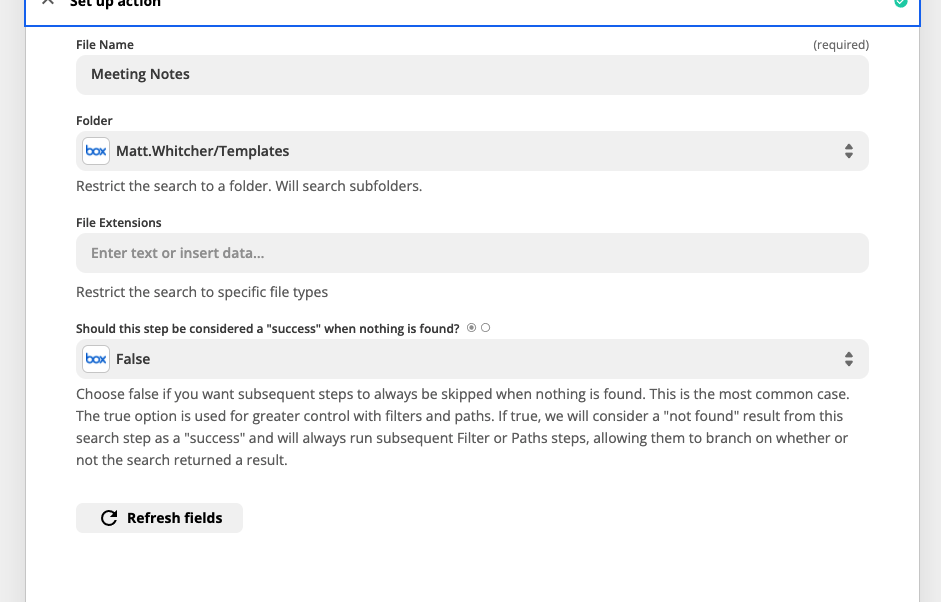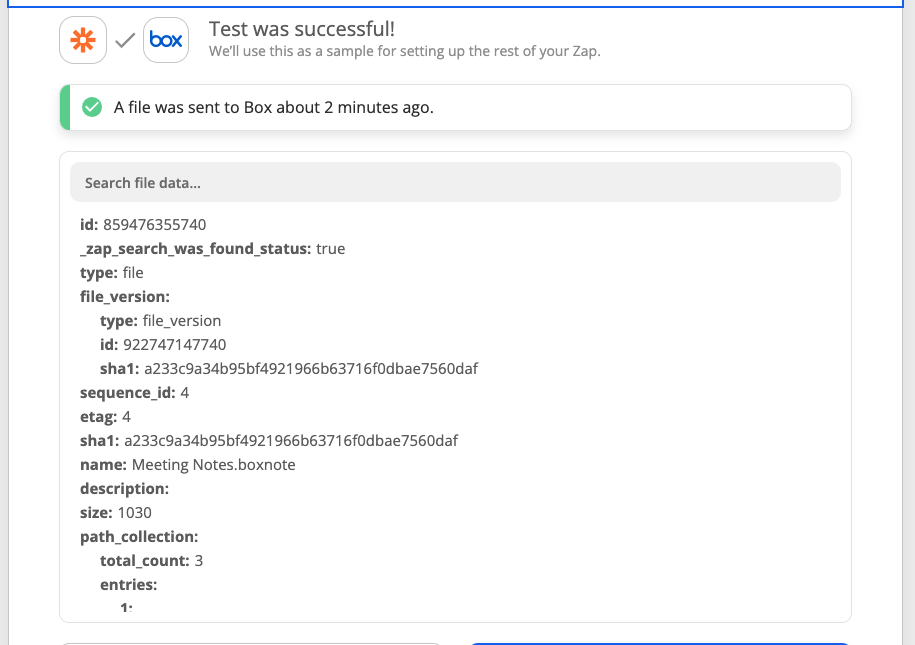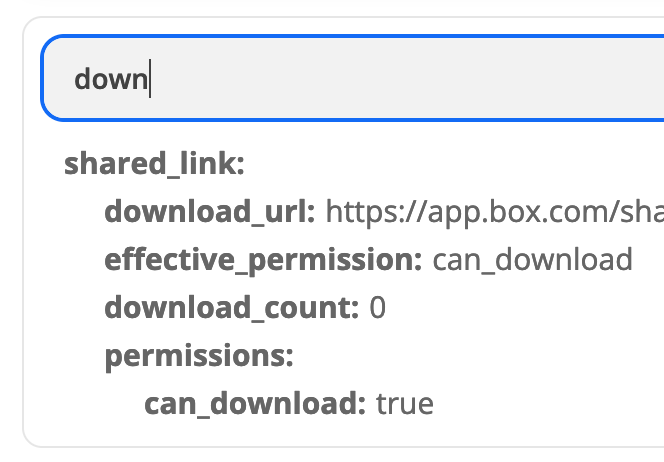Is there a way to rename a file in Box? My use case is an external system is triggering an event where I want to copy a file from a templates folder to another folder in Box, ideally with a name derived from the triggering event. However, the copy event in Box does not give me the option to rename it, so if multiple triggers happen before I can manually rename the item, the Zap fails as the file already exists with that name.
Best answer
Rename Box File
Best answer by Troy Tessalone
Hi
Try using the Box Upload File option instead to create a copy of the existing file into a new location.
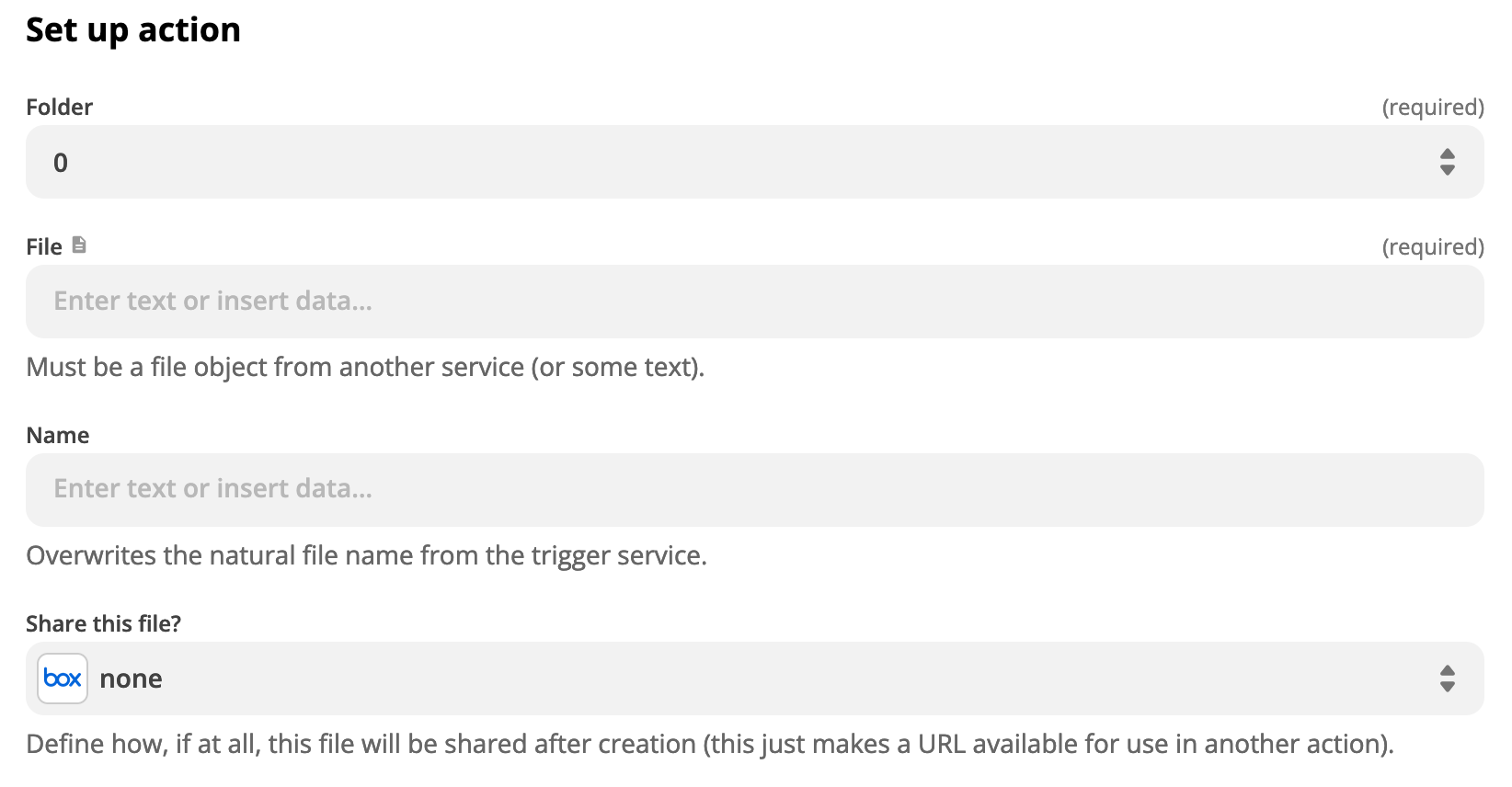
This post has been closed for comments. Please create a new post if you need help or have a question about this topic.
Enter your E-mail address. We'll send you an e-mail with instructions to reset your password.