Is anyone can help me to remove default comma in the output? And change it to newline without using code or replace. Because most of the output is number, so I need to remove the default comma in the first place of the string.
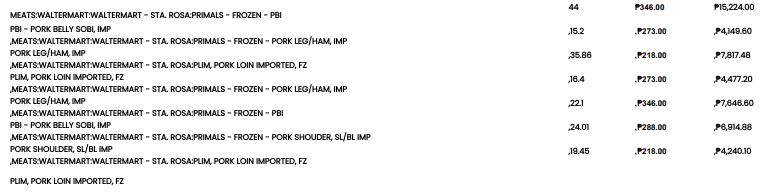
Enter your E-mail address. We'll send you an e-mail with instructions to reset your password.