Hi there,
I did´t find a solution on the forum, so maybe you can help me.
I find a specific event in a calender and want to send a reminder email to attendees. But when I do so with the Gmail Event “Send Email” I can choose “Attendees EMail” from privious event. But always ALL participants are displayed, including myself. But I don't want to send myself a confirmation. I have the appointment in my calendar. So its not needed.
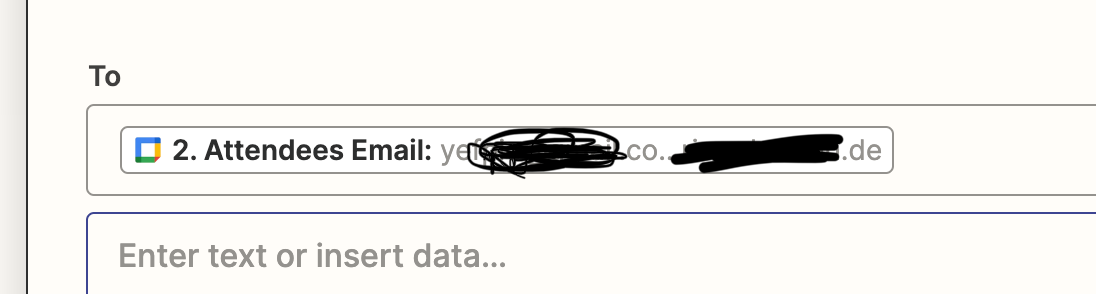
I have tried "Split", but I get the same result even with Split. How can I select the data explicitly? Is it an array or something?






