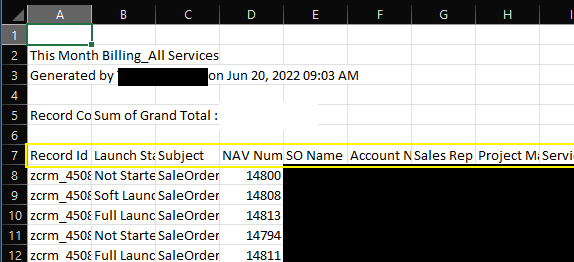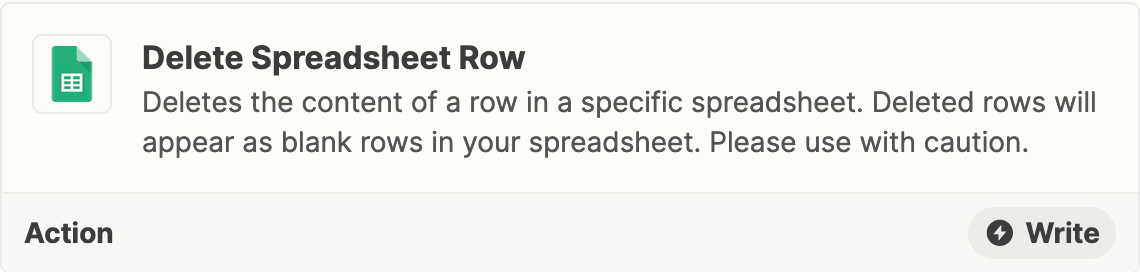Hello! Recently Zoho updated it’s csv reports and broke a zap I had with a weekly report. I need to now remove the first 6 rows of the CSV to import the new header at row 7 and everything below. Any free service or way I can do this?
Remove first 6 rows of CSV for import
Best answer by Troy Tessalone
If you are using Gmail as the Zap trigger, then you may be able to use this Zap trigger event if the CSV is not in a Zip file, which would eliminate the need for using ConvertAPI.
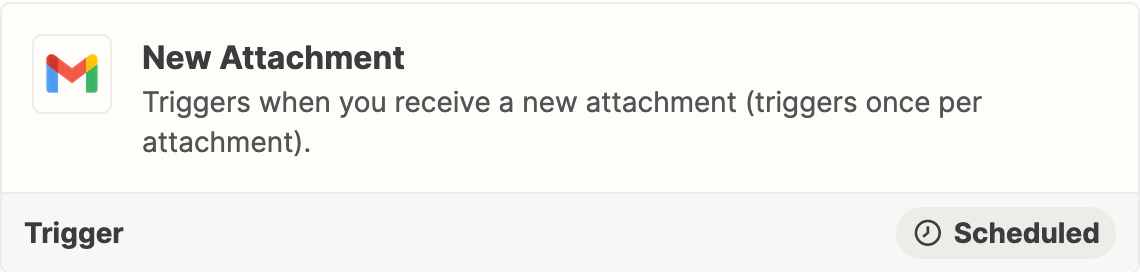
You may want to consider using Formatter > Utilities > Import CSV File instead of the other Formatter steps.
NOTE: Depending on how many records are in the CSV file, you can use Looping followed by a Filter step to exclude those rows and then a GSheet Create Row step to populate a GSheet template each time, instead of using GSheets Create Row(s).
Otherwise, it’s likely a Code step would have to be used to remove the first 6 lines before adding to the GSheet: https://zapier.com/apps/code/help
Enter your E-mail address. We'll send you an e-mail with instructions to reset your password.