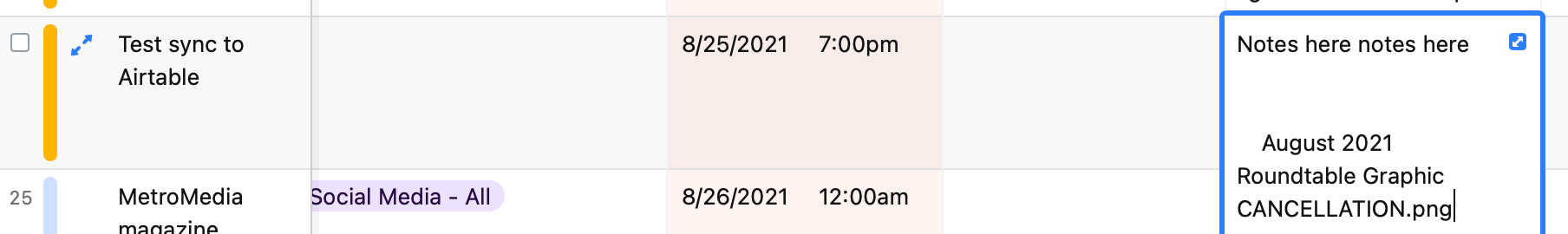I’m trying to set up a Zap that will take a new to-do item (or message would work too) from Basecamp 3 and create a record in an Airtable table. The trigger works fine, but I’m having trouble getting the correct information to translate into Airtable. When I map the fields for the action, the Basecamp input for the “Description” field spits out HTML coded text and a non-active link to an image that was in the “Notes” field of the Basecamp task. I tried adding a format step to remove the HTML tags, and the test of this step worked, but when I test the action, I still get all the code showing up in the Airtable record.
Is there a way to set this up or map the fields so I only get text? And is there a way to separate out the image posted in the Basecamp to-do and make it go to a different field in the Airtable record?