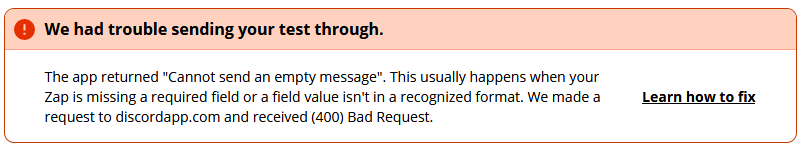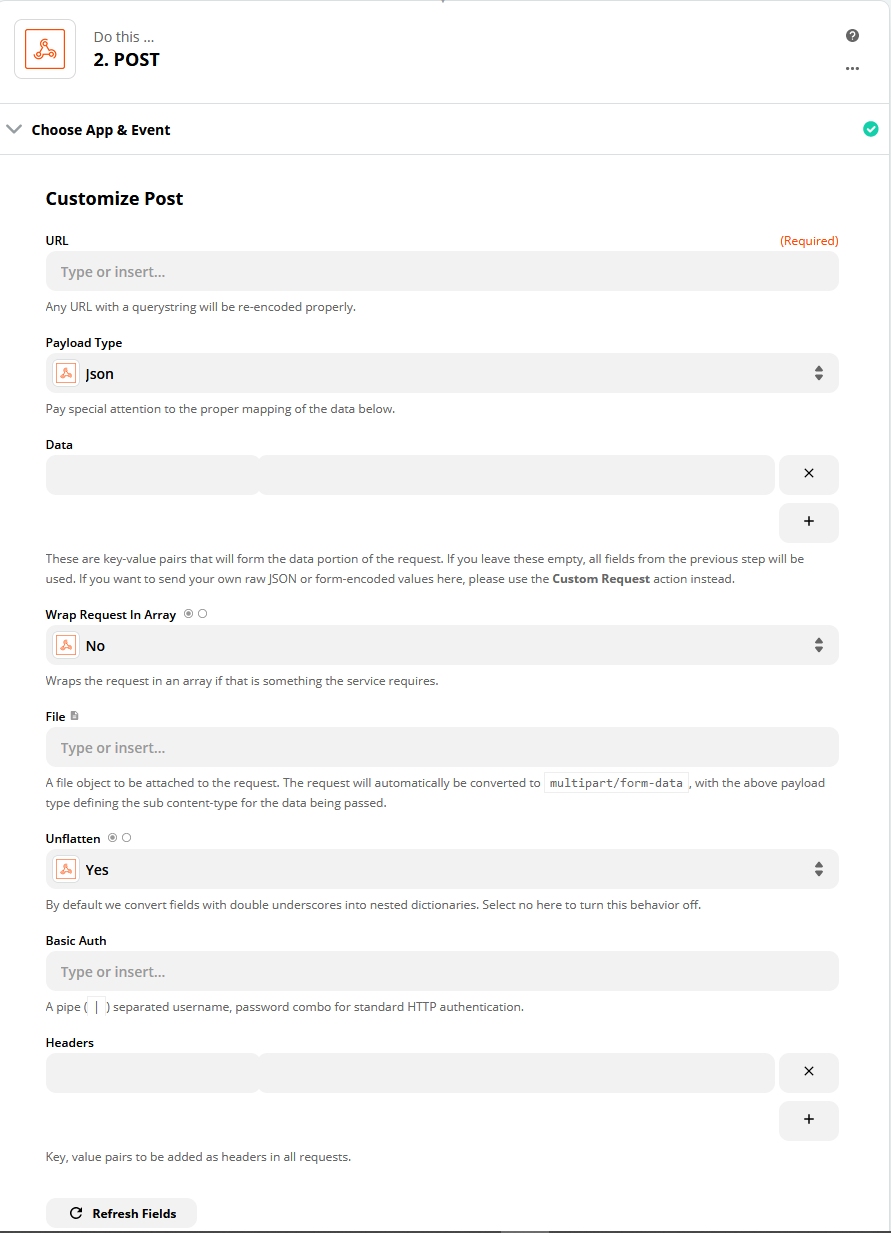Sorry for the delay in getting back to you @Isakam!
I see what you mean now. We do have a feature request open for the ability to add images to messages and I've added you as another vote for this addition - we use these feature lists to prioritise updates to the integrations which we maintain. I don't have an ETA of when or if this will happen, but we will definitely email you if we add it in the future.
In the meantime, you’ll need to take a look at the Discord API documentation to see how they are expecting to receive the image in the message so that you know how to structure the payload of the webhook. I found the section of the API that handles creating messages - here it is
I hope that helps!