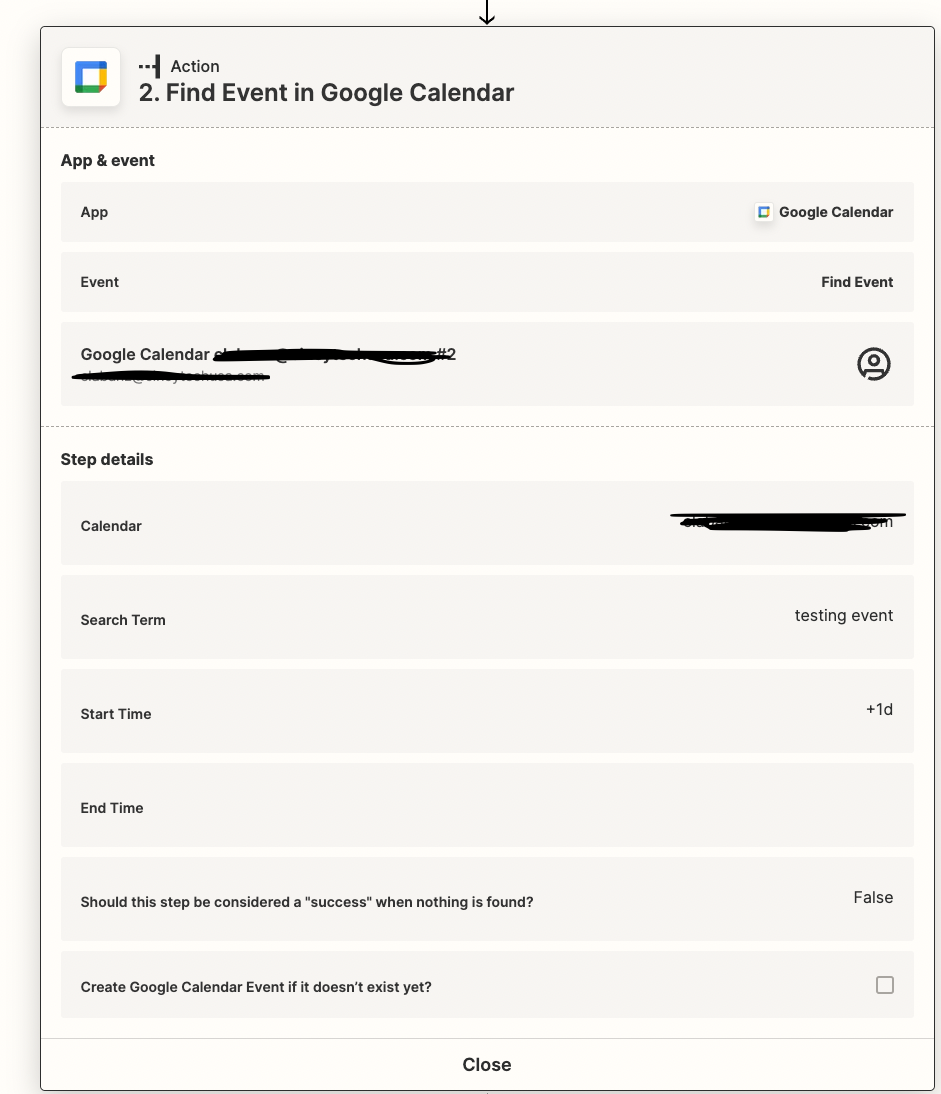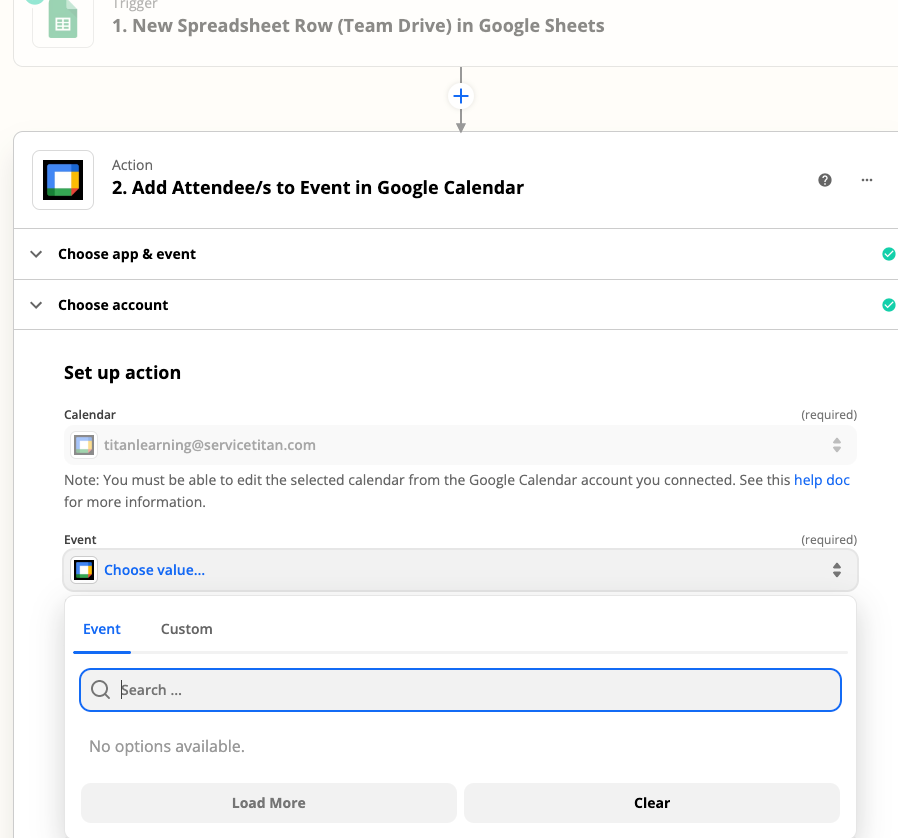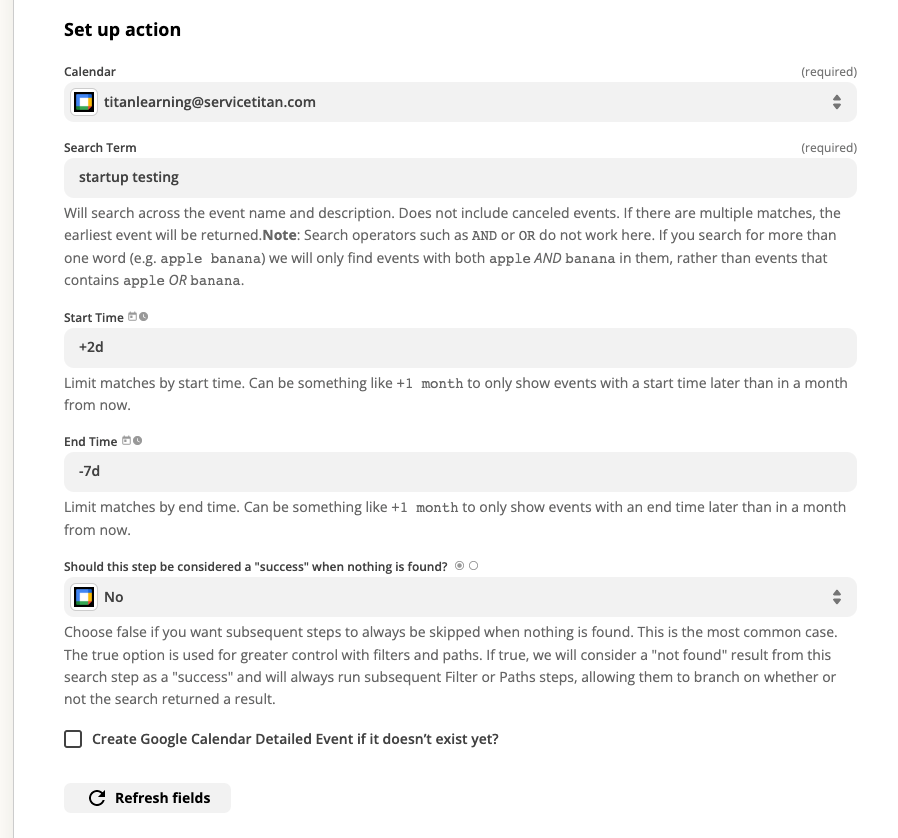Never seen what a Zap looks like from the share link, but this one has a +1d in the “Start Time” for the “Find Event in Google Calendar” because otherwise it’ll look backwards first. Just make the search the name of the event (assuming it’s unique and won’t find other events on your calendar).
For adding attendees, make sure you’re using the same calendar as from Find Event, for Event use the dynamic ID field from step 2, and for attendees, add the dynamic field email from step 1.
I tested it out and it added me to the next calendar event, not any of the recurring events.
What might be causing an issue is that new row is instant, so if you create a new row, but it doesn’t have an email address, the Zap will trigger and even if you add an email shortly after, it has already sent the row information through the Zap. You need to add the email address as part of creating the new row. That is one of the reasons I prefer Airtable for these kinds of things, I find it easier to create dependencies that require an email before the new record will trigger the Zap.
You could probably create another Sheet within the Worksheet that is for this Zap, and it only adds new rows from another row when an email is included.