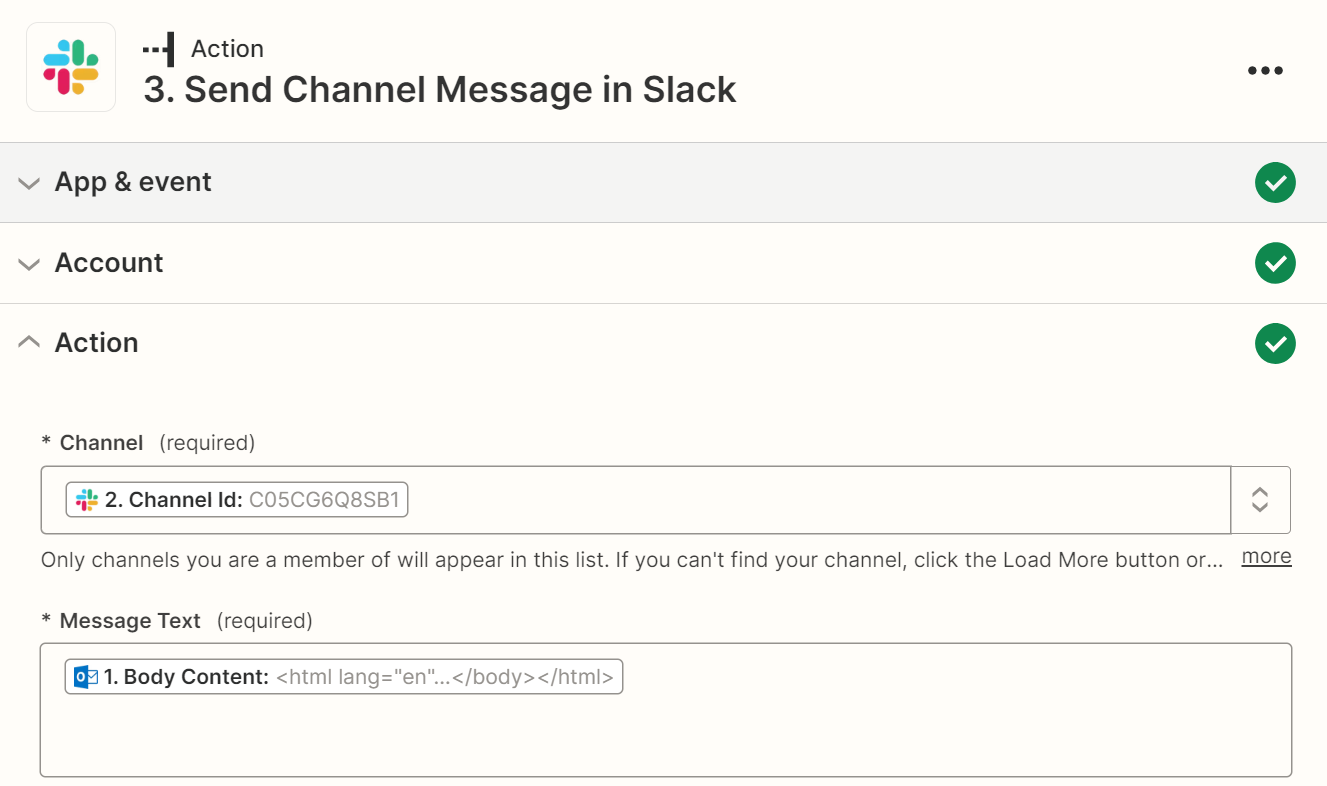New to Zapier so forgive if very basic:
I am trying to conneect our ATS system (Recruitee) with Slack, data going one way ATS → Slack.
I want a new candidate to trigger a new Slack channel and this is all easy, I have already done it. From there on though, I apparently need to use mapping in order to refer to the newly created channel and I can only do this in subsequent steps. I would like notifications regarding a candidate to trigger a Slack message, but if this is a new action, I suppose I cannot refer to the newly created channel? Ideal path:
1.ATS: new candidate → New Slack channel (candidate name)
2.ATS: new comment on candidate profile → Slack comment (to candidate name -channel)
etc.
If I cannot make this work, I am considering using an existing Slack channel, but then I’d prefer to
use a thread per candidate, eg.
1.ATS: new candidate → Slack comment
2.ATS: new comment on candidate profile → Slack comment (to same thread as #1)
is it realistic to do either of these? I don’t mind finding the professional to do this if I know it’s doable. Thank you in advance for any advice.