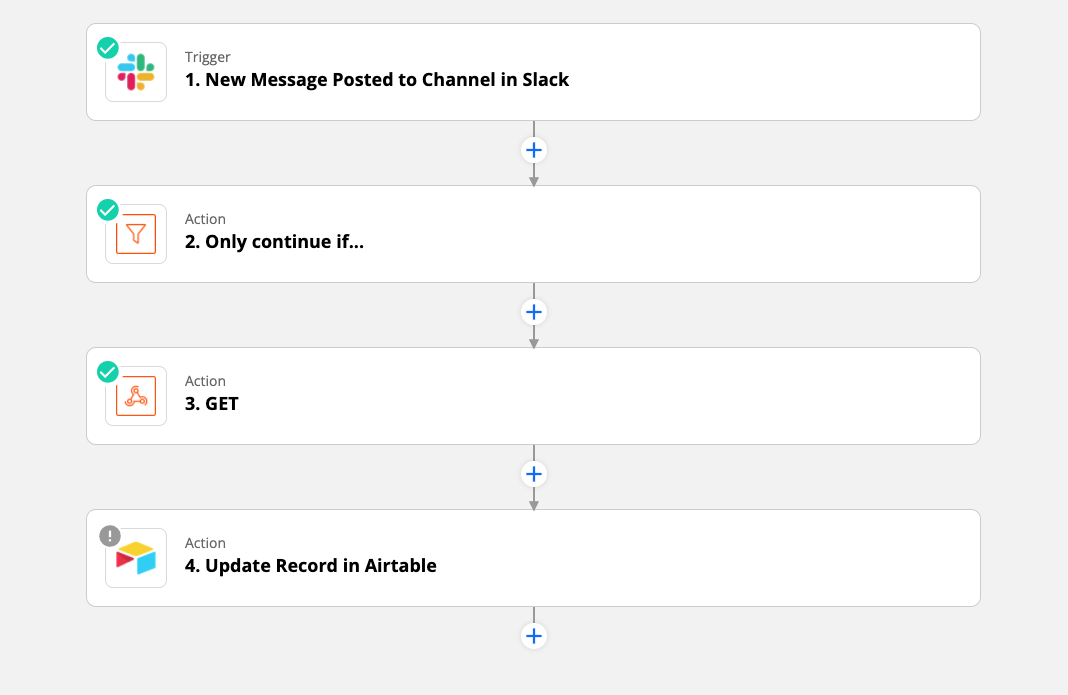Hello,
I am trying to solve the following problem:
I have several records in Airtables with two alternative values in one column that should be changed with the Slack command. (only one of the values is always used)
So in this case I have to choose the value myself and post it to Slack so all Airtable records should change to match this value.
I've managed to do that I have already:
Slack post -> GET Webhook to get all the right records.
I'm still missing a solution how to change these Webhooked records to the value I posted to Slackk.
Is this possible with Zapier?