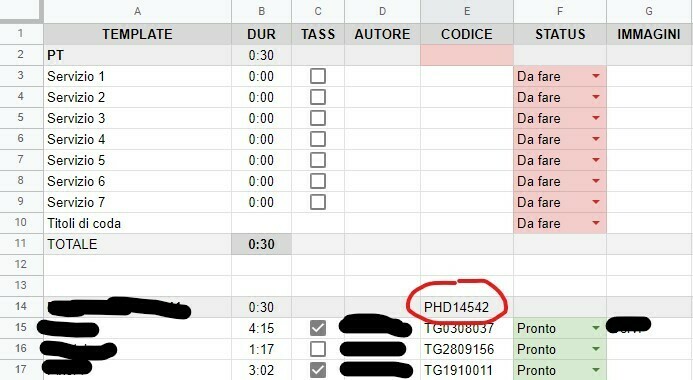Hello, I’m new here but I could not find a solution to my problem.
I have a zap that creates every week some draft e-mails in Microsoft 365 Outlook. I would like this zap to write in the draft e-mail the content of a single cell in Google Sheets. The cell is always the same (E14) and is updated manually every week.
Any suggestion? Thank you.