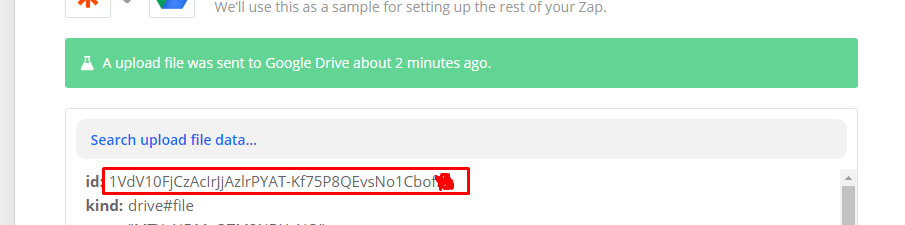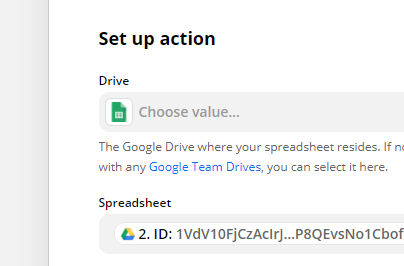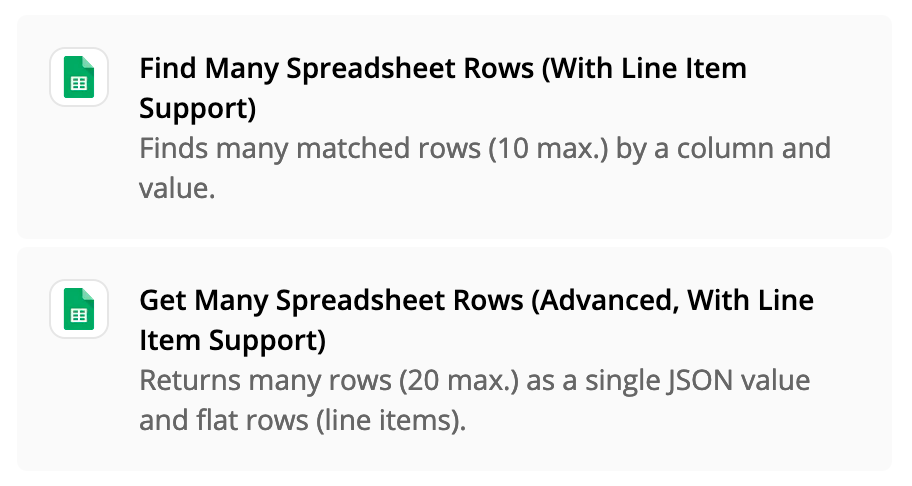Everyday I get a .xlsx and I'd like to read the newest cell data in the same column daily. Every week a new row is added so the cell that needs read will change.
I think I can figure out how to daily transfer the xlsx from my Gmail to my Google Sheet. Just reading the data is where I'm struggling.