Hi Zapier’s community,
My name is David,and I encounter an issue:
- My Zap connects my “Monday.com” and “Quickbooks”
- Monday.com is creating “updates” with context data for Quickbooks
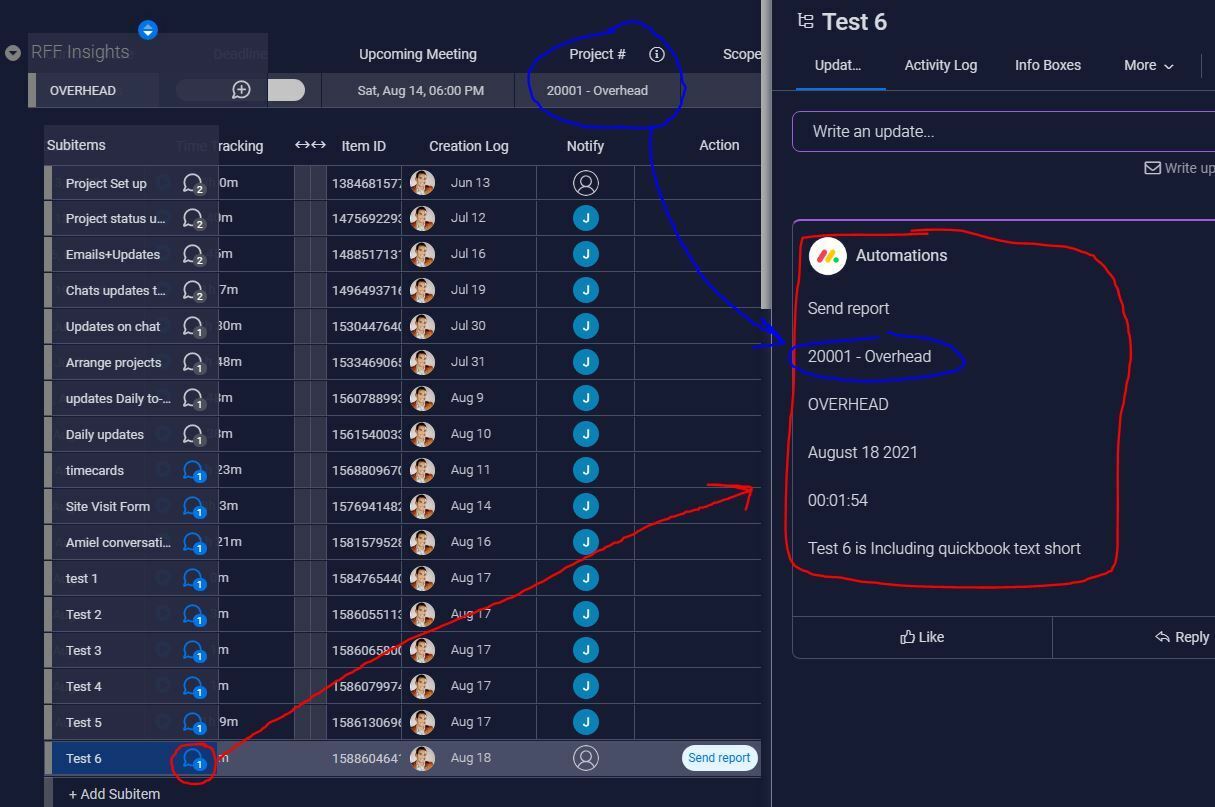
- Zapier should simply breaks down the Text into Lines & inputs for Quickbooks Online
- But the “Action” Find Customer in Quickbooks Online is not responding correctly
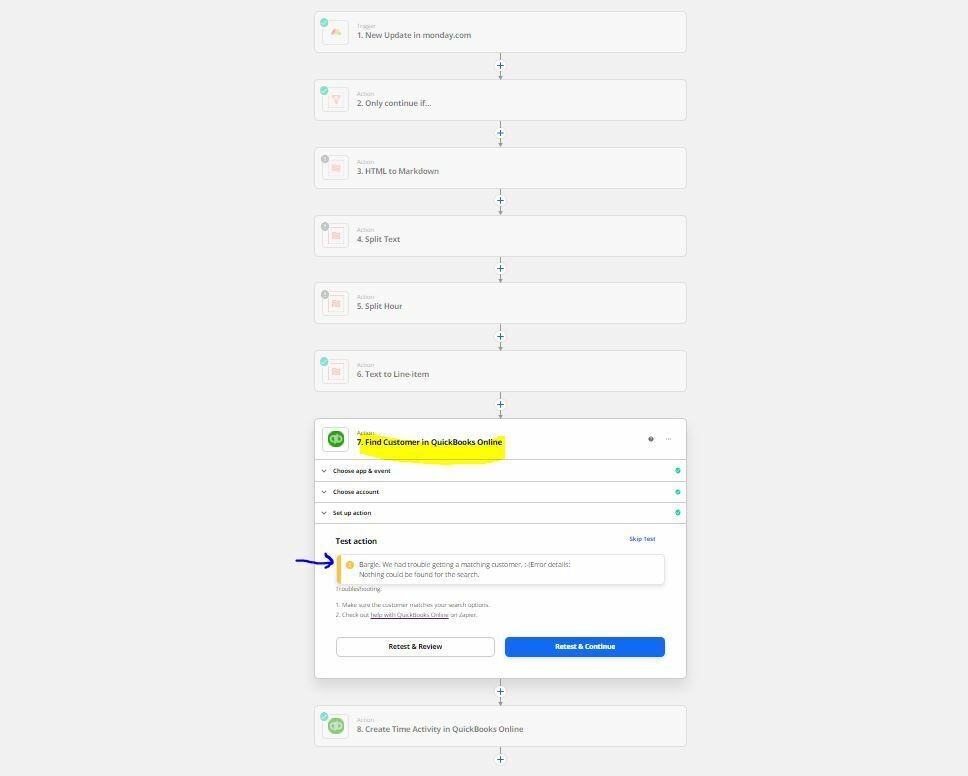
- The Text Format matches exactly my Quickbooks “Display name”( I tried several options like, removing html, split option, line-item, line-item to text, but not success)
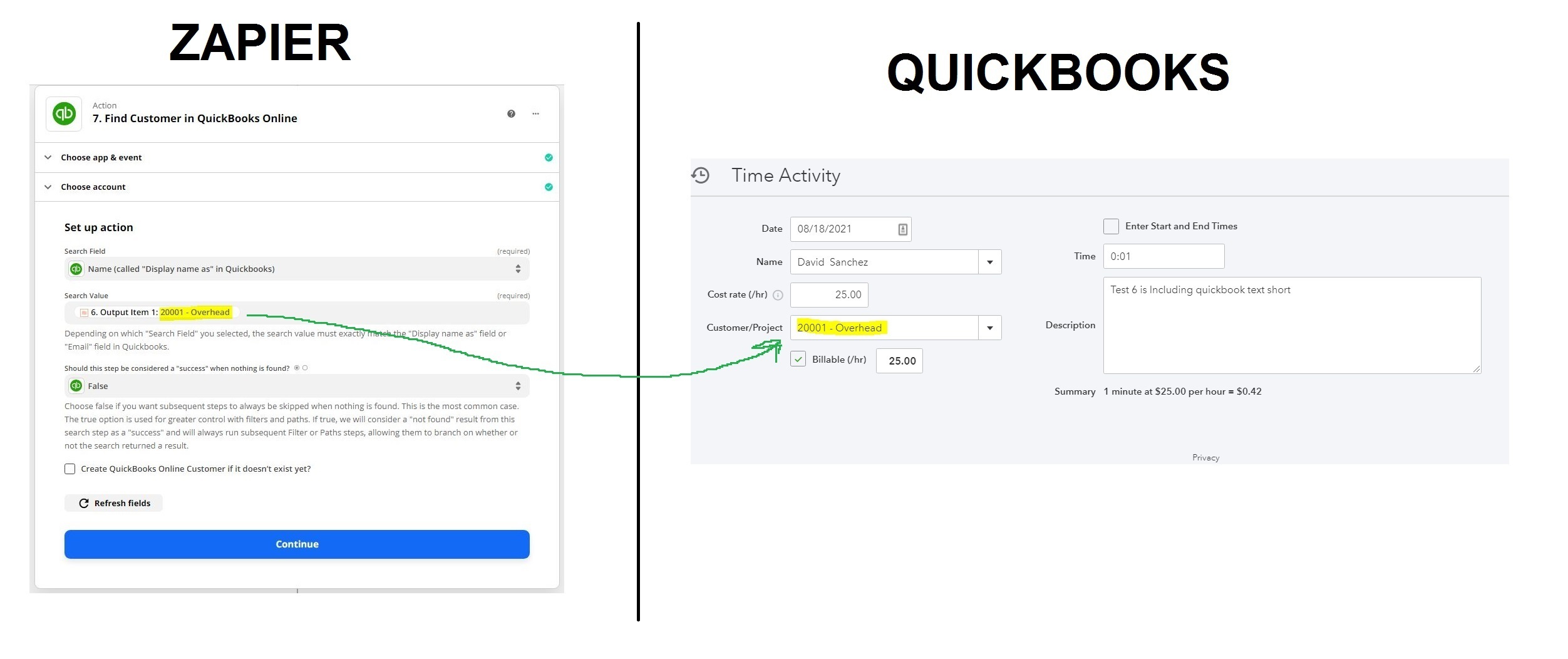
- And I still get the error message:
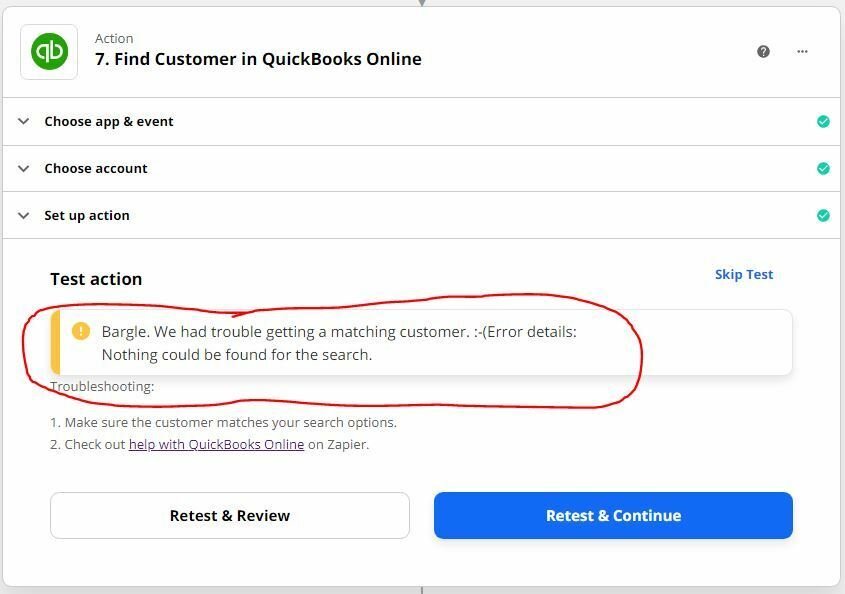
7.But if I put the text manually it works
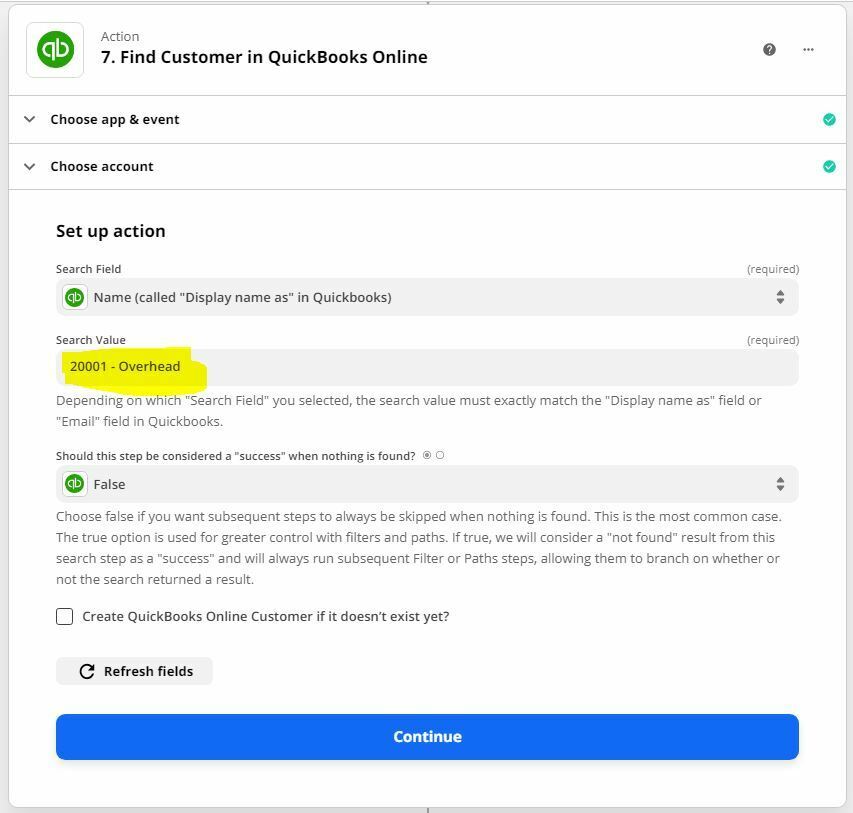
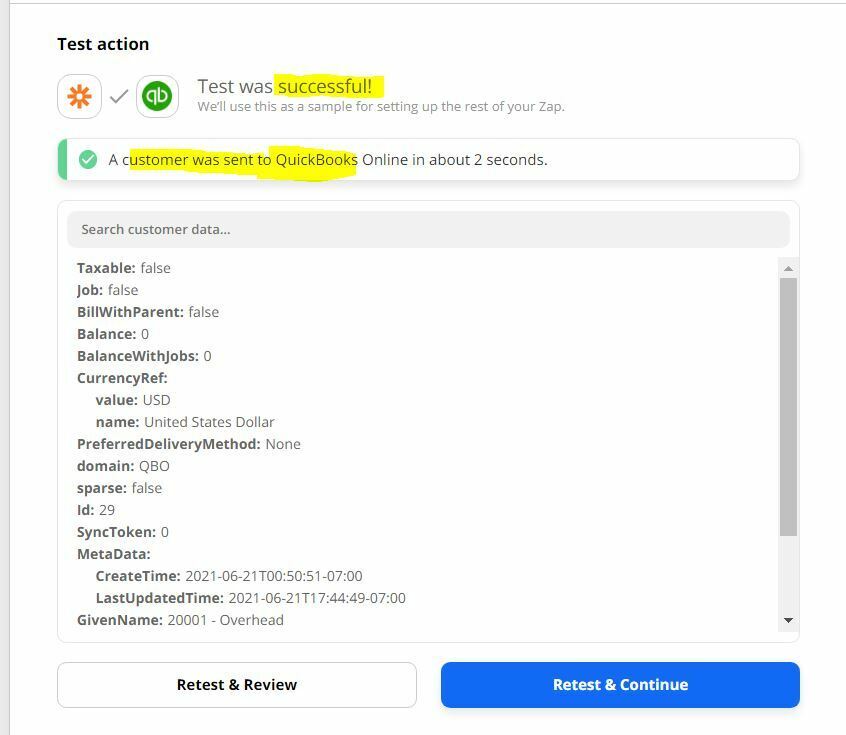
8.So I tried different options on how to insert the Project # “text” with the given options, but nothing seems to work. Here are some of my attempts:
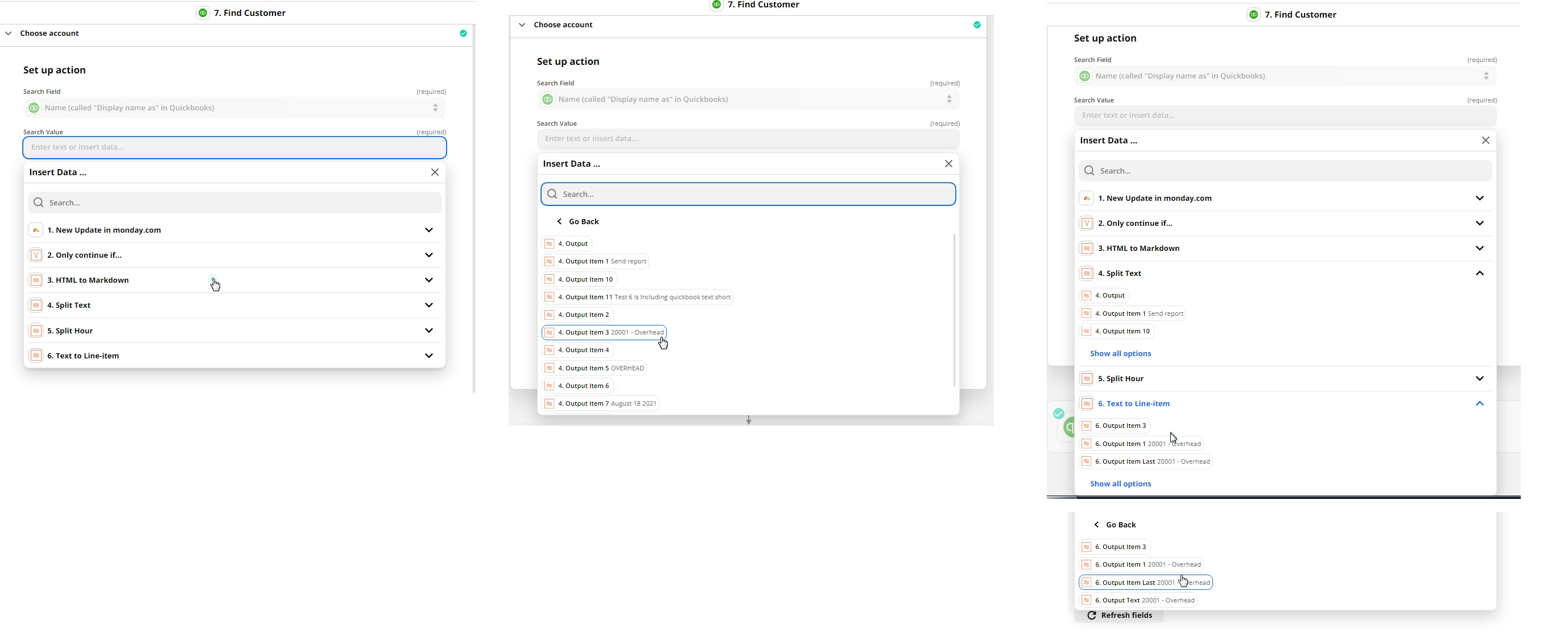
Does anybody can advise me on what else should I try?





