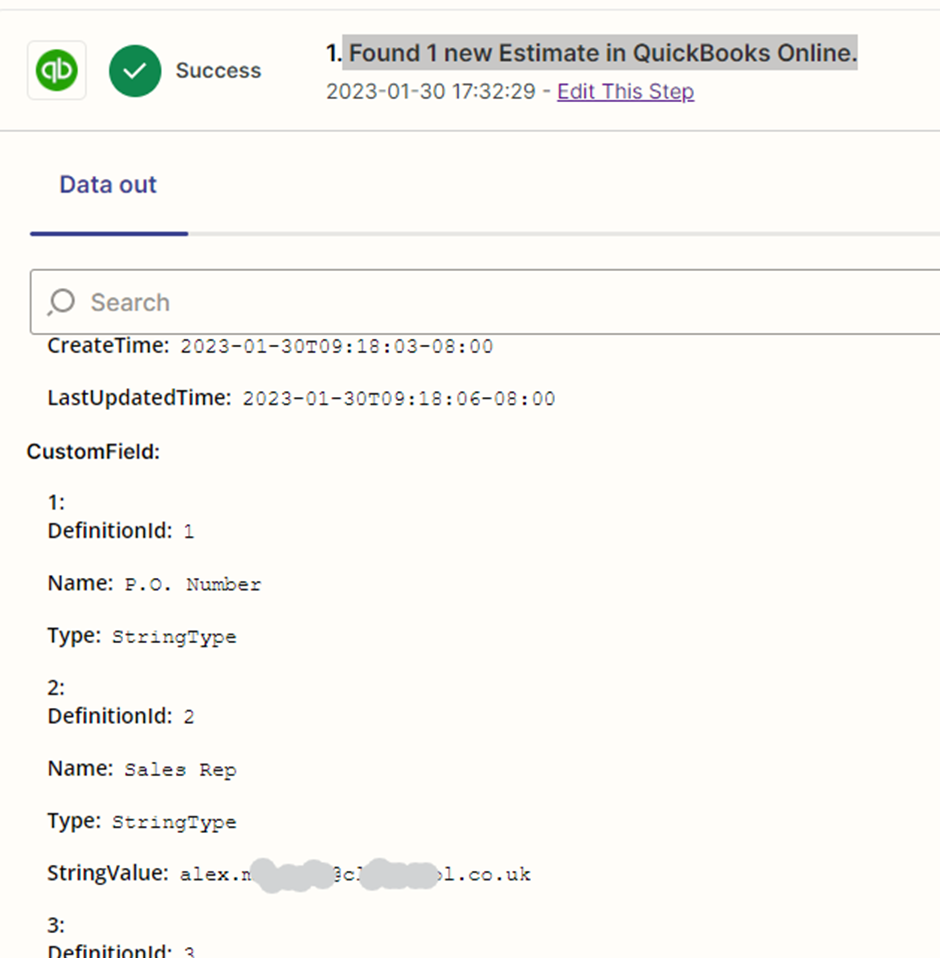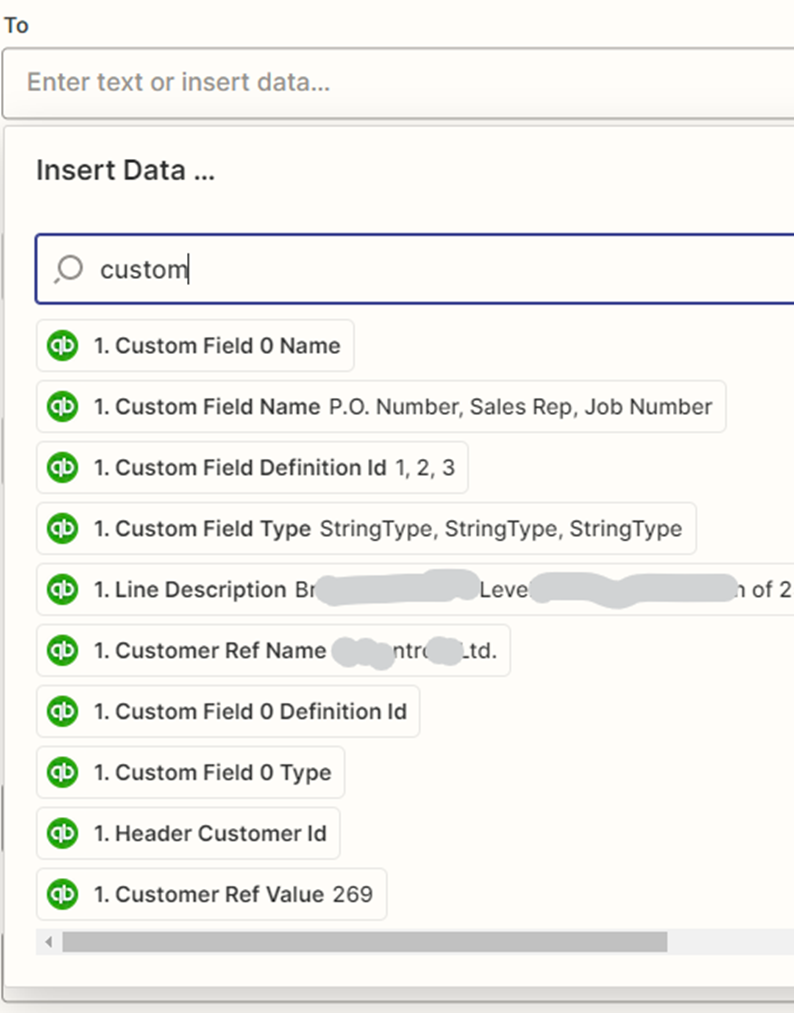Hi
I am trying to return the value of a custom field in an estimate on Quickbooks online.
I can see the information is received by zapier in the zap history “data out” from quickbooks to zapier when a new estimate is created but there appears no way to use this data when setting up the action to send it out to the email.
Has anyone got this working or failing that can I add a vote to having it added as an obvious thing that should really work?