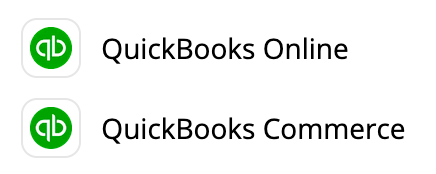Hi all,
I am trying to create a Zap that sends a notification via email when a purchase order is received in full.
I can find triggers for sales order but not for purchase orders, am I missing something ?
We currently have Quickbooks commerce, not QB online, is that a requirement for this ?
On a side note would I be able to pull stock data daily from QBC and paste on a Gsheet using Zap ? A daily SOH report.
Thanks in advance