The desired workflow is attached as an image.
We are using JotForm and Zendesk Sell (CRM)
Zapier is checking ZDSell to see if the email address supplied in the form submission matches at the COMPANY, PERSON, or LEAD level. It must check in that order.
If it finds the email at any of those levels, I'd use a Filter to determine the state and then create a ZDSell Task (which is an "event") and assign it to the designated rep for that state.
If it does not find the email in any of those levels, it finally creates a new ZDSell Lead (which is a event)
My thought was to have 3 separate zaps for each of the lookups (yellow boxes) and upon failure it would look at the next zap in line. It doesn't look like I can do that.
Any help to get my Zaps to trigger in that order?
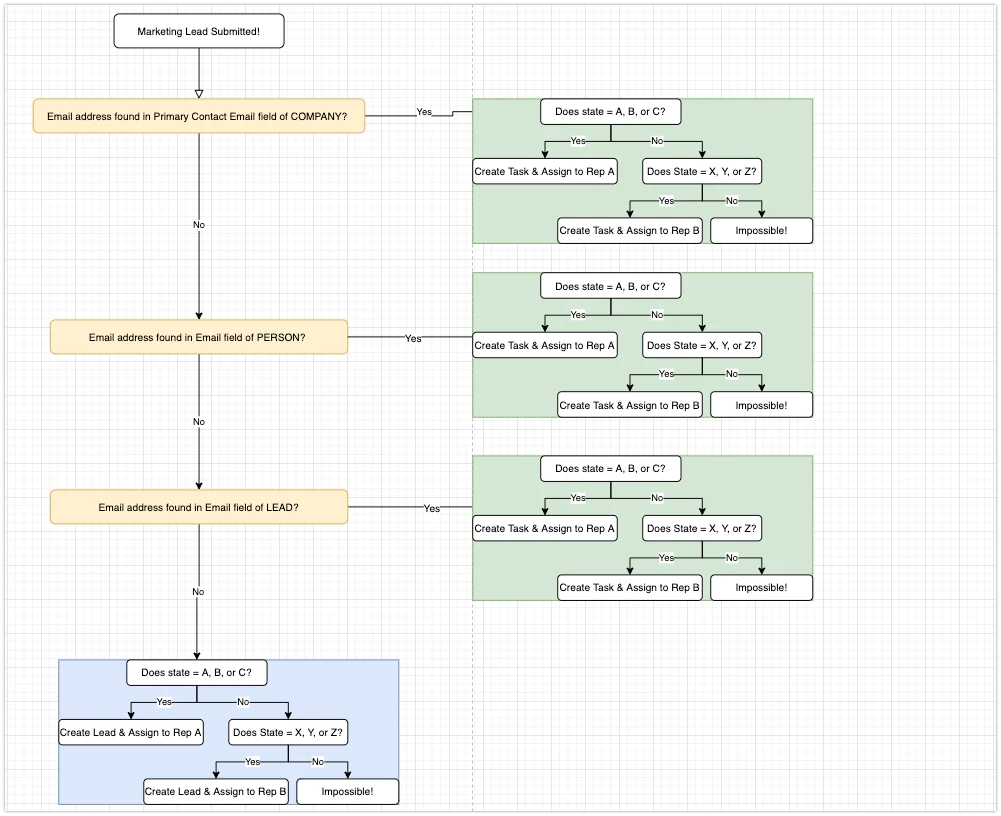



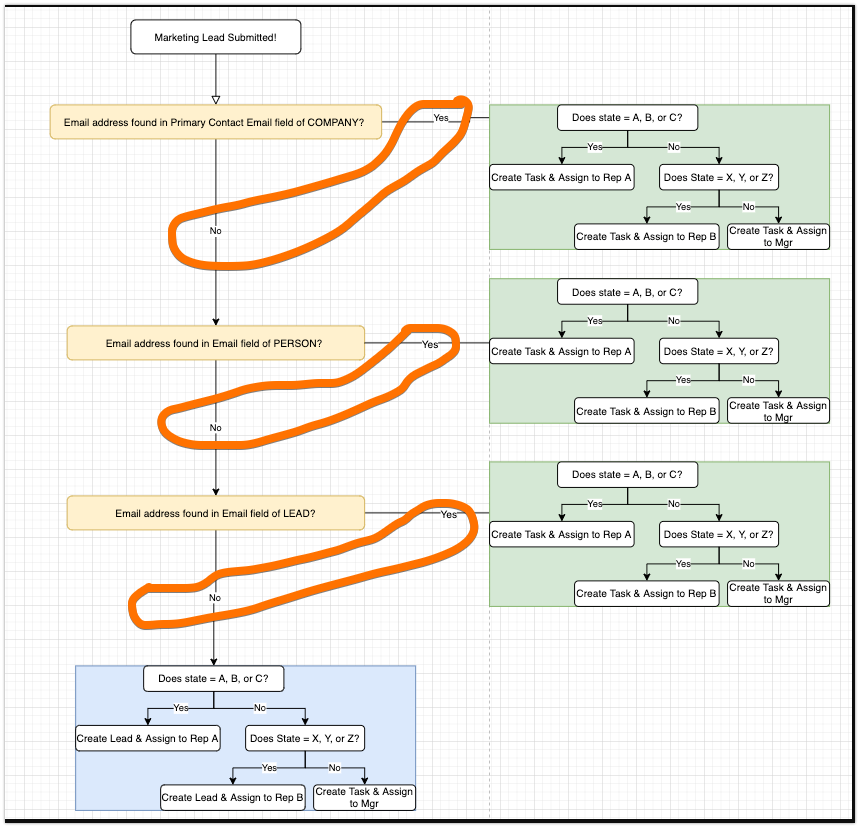 (new image attached).
(new image attached).
