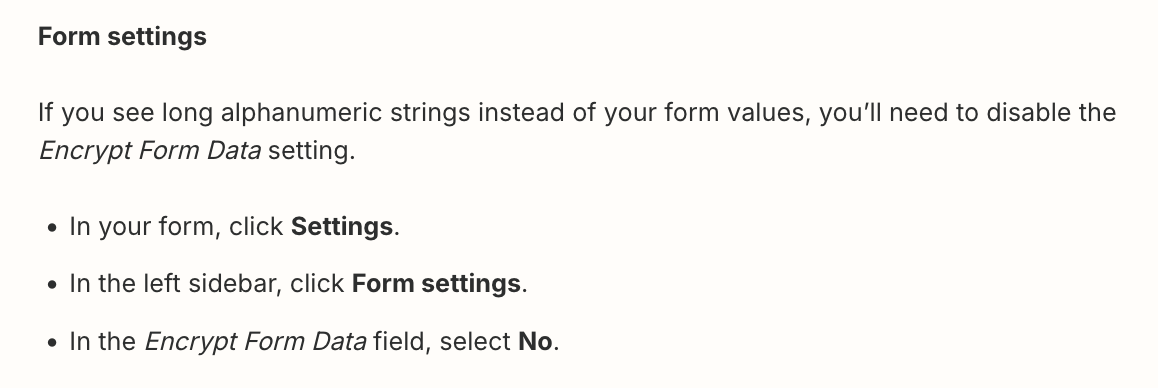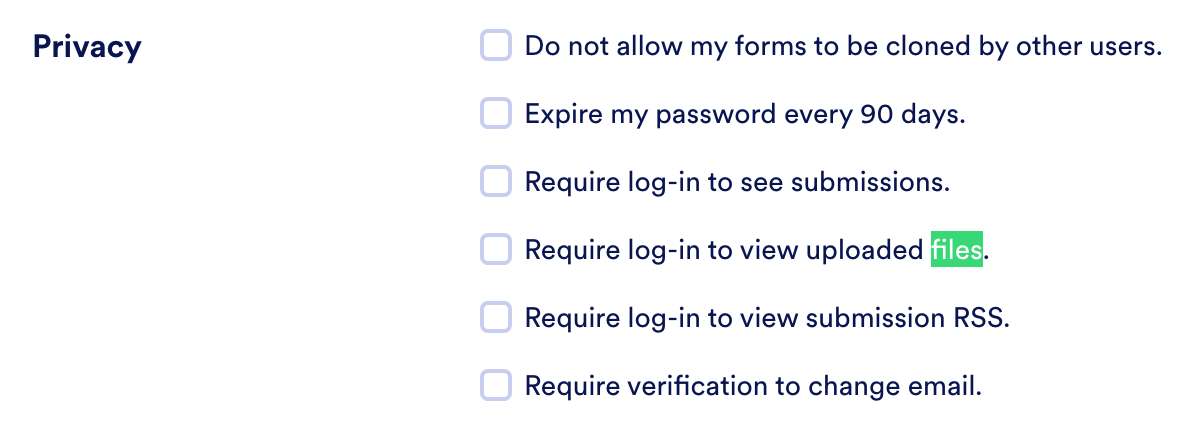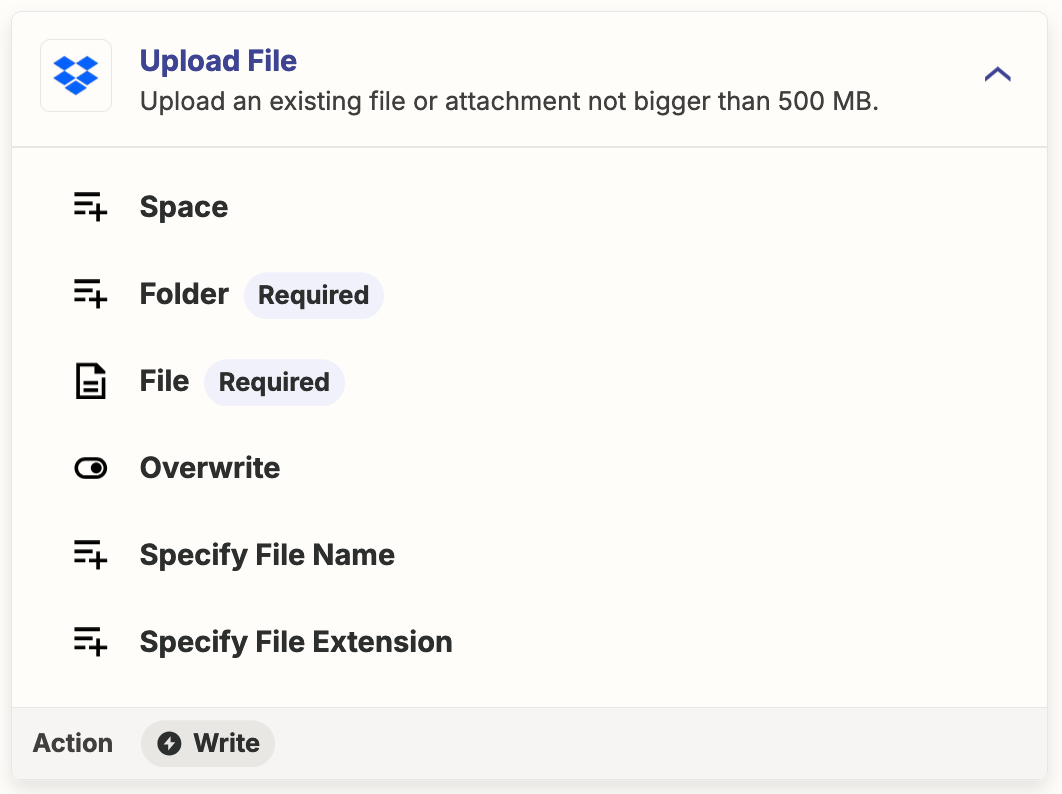I'm looking to create an automation in Zapier that will help me organize form submissions from JotForm into specific folders in both Google Drive and Dropbox.
Here's what I need:
- When a form is submitted via JotForm, I want the submission to be automatically saved in a designated folder in Google Drive and Dropbox.
- I have different folders in both storage services, and I want the submissions to be sorted into these folders based on specific criteria (e.g., form type, submission date, etc.).
Could someone guide me on how to set up this workflow in Zapier? I would appreciate a step-by-step process or any tips to ensure that the forms are correctly organized in their respective folders.